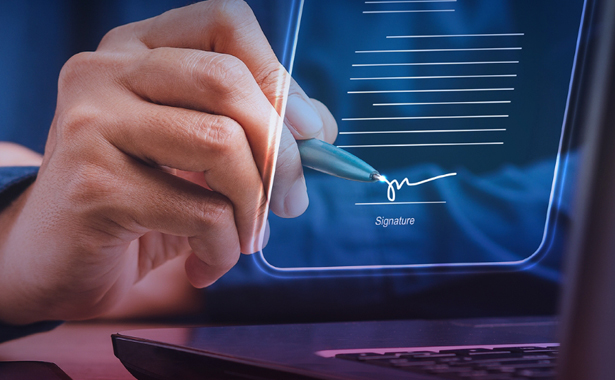Ontario Court | Legal Case – Affidavit for Enforcement Request (Form 20P) – Rules of the Small Claims Court Forms
Affidavit for Enforcement Request (Form 20P) – Rules of the Small Claims Court Forms
The Affidavit for Enforcement Request (Form 20P) is used in the Ontario Superior Court of Justice, Small Claims Court, to request the issuance of enforcement processes for judgments. This form is essential for plaintiffs or their representatives seeking to enforce court judgments through various means such as garnishments, writs of seizure, or delivery. This affidavit is a crucial document for ensuring the enforcement of court judgments in the Small Claims Court of Ontario.
Filling out Form 20P requires careful attention to detail to ensure that all necessary information is accurately provided. Follow these steps to complete the form:
Heading Information
-
- Court Information: Ensure “Superior Court of Justice” and “Small Claims Court” are correctly filled in.
- Claim No.: Enter the claim number associated with your case.
Parties Involved
-
- Plaintiff(s)/Creditor(s): Write the full name(s) of the plaintiff(s) or creditor(s).
- Defendant(s)/Debtor(s): Write the full name(s) of the defendant(s) or debtor(s).
Affiant Information
-
- Full Name: Enter your full name.
- Municipality & Province: Enter the name of the municipality and province where you reside.
- Role: Indicate whether you are the plaintiff/creditor or the representative of the plaintiff(s)/creditor(s) by checking the appropriate box.
Enforcement Process Requested
-
- Certificate of Judgment: If requesting a Certificate of Judgment, specify the name of the court where the judgment will be filed.
- Writ of Seizure and Sale of Personal Property: Indicate the name of the court location.
- Writ of Seizure and Sale of Land: Specify the name of the county/region where the enforcement office is located.
- Notice of Garnishment: Provide the name and address of the garnishee and the reasons why the garnishee is or will become indebted to the debtor.
- Notice of Examination, Writ of Delivery, or Other Requests: Specify the request and provide additional information as needed.
Details for Writ of Delivery Requests (if applicable)
-
- Personal Property Description: Describe the personal property to be delivered, including any identifying marks or serial numbers.
- Court Order Information: Provide the name of the person against whom the order was made, the date of the order, and the court location.
Judgment Information
-
- Debtor’s Name: Enter the name of the debtor(s) against whom the judgment was made.
- Judgment Date and Court: Provide the date and name of the court where the judgment was made.
- Amount Details:
- Debt Amount (A): Enter the total debt amount.
- Pre-Judgment Interest (B): Calculate and enter pre-judgment interest details.
- Subtotal (Amount of Judgment): Add amounts A and B.
- Costs to Date of Judgment (C): Enter any costs incurred up to the date of judgment.
- Payments Received from Debtor (D): Subtract any payments received from the debtor.
- Post-Judgment Interest (E): Calculate and enter post-judgment interest details.
- Subsequent Costs (F): Enter any subsequent costs incurred after judgment.
- Total Due: Sum up the amounts to get the total due.
Affirmation
-
- In-Person or Video Conference: Indicate if the affidavit is being sworn or affirmed in person or by video conference by checking the appropriate box.
- Location Details (if in person): Enter the city/town and county/region where the affidavit is sworn or affirmed.
- Video Conference Details: If using video conference, provide the names, locations, and dates as required.
- Signatures: The affidavit must be signed by the commissioner and the deponent. Ensure all necessary signatures are provided.
Warnings and Legal Notes
-
- False Affidavit Warning: Read the warning about the criminal offence of knowingly swearing or affirming a false affidavit.
Additional Tips
- Accuracy: Double-check all information for accuracy before submitting.
- Calculations: Ensure all financial calculations (interest, costs) are correct and supported by documentation.
- Attachments: Include any additional sheets or documentation as needed to support your claims and calculations.
- Consultation: If unsure about any section, consider seeking legal advice to ensure the form is completed correctly.
This guide is designed to help you navigate through the completion of Form 20P accurately and efficiently.
Disclaimer: This guide is provided for informational purposes only and is not intended as legal advice. You should consult the Residential Tenancies Act or a legal professional.