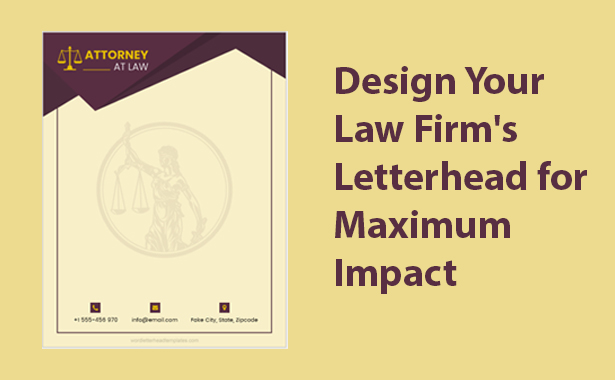Expenses Claim Form (OCF-6) – SABS
The Expenses Claim Form (OCF-6) is used for claiming expenses related to accidents occurring on or after January 1, 1994. This form is applicable for expenses not submitted on behalf of the claimant by their healthcare provider. The OCF-6 form allows claimants to apply for reasonable and necessary expenses incurred as a result of an accident, provided these expenses are not covered under another plan. Claimants must ensure all necessary documentation, such as bills and receipts, is attached to the form before submission.
Follow these steps to accurately complete the form:
Step 1: Provide General Information
- Claim Number: Enter the unique claim number provided by your insurer.
- Policy Number: Enter your insurance policy number.
- Date of Accident: Enter the date of the accident in the format YYYYMMDD.
Step 2: Fill in the Applicant Information
- Last Name, First Name, and Initial: Provide your full name.
- Gender: Check the appropriate box (Male or Female).
- Address: Enter your complete address, including city, province, and postal code.
- Birth Date: Enter your date of birth in the format YYYYMMDD.
- Home Telephone: Provide your home telephone number.
- Work Telephone: Provide your work telephone number, including extension if applicable.
Step 3: Detail Your Expenses
- Attach All Bills and Receipts: Gather all bills and receipts related to the expenses you are claiming. If a bill or receipt is unavailable, provide a written explanation.
- Itemize Each Expense: For each expense, provide the following details:
- Date: Enter the date of the expense.
- Description of Goods and Services: Describe the goods or services received.
- Name of Service Provider: Enter the name of the service provider.
- Amount: Enter the total amount of the expense.
- Total Amount: Sum up all the itemized expenses and provide the total amount.
Step 4: Certification and Signature
- Certification: Read the certification statement carefully, acknowledging that providing false or misleading information is an offence under the Insurance Act and the federal Criminal Code.
- Name of Applicant or Substitute Decision Maker: Print your name or the name of your substitute decision maker.
- Signature: Sign the form to certify the accuracy of the information provided.
- Date: Enter the date of signing in the format YYYYMMDD.
Additional Instructions
- Ensure Accuracy: Double-check all the information provided to ensure accuracy and completeness.
- Attachments: Make sure all necessary attachments, such as bills and receipts, are included.
- Additional Sheets: If you need more space to list expenses, attach additional sheets with detailed information.
Submission
- Return Address: Submit the completed form and all attachments to the address provided on the form.
By following these steps, you can ensure that your Expenses Claim Form (OCF-6) is correctly filled out and submitted for processing.
Disclaimer: This guide is provided for informational purposes only and is not intended as legal advice. You should consult the Residential Tenancies Act or a legal professional.