Contents
Email marketing is one of the most effective marketing strategies to impress and draw in potential customers. Email marketing allows you to create a solid, lasting relationship with your clients. That’s why professional marketers believe that email marketing has the highest ROI or return of investment out of all marketing channels.
One category of the email marketing strategy is creating meeting invitation emails. Let’s say you have an event or a digital webinar. You have to send out emails to invite your attendees. These invitation emails have to be simple, eye-catching, and, overall, irresistible. The question is, how do we create an irresistible invitation email?
To help answer that question, I will show you the basic information you need to put in your meeting invitation email. There are tips and tricks that will help you create an impressive invitation email. I also gathered ten simple meeting invitation samples that are effective, irresistible, impressive, and a great source to be impressed by.
How to Structure a Simple Meeting Invitation Email
Before jumping to the meeting invitation email samples, let’s have a look at what should be included in an invitation email and what it should look like. The factors below are what makes an invitation email successful:
Specific information
Your email must include all the essential information about the meeting. It should be created in a way that leaves no questions for your invitees. Follow the steps below to include your events information:
1. Create your subject line
People open emails based on the email’s subject. The subject line is the first thing your invitees see from your email. So, it is important to write it in a way that inspires curiosity. Be concise and clear. Also, don’t forget that less is more. Do not make the subject line long and only include what is necessary to introduce your meeting or event.
Want to know a cool trick? So, the email open rate on mobile devices is pretty high. Mobile screens show only a limited amount of characters. Consider writing your subject line up to 41 characters or seven words. This way, your email will stand out in people’s inboxes.
2. Share the when and where
You have to be specific about your meeting’s information. Answer these questions:
- When is the meeting? Give the date and time. When scheduling your event or meeting, make sure you pick a convenient time. For example, avoid times early or late in the day, especially if your event is likely to take long.
- How long will it run? Be clear about when your meeting your event ends. If you don’t have an ending time, estimate how long your meeting or event take and then lean on a later ending time. Your attendees will appreciate it since they instead leave early than be kept late.
- Where will it take place? If you have an online meeting, make sure you include the invitation link. If your event has a venue, include the address.
3. Include meeting purpose or agenda
In the body of your email, give a clear explanation of what your event or meeting is about. Even if it is a short meeting, people will appreciate knowing what they are going to discuss. You don’t have to overdo the description. You should only include the critical subjects of the meeting.
Personalized data
Personalization is a crucial ingredient when it comes to strategizing your marketing emails. When you personalize your emails to each client or customer, you give them a sense of importance. That will result in a stronger bond on a personal level between your customers and your business. Try personalizing as much as possible in your email, starting from your subject line to your header and CTA.
Attractive copy and design
It’s vital that your invitees be informed as well as excited about your upcoming event. When designing your email template, note that your email should be informative and also beautiful on all devices. Work with your graphic designer to develop a template that is in line with your event’s subject. Also, proofread your copy and check for any missed information before hitting send.
A great call to action
The “click here” CTA is way too mainstream. You should create a fun and engaging call to action to motivate your invitees to register for your event. The color, location, and tone of your CTA are the factors you can be creative with to write a compelling CTA. Make sure the CTA is linked to your event’s landing page or includes your online meetings invitation link.
10 Simple Meeting Invitation Email Samples
Now that you know how to write an invitation email, let’s take a look at some inspiration. These samples are effective and from your favorite companies. You can learn from them and have a better idea about the design and language of your emails.
1. Google Cloud
Subject line: Registration is now open for next ’19
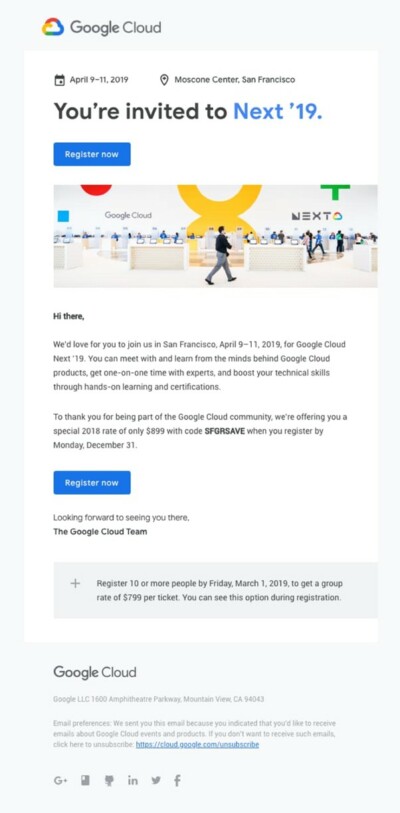
The most interesting fact about Google’s invitation email is that all essential information is given right away. Right at the beginning of the email, you know all the necessary details. This shows how Google respects its invitees’ time. Another good thing about this email is the CTA. The color and placement of the CTA catch your attention. It is placed twice at the beginning and the end of the email. The CTA is also considerably sized, so users on mobile devices can also click on it easily.
2. Facebook Business
Subject line: You’re invited to Facebook Community Boost | Greenville!
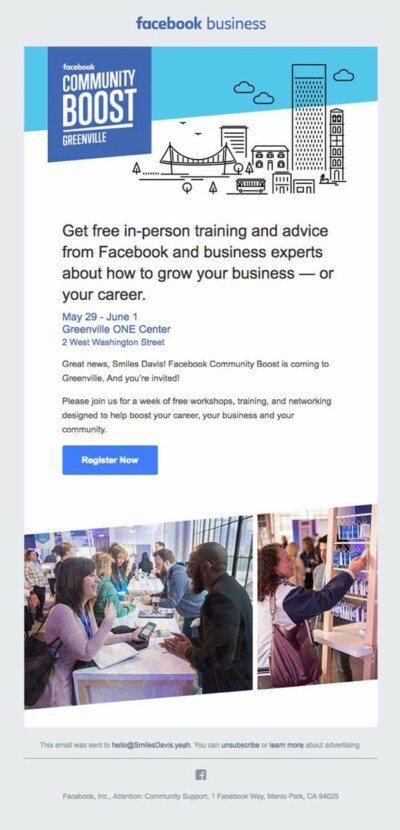
This Facebook invitation email is an excellent example of simplicity. There are simple and eye-catching graphics in the email. The benefits of attending the event are outlined and also, further details like date and time are included. All the information you need is there without any unnecessary text, and the overall look of the email is simple and easy to follow.
3. Asana
Subject line: What if you could launch products 12x faster?
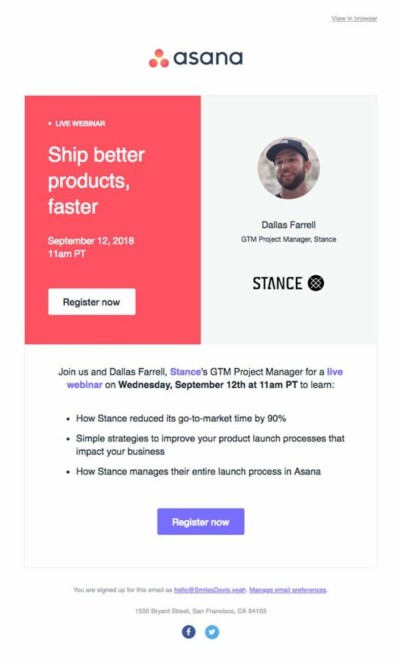
This invitation email is a combination of Google and Facebook emails. The information is given right away in a simple and impressive design. Asana is inviting its audience to a webinar. One key factor here is including the key speaker. This way, the invitees have a clear understanding of what is going to happen and who will be leading them.
4. Starbucks
Subject line: Your invitation to new Starbucks® Happy Hour
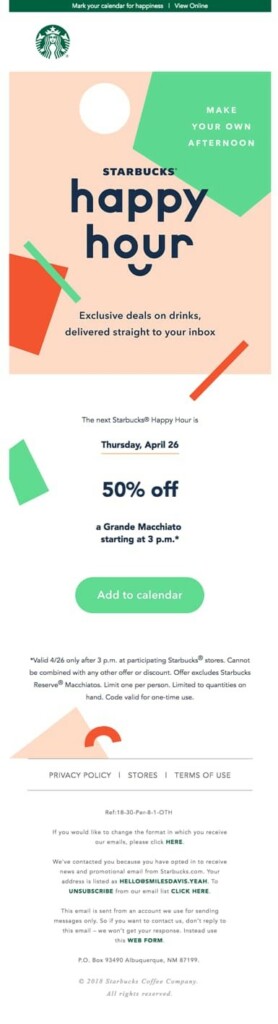
Starbucks is relying on its powerful branding in this invitation email. This gives the readers a sense of authenticity and will not force the promotion (happy hour) on Starbucks’ audience. The design is also very light and easy to navigate through, with a fun and eye-catching CTA design.
1. Zoom
Subject line: [Last Call] Zoom Webinar Basics
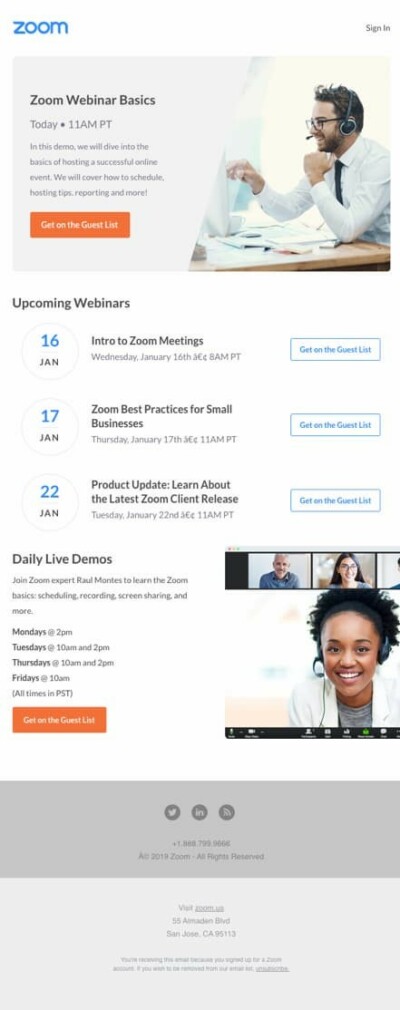
This invitation email from Zoom is also a webinar invitation. It is a combination of everything we have seen previously: The images are pleasing, the copy is brief but comprehensive, and the key information is clear and easy to come across. One exciting thing about this email is that it also includes information about upcoming events. This way, attendees also have an idea of what events they can attend in the future and can schedule around them.
2. Segment
Subject line: Countdown to Synapse: last week to save on tickets

This one is an invitation email to Synapse, an annual conference of Segment. The countdown included gives a sense of urgency but does not force the invitation. The key speaker is introduced, and additional information is also given to excite the attendees. The CTA is simple and easy to catch and repeated at the beginning and the end of the email.
3. Bark
Subject line: You’re invited to Open Bark Night! ???? ????

Okay, this one is really fun. This is an invitation to a stand-up comedy. The design is aligned with the concept and the overall sense of humor. The email is easy to read, and all the necessary information is easy to find since the design breaks the email into segments. Overall, an entertaining way to promote a comedy night.
4. Venngage
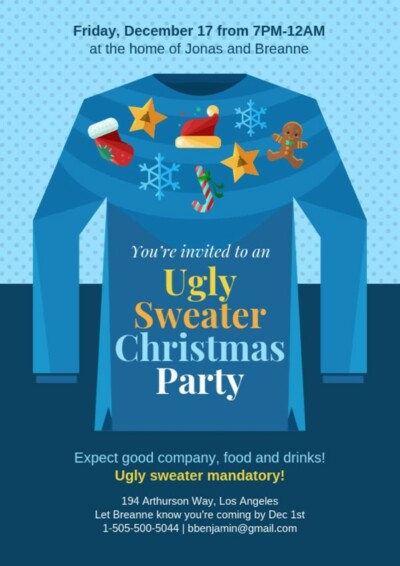
I found this one on Venngage. This template is an invitation email for an event at a person’s house. The ugly sweater’s design concept shows that invitations don’t have to be all fancy depending on the context. If you are throwing a small internal event for your business, you can use platforms like Canva or Venngage to create a simple yet attractive design.
5. Litmus
Subject line: Mark your calendar

This is an interesting one. This invitation email promotes several events, all equally important. So, the design includes all of them in segments that are similar in design but also different and customized for each event. This gives equal value to each event and simplifies the email for the attendees to follow.
6. GitHub
Subject line: Git Merge 2018 call for proposals and tickets
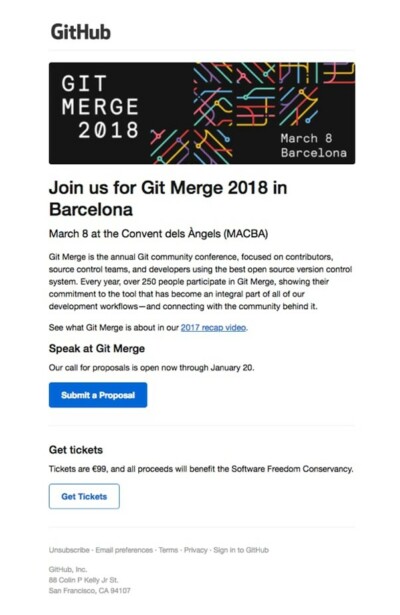
Our last sample is an invitation email to GitHub, a big event for the development community. The design is very simple, and the email is straightforward, giving out all the information the attendees need. There are Also two CTAs included, one to buy a ticket and one for interested speakers to speak in the event.
Key Takeaways from 10 Simple Meeting Invitation Samples
Before we wrap it all up, let’s have an overview of the tips that we learned:
- Give your audience all the information they need right away.
- Be clear about your email’s subject and purpose.
- Have a simple and easy-to-navigate design.
- Think about how to include your branding in your emails to make them authentic.
- Keep a balance between your design, your copy, and key information.
To Wrap Up
This blog post gives you all the information to create a beautiful, exciting, and impressive meeting invitation email. Take note of the email samples presented, and you will be able to create your own in no time. Remember, simplicity is the key to drawing in your audience’s attention and making your email stand out in their inboxes.
If you need help with creating your own email template or need help with your email marketing needs, RunSensible can help you out! We have a great email marketing tool driven by CRM data that can automate your email marketing process. If you have any questions, feel free to contact us. We will be more than happy to hear from you!
Disclaimer: The content provided on this blog is for informational purposes only and does not constitute legal, financial, or professional advice.






