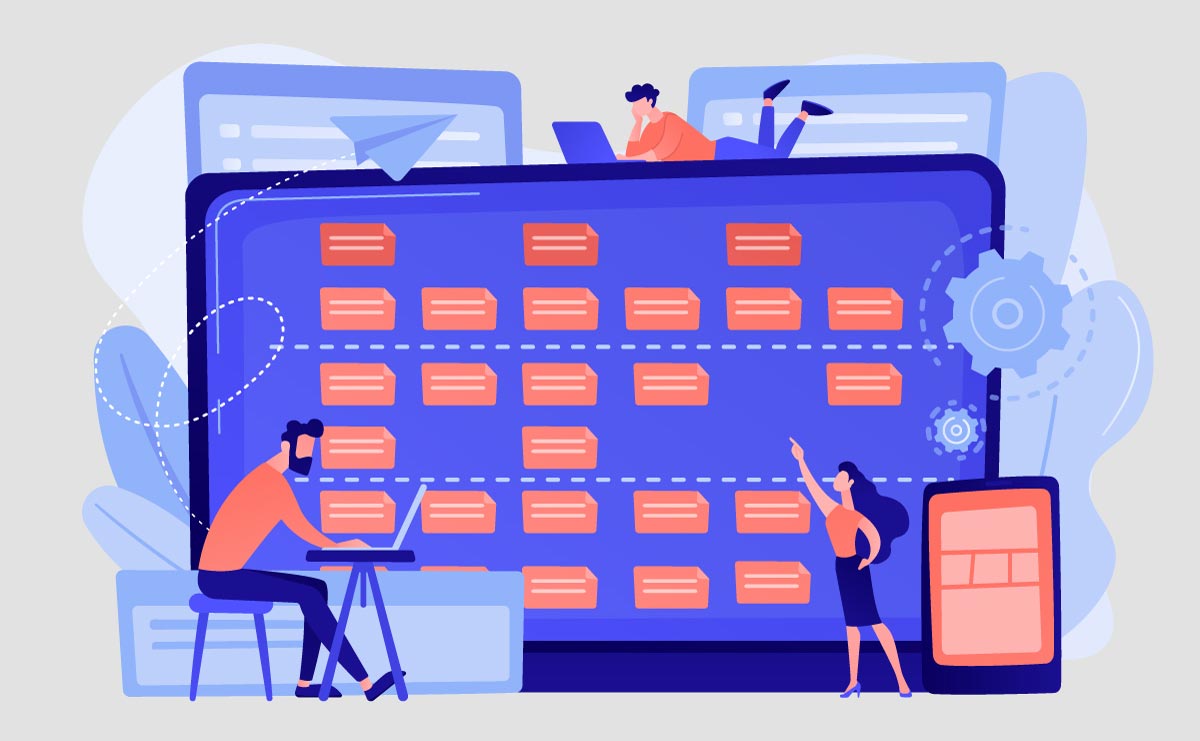Contents
Conducting Conflict Checks: Why It Is Crucial for Every Legal Case
In the legal field, maintaining professionalism and adhering to strict ethical standards is not just a goal—it is a necessity. One of the key responsibilities for any law firm or attorney is conducting conflict checks. These checks are vital because conflicts of interest can emerge when a lawyer’s duty to one client clashes with another client’s interests or when personal matters interfere with professional obligations. Identifying these conflicts early on is more than just a best practice; it is essential for preserving the integrity and trustworthiness of the legal profession. By using conflict of interest check software, the legal team was able to quickly verify that there were no competing interests between the parties involved. Conflict of interest check software helps firms comply with ethical standards by ensuring thorough and accurate conflict assessments.
What is a Conflict Check?
A conflict check is basically when a lawyer or law firm takes a close look at any possible conflicts of interest before agreeing to work with a new client. They are making sure that there is nothing from previous cases, existing clients, or even outside connections that might get in the way of giving the new client their full, unbiased representation. It is a way to ensure everything is transparent and that the lawyer can represent the new client fairly without any hidden issues popping up.
Why Are Conflict Checks Crucial?
Conflict checks are essential to maintaining ethical integrity and professional responsibility in law firms. By identifying potential conflicts of interest before taking on a new client or case, lawyers can ensure that they provide unbiased representation and protect client confidentiality. Neglecting this critical step can lead to ethical violations, legal consequences, and damaged reputations.
Preserving Ethical Integrity
The American Bar Association (ABA) Model Rules of Professional Conduct and the rules of ethics in various jurisdictions clearly stipulate that lawyers must avoid conflicts of interest. Conducting thorough conflict checks ensures compliance with these ethical standards. Lawyers must remain impartial and loyal to their clients, and any perceived or actual conflict can call that loyalty into question. Failure to conduct proper checks may result in disciplinary action, damaging reputations and careers.
Preventing Legal Repercussions
If a conflict of interest arises during a case, it can have severe legal consequences. A client may file for the disqualification of a lawyer, which can lead to delays in the proceedings and potential financial losses. Worse still, a lawyer might face malpractice claims if they fail to conduct appropriate conflict checks. The legal ramifications, including possible lawsuits or loss of bar licensure, can devastate a firm.
Maintaining Client Trust
Clients rely on their attorneys to act solely in their best interest. A conflict of interest can quickly erode the trust between a client and their lawyer, affecting the outcome of the case and the firm’s long-term relationship with the client. By conducting conflict checks early, law firms show their commitment to transparency and ethical responsibility, which fosters trust and confidence.
Avoiding Confusion and Inefficiencies
Taking on a case with a conflict of interest can create unnecessary confusion and inefficiencies. Lawyers who realize a conflict in the middle of a case may need to withdraw, forcing the client to find new representation. This wastes the client’s time and money and harms the firm’s reputation. A strong client conflict check process helps avoid these disruptions, allowing the firm to focus on delivering results.
Protecting Confidential Information
Attorneys are privy to sensitive client information and must protect client confidentiality at all costs. A conflict of interest can jeopardize this obligation. For example, if a lawyer represents two clients with opposing interests, there is a risk that confidential information from one client may influence the handling of the other’s case. This breach of confidentiality can lead to ethical violations and a loss of client trust.

How to Conduct an Effective Conflict Check?
Implementing an efficient law firm conflict check process helps avoid ethical issues and protects client confidentiality. As a result, failure to conduct a proper law firm conflict check can result in serious legal ramifications and loss of client trust. To conduct a conflict check, law firms typically follow these steps:
Establish a Comprehensive Database: Law firms should maintain a detailed database of all past and current clients, matters, opposing parties, and key relationships. This will allow for quick cross-referencing when a new client approaches the firm.
Search for Potential Conflicts: Before accepting any new client or case, the lawyer must review the firm’s database for any potential conflicts, including relationships with current or former clients, opposing parties, and other key entities.
Review Past and Current Cases: Ensure that neither the new client nor their legal issue conflicts with past or current clients and cases. This also includes checking for any potential overlap with cases the firm has handled for related entities.
Check for Confidential Information: Consider whether any attorney has privileged or confidential information from a previous case that could be a conflict.
Consult Firm Members: In larger firms, it is crucial to communicate with all team members to ensure that no one in the firm has a relationship that could lead to a conflict.
Document the Process – Once the check is complete, it is required to document the results of the conflict check. Keeping a record ensures accountability and can protect the firm if a conflict is later alleged.
Resolve Conflicts – If a potential conflict is identified, the firm must either decline representation, seek a waiver from the affected parties (if permissible), or implement ethical walls to protect sensitive information.
Common Mistakes to Avoid When Conducting Conflict Checks
Conducting conflict checks is vital for ensuring ethical compliance and preventing legal disputes. However, inevitable mistakes can undermine this process. Here are some common pitfalls to avoid:
Incomplete or Outdated Databases: Relying on outdated or incomplete client databases can result in missed conflicts. Regular updates and comprehensive record-keeping are essential.
Failure to Check All Relevant Parties: Conflict checks should include clients, related parties, opposing counsel, and witnesses to ensure no potential conflicts are overlooked.
Ignoring Previous Informal Consultations: Lawyers sometimes need to remember to check if they have had informal consultations or discussions with prospective clients that could create conflicts.
Rushing Through the Process: Conducting a conflict check in haste may lead to errors or missed red flags. It is crucial to take the time to assess all potential conflicts carefully.
Neglecting to Document Conflict Check Results: Not properly documenting the results of conflict checks can leave law firms vulnerable to claims of impropriety later. Maintaining a clear record of every check is essential.
Failing to Address Conflicts Once Identified: Discovering a conflict is only the first step; failing to properly handle identified conflicts—such as seeking client consent or declining representation—can lead to ethical breaches.
Overlooking Technology Solutions: Many firms still rely on manual systems for conflict checks, which can be prone to error. Utilizing legal technology designed to automate and streamline conflict checks can reduce risks and improve accuracy.
By being mindful of these common mistakes, law firms can conduct more effective conflict checks, minimizing the risk of ethical issues and legal liability.
How to Automate Conflict Checks?
Automating conflict checks in a law firm involves streamlining the process of identifying potential conflicts of interest when onboarding new clients or cases. Conflict checks are crucial to ensure that a law firm does not represent conflicting interests, which could lead to ethical violations or legal issues. Here is how to automate conflict checks:
Use Legal Practice Management Software
Many legal practice management platforms, such as RunSensible, offer built-in conflict check tools. These systems automatically store client and case data and cross-reference new client information to identify conflicts. You need to input new client details, and the software searches its database for any connections (like previous clients, parties, or matters) that could cause a conflict. As a result, it streamlines the process, reduces manual errors, and provides immediate results.
Integrate Conflict Check Features with CRM Systems
If your law firm uses a CRM (Client Relationship Management) system, integrating it with a conflict check module can automate the process. These systems track all contacts, cases, and relationships, making it easier to flag conflicts. For example, integrating RunSensible’s CRM with a conflict check tool ensures that any new case or client data you enter is instantly cross-checked against your entire database.
Create Automated Workflow Rules
Using workflow automation tools, you can set up rules that trigger conflict checks whenever a new client enters the system. This can be done using case management tools like RunSensible by configuring workflow automation in your existing software. When a new matter or client is added, the system automatically runs a client conflict check without requiring manual input.
Leverage Document Automation Tools
Document automation tools can also be set to run conflict checks as part of the client intake process. Automating intake forms with client conflict check fields ensures that potential conflicts are flagged early. For instance, RunSensible or other legal document automation tools can automatically scan the intake form for potential conflicts, alerting staff if there are any concerns.
Automate Email Notifications
You can set up automated email notifications to alert relevant attorneys or partners when a conflict is detected. This ensures that the conflict is reviewed and addressed promptly. The system sends an email or a notification through the practice management platform when a conflict check flags an issue.
Use AI-Powered Tools
AI tools can help streamline the conflict-checking process by quickly analyzing large amounts of data, such as past client records, and identifying patterns that may indicate conflicts. For example, AI algorithms can recognize connections between parties, even when indirect or not immediately apparent, offering more thorough conflict checks.
Data Synchronization Across Systems
Ensure that all systems within your firm (CRM, document management, billing) are synchronized. This allows for real-time conflict checks across different databases and ensures no potential conflict is missed. Integration across all systems means a new client entry in any department (not just legal) will trigger a firm-wide conflict check.
Maintain a Centralized Conflict Database
Use a centralized database that consolidates all client and case data, enabling better accuracy for conflict checks. The database should be regularly updated to reflect changes in client relationships, staff, or case outcomes.
Regular Updates and Audits
Set automated reminders for periodic audits of your conflict database to ensure it is up-to-date and to avoid potential issues.
The Role of Client Intake Systems in Conducting Effective Conflict Checks
Client intake systems play a critical role in conducting adequate conflict checks by streamlining the process of identifying potential conflicts of interest early in the client relationship. Here is how they contribute:
Automating Conflict Checks: Client intake systems often integrate with databases that store previous client information, opposing parties, and case details. This allows law firms to run automated checks to identify conflicts before taking on a new client.
Centralized Data Management: These systems centralize client data, making it easier for legal professionals to cross-reference new client information with existing cases, clients, and matters. This minimizes the risk of missing important details that could lead to conflicts of interest.
Customizable Fields for Conflict Screening: Modern client intake systems allow law firms to customize fields and prompts during the intake process, ensuring that critical details like involved parties, prior relationships, and related matters are flagged for review.
Tracking and Documentation: Intake systems record the conflict check process, ensuring that firms have a trail of due diligence should an issue arise. This is essential for compliance and demonstrates that the firm took appropriate steps to avoid conflicts.
Integrations with Legal Practice Management Tools: Many client intake systems integrate with broader practice management software, further streamlining the conflict check process by connecting data across the firm’s operations, including billing, case files, and document management.
These features help ensure that law firms comply with ethical obligations while protecting the firm from potential legal liabilities related to conflicts of interest.
Conflict Check Process for Your Law Firm
The conflict check process is a critical step for any law firm, ensuring that potential conflicts of interest are identified and addressed before agreeing to represent a client. By conducting a thorough conflict check, your firm can safeguard its ethical responsibilities, maintain client trust, and avoid legal complications. This process not only helps in protecting the integrity of your practice but also ensures compliance with legal industry regulations.
A conflict check form for a law firm typically includes several key pieces of information to ensure that there are no conflicts of interest before accepting a new client or case. Here is a breakdown of what is commonly included:
Basic Client Information
- Client name
- Address and contact details
- Business name (if applicable)
- Role in the matter (e.g., plaintiff, defendant)
Related Parties
- Names of other parties involved in the matter (e.g., opposing parties, co-defendants, witnesses)
- Names of related businesses or entities
- Contact information for these related parties
Matter Details
- Brief description of the matter or case
- Type of legal matter (e.g., corporate, litigation, personal injury)
- Jurisdiction of the case
Internal Case Reference
- Assigned case number or internal reference number for tracking purposes
- Name of the lawyer(s) assigned to the case (if known)
Previous Representation Check
- Inquiry about previous or ongoing representation of any of the involved parties by the law firm
- A list of previous matters handled for the client, if any
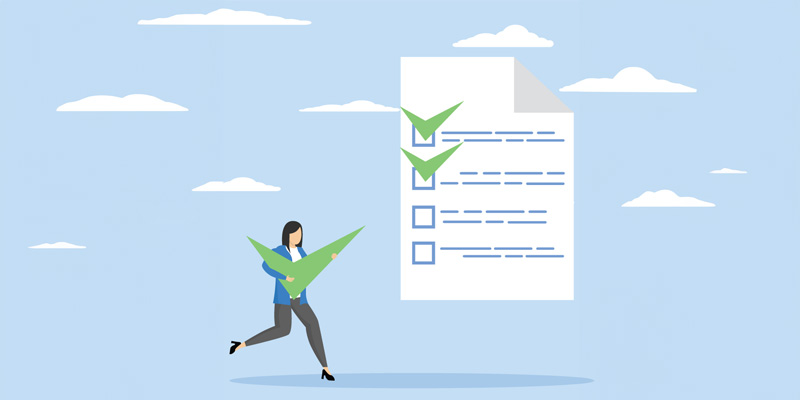
Potential Conflicts
- A section to document whether any potential conflicts have been identified
- Internal firm notes or comments regarding possible conflicts of interest
Resolution of Conflicts
- Notes on how any potential conflicts were resolved (e.g., obtaining waivers, declining representation)
- Whether any ethical screens have been established to separate attorneys or staff from conflicting matters
Confidentiality and Disclosure
- A section confirming that confidential information was disclosed to the relevant parties in compliance with ethical rules
- Details on the firm’s ethical practices regarding conflicts and confidentiality
Approvals
- Signature or approval from a partner or the firm’s ethics committee
- Date of the approval
These elements help law firms avoid conflicts of interest and comply with legal ethical standards, ensuring that the firm can represent the client without compromising professional responsibilities.
How to Streamline Conflict Checks Using Legal Software?
Conflict-check software can significantly enhance efficiency in law firms by automating and streamlining the conflict-checking process. The law firm can implement legal conflict checking software to streamline the process of identifying potential conflicts of interest before taking on new clients. Here are several ways in which it helps save time:
Automated Data Entry: Software can automatically populate client information from existing databases, reducing the time spent on manual data entry and minimizing errors.
Quick Searches: Advanced search functionalities allow users to quickly query the database for potential conflicts based on names, parties, and related entities. This is significantly faster than searching through paper files or spreadsheets.
Batch Processing: Users can conduct conflict checks for multiple clients or matters simultaneously, saving considerable time compared to performing checks individually.
Integration with Other Systems: Legal conflict checking software can integrate with practice management systems, CRMs, and document management tools. This integration allows for a smooth flow of information, reducing the need to switch between different applications.
Automated Alerts and Notifications: The software can set up alerts for potential conflicts when new clients or cases are added, ensuring that potential issues are identified before they escalate, thereby saving time on crisis management.
Template Usage: Many conflict check systems offer templates for conflict check forms that can be quickly filled out and submitted, reducing the time spent creating documents from scratch.
Comprehensive Reporting: The software can generate extensive reports on potential conflicts, providing clear insights in a fraction of the time it would take to compile them manually.
User-Friendly Interfaces: Many conflict check software solutions feature user-friendly interfaces that streamline the checking process, allowing staff to navigate the system quickly and efficiently.
Reduced Follow-Up Time: The software reduces the time spent on follow-up queries or manual investigations into conflicts by providing instant feedback on potential conflicts.
Improved Collaboration: Conflict check software often allows multiple users to access and review conflict checks simultaneously, facilitating quicker decision-making and reducing delays associated with information sharing.
Continuous Learning: Some systems utilize AI and machine learning to improve their conflict detection over time, becoming more efficient and accurate in identifying potential issues with each use.
How to Conduct Conflict Checks in Your Law Firm with RunSensible
Conducting legal conflict checks with RunSensible is an efficient and thorough process that helps law firms identify potential conflicts of interest early on. It starts with using the platform’s centralized search function to cross-reference new clients and matters against your existing database of clients, matters, and related parties. This global search capability ensures you can quickly identify direct or indirect conflicts. RunSensible’s detailed client records allow you to review associated individuals, companies, and opposing counsel, providing a comprehensive view of potential conflicts. If the automated conflict check module is enabled, it compares new clients or matters against your records and flags potential conflicts. At the same time, notifications can alert team members when a conflict is found. The system’s integration with document management enables you to cross-check linked case files and correspondence for a more in-depth conflict review. Once the conflict check is complete, RunSensible logs the results and keeps an audit trail, documenting the process for future reference. If a conflict is identified, the system supports managing resolutions, such as declining the case or obtaining informed consent. This structured approach helps law firms maintain compliance and ethical standards.
Final Thoughts
In the legal profession, conflict checks are more than just routine—they are essential for maintaining trust, ethics, and professionalism. By thoroughly checking for conflicts of interest, law firms ensure they can represent their clients fairly, protect confidential information, and avoid any legal or ethical complications down the road. It is a crucial part of showing clients that their interests come first.
With the help of modern legal software, firms can streamline this process, reducing the chance of errors and saving time. Automating conflict checks not only makes the process faster but also adds an extra layer of protection, helping law firms stay compliant and build lasting client relationships.
In the end, conflict checks are about more than just following the rules—they help preserve the integrity of the legal profession and reinforce the trust that clients place in their attorneys.
Frequently Asked Questions
What does it mean to run a conflict check?
A conflict check identifies potential conflicts of interest before a law firm takes on a new client or legal matter. This procedure ensures that the firm can represent the new client without breaching ethical standards, legal obligations, or confidentiality issues related to existing or past clients.
How long does a conflict check typically take in a law firm?
The time it takes to complete a conflict check in a law firm varies based on factors such as firm size, case complexity, and the efficiency of systems in place. Small to medium-sized firms typically complete conflict checks within a few hours or a business day, while larger firms or complex cases may require 1–3 business days. However, modern legal practice management software can expedite the process, often providing results in minutes for firms with organized databases and automated systems.
Which technique can be used to resolve group conflict?
Resolving group conflict effectively involves mediation, collaboration, and compromise to ensure all parties have a voice and work toward a mutually agreeable solution. Clear communication is vital, as misunderstandings often fuel conflict, while focusing on common goals can shift attention away from individual differences. Facilitation and negotiation help guide discussions and manage diverse viewpoints while problem-solving workshops offer a structured approach to brainstorming solutions. In some cases, selective avoidance may be appropriate, but setting ground rules for discussions ensures a respectful environment and prevents escalation. Each technique fosters cooperation, respect, and a focus on resolution.
Disclaimer: The content provided on this blog is for informational purposes only and does not constitute legal, financial, or professional advice.