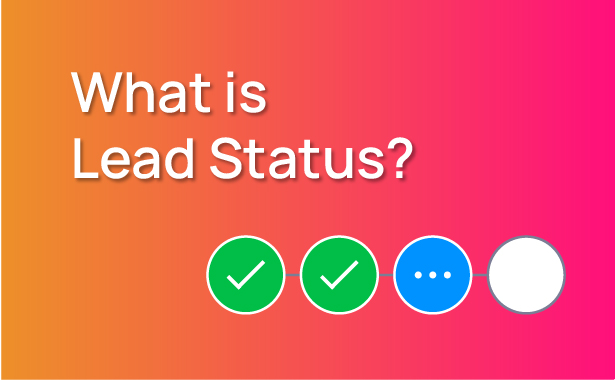Contents
Leads are the focus of attention for any business owner wanting to expand their business. Naturally, anything that can help businesses manage their leads better and get more of them to convert with less time and effort will be vital. That’s precisely why I wrote this post. Here, I’ll reveal what lead status means and how it’s different from the more well-known lead stage. After that, I’ll show you how you can use lead status in RunSensible to make your sales easier. RunSensible is an all-in-one CRM and sales software that can simplify lead management. You can also use other software.
What is a Lead Status?
A lead status is a label assigned to a lead that has been qualified by the seller. It’s used to track the progress of a lead through the sales process.
Lead statuses are updated based on actions taken by either party (or both parties) throughout their relationship.
For example: If a buyer completes an online form and agrees to receive emails from you, you can change their lead status from “unqualified” or “not interested” into being “qualified.” A qualified lead means they express some interest in what you have to offer and have agreed to contact you again in the future. This can happen at any time during your interaction with them—from before they buy anything or even after they’ve purchased something—and represents an important step in ensuring your messages go only where intended (i.e., not going out indiscriminately).
What is a Lead Stage?
Lead stages are a classification to determine which leads are ready to buy. Based on the sales process, they can be used to determine what you should do with a lead at any given moment, as well as how you will use them in your marketing strategy.
A new lead may only be interested in learning more about your product or service, so setting up an appointment for a demo would be appropriate.
A qualified lead has expressed interest in purchasing your product or service but is still shopping around for providers. You can set up an appointment with this type of prospect and present them with more information about what sets you apart from other companies that provide similar services/products.
An engaged lead has shown interest in buying from you (by filling out contact forms or requesting callbacks) and has also agreed to move forward with the sales process by providing their contact information (email address). At this point it’s time to start building rapport with them via email campaigns or phone calls until they are ready for their next step: completing purchase orders and getting invoiced for services rendered!
Lead Stage vs. Lead Status
Lead stage is a way to categorize leads and track the progress of a lead. Lead Stages, on the other hand, are predictive measures. This puts them at odds with lead statuses, which are essentially actionable measures. Basically, Lead status is how your prospects are currently responding to your outreach. Lead Stage refers to where they are in the buying process (inquiry, qualified, opportunity).
Lead stages indicate where a lead currently resides in its lifecycle, while lead statuses tell you what actions need to be taken on that particular lead at this time. Lead stage is used to prioritize leads and allocate resources appropriately, while lead status helps with tracking the progress of individual leads through their lifecycles and identifying which ones require attention now versus those that can wait until later (or never). When you are clear on the difference between lead status and lead stage, you can make better decisions about what to do with your leads.
Different Lead Statuses
If you’re a salesperson, you’ve probably had a moment when you wished there was an easier way to determine where in the sales process your leads are. Lead Status is here to help! A lead’s status can range from “New” (meaning they haven’t been contacted yet) to “Closed,” which means they’ve been successfully sold something. Use Lead Status when determining what action to take on each lead:
When should a lead be “New,” “Open,” or “Closed”?
Lead Status is an essential part of every sales process. It can be used as a way to identify, prioritize, and filter leads so that you can focus on the most promising opportunities while leaving the rest behind.
When should a lead be “New,” “Open”, or “Closed”?
- A new lead has never been touched by your company. These are prospects who have not interacted with any of your sales reps, marketing materials or website pages in any way. The best thing to do with this type of lead is put them into a nurturing campaign so they’ll receive regular emails from you until they’re ready to buy something from you.
- An open contact is someone who has been touched by your company but isn’t yet engaged in the sales process (e-mailed through social media platforms like Facebook). This means that these prospects are still considering whether or not they want anything from you—they haven’t made up their minds yet! If this happens often enough with enough potential customers, then it might mean there’s something wrong with how much attention each individual receives once they reach out about buying something. Specifically how long each one waits before being contacted back directly by someone within the company could prevent many more complaints later down line.
How does Lead Status affect the Leads Report?
Lead Status is a field in the Lead object that is used to determine the report that a lead will be included in. It can also be used to determine the status of a lead in the Leads Report. For example, if you have an account with two users and one of them is assigned as an Account Manager, then any new leads coming into your CRM system must have ‘Account Manager’ listed under their Lead Status field before they will appear on this person’s Leads Report.
Use Lead Status to understand where a lead is in your sales process!
Salesforce CRM Lead Status is a key component of the Salesforce CRM. It’s used to track leads in your sales process and help you understand where a lead is in your sales cycle. Lead Status can be used to set goals and measure progress, too! It’s also important for reporting out on where leads are at any given time.
Lead Status helps you visualize how far along each of your prospects has progressed through the buying process by using one of six different statuses: Unqualified, Qualified, Ready To Close (RTC), Won/Lost or Lost Opportunity.
The six statuses can be broken down into three main categories: Lead Qualification, Ready-to-Buy & Win/Loss (Won or Lost).
The Lead Status method is a great way of keeping track of your leads and understanding the progress they have made in their journey through your sales pipeline. It’s essential to use this tool to understand where each lead stands in the process so that you can follow up at the right time with the right message.
Setting Lead Status with RunSensible
When a lead is generated, its status is set to New.
Leads can be updated by users or workflows. The status of a lead can be changed at any time, and you may have different statuses for different stages in your sales process. For example, you might have Contacted and Not Contacted as status options within the same workflow task that sends out an email to the contactor and closes the activity when they click either option.
When a lead converts, its status is set to Converted. This means they’re no longer being pursued as a customer; they’re now an opportunity that your sales team can work on.
This means that the lead has been in this status as a result of a qualification campaign. Once a lead is qualified, they are no longer being pursued as customers and will not be sent to sales reps. Unqualified leads can be converted to opportunities or deleted.
You can create additional statuses to describe the lead lifecycle in your company. If you do this, you can have up to ten active statuses for leads and opportunities.
These additional statuses are not used by Salesforce.com and are only available for your internal purposes.
You can have up to ten active statuses for leads and opportunities. You can change the status of a lead or opportunity at any time and use statuses to help you manage your sales pipeline, marketing campaigns, and customer service processes. In addition to these features:
- A lead’s status will also update on their contact record in Salesforce if they are linked there. For example, if you move a prospect from “Prospect” to “Active,” their contact record will now reflect that they’re an Active Lead in Salesforce as well as HubSpot.
- A sales stage is determined by a combination of account activity data and user behavior data. The stages are defined by the average number of days it takes each account type (for example, High-Value Accounts) through your sales funnel for conversions from one stage to another within a specific timeframe (for example, 6 months).
Conclusion
In this article, we talked about how to set up and customize the statuses for your leads and opportunities. We also covered some of the most common statuses used in a business so that you can get started on building an automated workflow right away.
FAQ
What is lead status?
Lead status is a label on each lead, used to track the progress of a lead through the sales process, helping marketing and sales figure out what to do next.
What is lead stage?
Lead stages are a classification to determine which leads are ready to buy. In fact, some leads can be ready to buy (or uninterested) while they have different statuses.
Can I use Excel sheets to keep track of lead status?
Technically, it’s possible to use sheets to manage leads and track their status. Practically, however, you and your sales team are more likely to lose more time than gain any when usign sheets for lead status and stage.
Disclaimer: The content provided on this blog is for informational purposes only and does not constitute legal, financial, or professional advice.