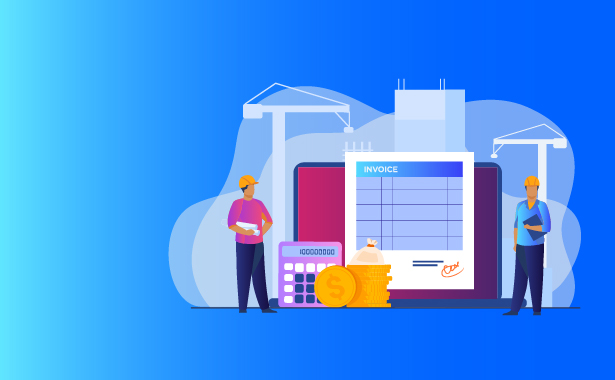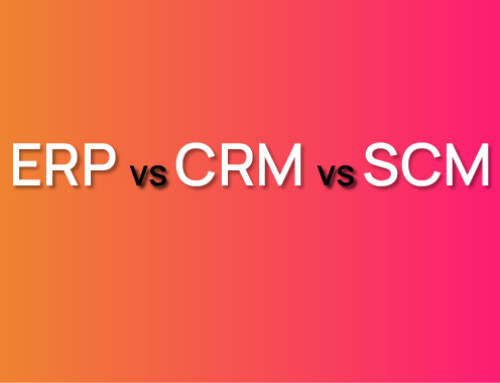Contents
Contractors often underestimate the amount of work that goes into preparing a final bill. Software is available to help with this process by tracking hours, creating estimates, and more. This helps contractors keep track of their time and stay on budget.
Contractor invoicing software is a type of software used by contractors to generate and submit invoices. This software is used to automate tasks and streamline processes, which in turn saves time and effort.
If you’re a contractor, then you know that the work of billing and invoicing can easily become a full-time job. That’s why it’s important to use the best contractor invoicing software to help lighten your load. The good news is there are plenty of different options out there—from free programs with limited features to paid programs with all kinds of bells and whistles—and they’ll all let you streamline your process while keeping your finances in order.
Free Contractor Invoicing Software vs Paid Invoicing Software
With a free plan available, you can test the waters of this invoicing software. The free plan will include all the features you need for basic invoicing, including the ability to create multiple quotes, send emails, and print invoices. You’ll also be able to set up your billing schedule and invoice customers directly through the app without having to download anything else.
In addition to having a free plan available, RunSensible also offers a 30-day trial period where they let users try out their services before deciding whether or not they want to purchase it. This could be beneficial if you’re on the fence about getting an advanced package but want more than what’s offered in their most basic package (which costs just $9 per month).
Contractor Invoice Templates vs Contractor Invoicing Software
When it comes to creating an invoice for the contractor job you just finished, you’ll basically have three options:
- Write each invoice manually from scratch
- Use online templates and adapt them to your job
- Use a contractor invoicing software with customizable templates
It’s obvious that coming down the line, invoicing will take up less of your time and make you appear more professional. The fact is that a good invoicing software isn’t just about creating invoices — it’s most vital job is to help you send the invoice to your customers (and track the email to see if it’s been opened), provide an easy payment link, and track payment status. With a branded payment link and payment trackers with automatic reminders, RunSensible is the professional contractor’s best bet at making payment much easier and faster.
Now, let’s take a look at manual invoicing anyway, only if to see how time-consuming it can get. Of course, simplicity is one of the necessities of any good invoice. Regardless of the type or complexity of your invoice, it’s important to have one that is easy to understand and clearly reflects the work or services provided. Here are ten templates for different types of contractors:
Basic Contractor Invoice Template
Your most basic contractor invoice needs to include these items, arranged in a clear form:
- Include your company name, address and phone number.
- Include the person who’s paying you (customer).
- Include the date and time of the invoice.
- Name of project or service provided for, including the total amount due in US dollars.
- Terms of payment (e.g., net 30 days).
Contractor Invoicing with an Hourly Rate
You can also use a Contractor’s Invoice Template with an hourly rate. In this case, the person paying you will know how many hours they owe you, but they won’t know exactly what the itemized list of costs will be until the invoice is finished.
If you are using an hourly rate to bill your clients and want to make sure that their payment matches up with what was actually done, there are some simple calculations that can help:
- Calculate your total time spent by multiplying all of your hours by your hourly wage. This number should be listed on each invoice and sent out monthly so that both parties are on track financially.
- Calculate other expenses like supplies and equipment costs based on how much work was done during those tasks (for example, if half an hour were spent purchasing supplies). Then add that number onto your total time spent working in order to get a complete picture of everything involved with producing this project before sending it off for payment
RunSensible simplifies the whole timing process by offering powerful time-tracking and time-sheet tools that are fully integrated with your invoicing. With RunSensible’s contractor app, you can create an hourly invoice with just a few clicks.
A Contractor’s Invoice Template with a fixed price is another way of billing your clients. In this case, the person paying you will know exactly what they owe. This is typical when working with a company that has an established contract or other payment agreement in place which states how much time should be spent on each task as well as any other costs (such as supplies and equipment). For example: if there are 20 hours of work involved, then multiply those 20 hours by whatever hourly
Omitted services/materials invoice template.
This invoice template is designed to quickly and easily account for services or materials that have been omitted from a project.
In the body of your invoice, write what the supplies are and how much they cost. Don’t forget to include the price per unit if you’re charging by volume, weight, etc.
Include a line at the bottom of your invoice where it shows how much money you owe for this particular transaction (or charge). The example above shows $1.00 owed as a result of two omitted services/materials transactions: one was $0.50 (2% discount) and one was $0.25 (5% discount).
You can also add an additional line item listing any discounts you wish to apply to this transaction—for example: “Discounts applied: 1%” This will display on both copies of your invoice template so there’s nothing missing when both parties compare notes later on down the road!
Project management invoice template.
This is a very straightforward invoice. It lists the services you provided, the costs for each service, your hourly rates for each service, and finally your total project costs. If a client needs to see how much time was spent on a project in order to approve payment or request more funds from their company’s budgeting department, this is an easy way to make that happen without having to do any extra work yourself.
You can also use this template if you’re doing work on multiple projects at once—just create one invoice per project!
When you’re an independent contractor and don’t have the luxury of having a full-time job with benefits, it can be hard to make ends meet. The last thing you want is for your clients not to pay on time because they don’t know how much they owe or what was done during their work sessions.
What to Look for in a Contractor Invoicing Software?
Customize your invoice templates
Paid invoicing software that lets you customize your invoice templates
Customize invoice templates
Change invoice layout
Create invoice templates
Create invoice templates for different clients
Create invoice templates for different services
Customize invoice templates for different clients or services
Accept Online payments
Online invoicing software that lets you accept online payments is a big plus. It’s not just about the convenience of being able to access your invoices from anywhere, but also about getting paid faster and improving your cash flow.
Invoicing software that lets you accept online payments from clients and customers lets you do all of this in one convenient place. You can create professional-looking invoices, send them out and track their status with ease; whether it’s an invoice for services rendered or a quote request, accepting online payments will ensure fast payment and better cash flow for your business.
Track and Manage Time and Expenses
Now that you’ve decided what kind of invoices you want to send and how it’s time to think about the software tools that will help you manage your business. A good contractor invoice program should integrate with QuickBooks, track time and expenses, allow for mileage tracking, create reports and much more.
Integrates with QuickBooks
The best contractor invoicing software, like RunSensible or Invoice2go, can be fully integrated with your QuickBooks account and data. They can import invoices from QuickBooks and export estimates to it as well. They can also import contacts from QuickBooks and export customers (and other types of data) back to it with a few clicks.
Invoices can be drafted within Invoice2go and sent to QuickBooks Online or Desktop with just one click. This feature is only available to Pro and Corporate customers.
Invoices created in RunSensible can be exported to QuickBooks Online and Desktop versions, including Pro, Premier, Enterprise and more. The invoices will appear in the QuickBooks invoice tab as draft bills. From there you’ll be able to edit them before sending
Make your contracting work easier.
Contractor invoicing software can make your contracting work easier. There are many benefits to using contractor invoicing software, including:
- Getting paid faster – automatically send out project bills as soon as they are created and get paid sooner than ever before.
- Managing your business – manage your customer information and contracts with ease so that you can stay on top of what is happening in your business at all times.
- Getting more customers – use the marketing tools offered by the software so that you can reach a wider audience of potential clients and increase sales overall.
- Managing time – automate common tasks like sending bills, email reminders about upcoming due dates and setting reminders for follow-up conversations with customers or suppliers through the system itself rather than manually doing these things yourself which will save you precious time each day when working with clients on projects or managing accounts receivables from existing ones who have already paid their invoices but have yet to receive them back from us (which we’ll fix immediately). And finally…
- Managing expenses – track how much money goes into running our business every month using financial reports generated daily by this app so that we know exactly how much cash flow we’ll need going forward without having any surprises come April 15th!
Inventory Management
Here is an essential tool that all contractors use on almost every job but rarely any contractor app includes it as a feature. I’m talking about inventory management tools, which come into play everytime you use some of your supplies to replace a broken part or create something new. How can any contractor invoicing be complete without billing the materials and parts you’ve used? With other contractor apps, you’ll have to keep track of everything you use and enter them manually on the invoice. You’ll also need to keep track of your remaining supplies and tools, and that’s not exactly a walk in the park. RunSensible, however, includes an impressive inventory management feature that’s just right for contractors. Instead of the overly complicated inventory management software designed for large manufacturers and suppliers, RunSensible’s inventory management software is create to be useful, intuitive, and easy to use in both the mobile app and the cloud-based web app.
We hope this article has helped you narrow down your options and find an invoicing software that best suits your needs. If you’re still unsure, check out our in-depth reviews of six popular contractor invoicing programs.
Why Your Contractor App Must Include Inventory Management
As a contractor, you know the importance of staying organized and knowing where your tools and materials are at all times. You don’t want to lose business because you can’t find something in your warehouse or on-site at a job site. Inventory management software for contractors can help with this by providing a central location to track what you have, where it’s located, and how much of each item is left.
Looking For Inventory Management Software For Your Contractor Business?
Inventory management software is a solution that helps manage your inventory by tracking the items you have, how much they cost and which ones you need to order. It also streamlines your supply chain process by making it easier to track the status of orders and tasks, as well as communicate with suppliers directly through the program’s interface.
Inventory management can help contractors in many ways:
- Inventory management software allows for easy creation of purchase orders that allow you to easily track all incoming shipments against what’s already on hand at any given time. This makes it easy for you to see when things are running low or when there may be a problem with receiving an order in time for a project deadline (or even just keeping your customers happy).
- It allows you to create custom reports so that if something unexpected comes up—like damaged goods—then it will show up on one of these reports right away instead of having them go unnoticed until after everything else has been done first! That way we’ll always know what needs fixing before anything else gets done.”
What Is Inventory Management Software?
Inventory management software is a tool that helps you manage your inventory. It can help you keep track of what you have in stock, as well as when it needs to be restocked and where it’s going to be used.
This type of software can also keep track of the products that are sold and where they are being used. This will allow you to see which products need more attention or if there are any problems with the quality of them.
How Contractors Can Use Inventory Management Software to Benefit Their Businesses
Inventory management software can help contractors in several ways. For example, it can help you keep track of your inventory. This is especially helpful if you’re managing a large number of products and need an easy way to manage them all at once.
It can also help you with cash flow management. If your business uses inventory management software, then it’s easier for you to tell when something is about to run out or needs to be reordered. This means that you don’t have to worry about running out of goods during busy periods—and it shows customers that they’re important enough for their orders not to get delayed because someone forgot about them!
Another benefit is accounting: It provides accurate numbers on what each product costs so businesses know exactly how much profit they are making off their sales instead of guessing based on stock levels alone (this means less guesswork when filing taxes).
In addition, having access online allows contractors who travel frequently still keep track without having access locally; this makes accounting easier since all data can be shared across devices regardless of where one person may be located at any given time.”
What Features Does a Good Inventory Management Software Program Have?
- Ease of use
- Flexibility
- Security
- Interoperability with other software products
Inventory management software is a necessary part of any contractor’s arsenal, but it must also be easy to use, flexible and secure. The best inventory management systems integrate with other programs you might already have in place, such as accounting or project management software. As your business grows and expands into new projects and locations, you need inventory management systems that can grow with them.
Why You Need Inventory Management Software for Your Contractor Business
You should use inventory management software for your contractor business because it will save you time and money.
It can cut down on your paperwork, which means that you’ll spend less time generating reports, invoices and payroll.
This will also allow you to focus on more important tasks like meeting with clients or finding new customers.
By using this kind of software, it’s possible to save a lot of money by preventing unnecessary purchases in the future — that is if they’re not used up first!
In addition to saving time and money on supplies, there are other ways in which an inventory management system can help contractors:
Here’s Why You Should Use a Cloud-Based Inventory Management Program for Your Contracting Company
- Cloud-based inventory management software is more secure.
There are many reasons why you should choose a cloud-based inventory management program for your contracting company, including the fact that it’s easier to maintain than software installed on your computer. And since you can access this program from anywhere there’s an internet connection, it’s also convenient to use.
- Cloud-based inventory management software is more cost-effective.
You can save money by using a cloud-based inventory management program because they don’t require expensive hardware or software licenses like other programs do–and they aren’t limited by how much space is available on a hard drive either! You won’t incur any additional costs because there isn’t any IT infrastructure required with this type of system (like there would be if you had to install something in your office). This means that neither your company nor its contractors have to pay separately for each user who accesses the system through his or her device–you pay once per month instead of paying every time someone logs in from another computer as well! This helps reduce overhead expenses by lowering overhead costs associated with maintaining hardware and software maintenance contracts every year.”
A cloud-based inventory management program can help your contracting business save time and money.
This software can help your contracting business save time and money.
- Save time: Automated inventory management software saves contractors time by automating the manual processes that can be a drain on productivity.
- Save money: By reducing errors and confusion, cloud-based software keeps costs down for contractors.
- Increase productivity: Cloud-based inventory management programs increase employee productivity by streamlining workflow processes and communication between team members. This means more jobs are done faster, which leads to higher profits.
- Increase efficiency: Cloud-based systems reduce the amount of paper used by contractors, resulting in improved sustainability efforts while also saving money on printing costs.
We hope that we’ve helped you decide if inventory management software is right for your contracting business. If you think it might be, then check out the free trial of our software! We think you’ll find that it makes managing your inventory much easier and saves time—which is important when running a business.
Best Contractor Invoicing Software in 2022
All of the invoice software below are great for contractors. They can help you manage your business and keep track of your accounts receivable.
RunSensible
QuickBooks Online
QuickBooks Online is a great option for contractors. It’s cheap and easy to use, and it’s also ideal for small business owners who want an all-in-one solution. However, if you run a large construction company or have multiple employees on your payroll, QuickBooks Online may not be the best choice for you: the software doesn’t offer features like a project manager or job costing tools that can help you manage your workload more efficiently.
The software is a great option for small businesses with less than five employees and can be used by contractors looking to manage their invoicing, payments, expenses, and taxes. It’s also ideal for independent contractors who want an all-in-one solution.
FreshBooks
FreshBooks is a cloud-based accounting software for small business owners. It is designed to help you get paid faster and save time billing, so you can focus on what matters most — running your business. FreshBooks has won multiple awards for its ease of use, affordability and innovative features.
FreshBooks provides a free 30-day trial so you can see how it works before purchasing a subscription plan (which starts at $15 per month). This process is quick and easy — all you need to do is enter your name, email address, credit card number and click the “Start Trial” button!
FreshBooks is available for Mac and Windows and requires an internet connection. The program is also compatible with most credit cards (including Visa, MasterCard and American Express).
FreshBooks is a cloud-based accounting software for small business owners. It is designed to help you get paid faster and save time billing, so you can focus on what matters most — running your business. FreshBooks has won multiple awards for its ease of use, affordability and innovative features.
Zoho Invoice
Zoho Invoice is a cloud-based invoicing software that offers an excellent option for small businesses. It’s super easy to use, quick to set up, and comes with some powerful features that will help you get paid faster.
- Zoho Invoice allows users to generate invoices on the fly, so they can send them out immediately rather than waiting until they’ve got a bunch ready.
- The software is designed to allow users who are not accountants or bookkeepers (or those who just don’t want to spend their days doing accounting) to keep track of their finances without having to spend hours meticulously logging every invoice and transaction into spreadsheets or plugging them into complicated financial software suites.
Zoho Invoice offers multiple tools that help contractors keep track of their invoices, expenses, and payments. It’s cloud-based and available on any device with an internet connection so that contractors can log into their accounts from anywhere at any time.
FreeAgent
FreeAgent is a cloud-based accounting software that offers a lot of great features for small businesses. This invoicing software can be used to manage your finances, track expenses and projects, invoice clients, pay bills and more. It’s easy to use and has an intuitive interface that makes it simple for you to use the software on any device—even on your smartphone or tablet.
FreeAgent allows you to upload documents from email providers like Gmail or Yahoo Mail so there’s no need for you to store large files in the cloud space provided by FreeAgent. This feature helps keep costs down as there is no additional charge for uploading these types of documents into the system.
One unique feature about FreeAgent is its ability to connect with other apps such as Xero, FreshBooks and QuickBooks so users don’t have two different systems running at once!
Jobber’s invoicing software can help you manage your business in a way that is easy and affordable. It also allows for multiple users, which means that if you’re out in the field you don’t have to worry about having access to your own computer. The cloud-based system means that your data will always be accessible wherever you are. The most compelling feature of this software is its integration with Xero. This allows for seamless transfer of financial data from one application to another, which saves time and money for small businesses that need both types of accounting programs. In addition to being able to access your invoices online through FreeAgent’s interface, these can also be exported as a PDF file or sent by email so they arrive on schedule every month..
Wave Accounting
Wave Accounting
Wave Accounting is a cloud-based accounting software, and it’s one of the most popular solutions for contractors and freelancers.
You can use Wave Accounting to track projects, manage employees, handle invoicing and payments, and more.
Wave Accounting offers a free 30-day trial without credit card information required so you can see if it works for your business before committing to anything. If you decide to move forward with Wave Accounting after using their trial period (which I recommend), they’ll give you a 30-day money-back guarantee! You don’t even have to pay for setup fees or any other hidden costs. And if all else fails? They offer free accountants who will help set up your bookkeeping system so everything is in order from day one!
These are great for contractor invoicing
If you’re a contractor and need to send invoices out, these apps will help. They are all free or have free plans that are more than enough for most small business owners. Some of them even offer free credits and services if you sign up with them.
If you have a lot of customers, it can be challenging for your clients to keep track of where their money is going if they get multiple bills from different contractors. With these apps, you can send one monthly invoice that contains all the information about what work was done on each customer’s house during the month and how much money each job costs in total.
Conclusion
So there you have it! These are the top six contractor invoice software programs. We know this was a lot to take in, and we hope we helped narrow down your choices for free or paid invoicing software. If you’re looking for more information on these apps, check out our list of reviews on each one!
Disclaimer: The content provided on this blog is for informational purposes only and does not constitute legal, financial, or professional advice.