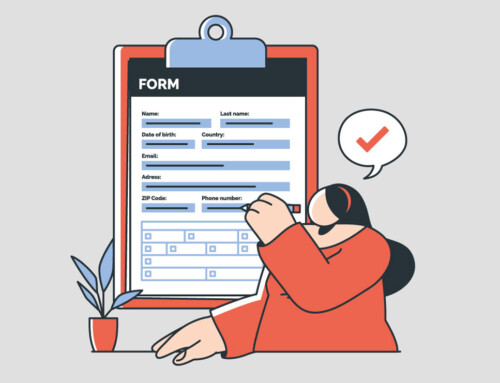Contents
What Are Case Management Systems? Examples and Benefits for Legal Professionals
In today’s fast-moving legal world, law firms need efficient ways to manage their cases to stay competitive and provide top-notch service to clients. Case management systems (CMS) have become essential tools, helping to streamline daily operations, boost productivity, and improve client satisfaction. Some popular case management software examples include platforms tailored specifically for legal practices, offering features like document storage, client portals, and automated time tracking. When deciding on a new platform, it is beneficial to explore case management software tools to get a sense of available integrations, especially with CRM tools and e-signature solutions. The right case management legal software ensures that lawyers can access case details anytime, allowing for better client service and faster response times. In this article, we will break down what CMS platforms are, explore their benefits, and look at some popular systems that can make a real difference in legal workflows.
What Is a Case Management System?
A Case Management System (CMS) like RunSensible is software designed to help law firms and legal professionals organize, track, and manage cases and related data. These systems centralize case information, client details, documents, deadlines, and communication, enabling legal teams to work more efficiently and collaboratively. A CMS can be tailored to suit various legal practice areas, including criminal law, personal injury, family law, and corporate law.
A CMS integrates with other software tools, such as document management, billing, and communication platforms, creating a unified digital workspace tailored for legal professionals. By automating administrative tasks, a CMS allows attorneys to focus on their core responsibilities, including legal research, client representation, and case strategy development.
Core Features of Case Management Systems
A well-designed case management system is essential for law firms to effectively manage cases, documents, deadlines, and client communication. One of the core features is document management, which allows for centralized storage where all case files and documents are organized in a secure, easily accessible repository. This feature also includes version control to keep the latest versions of documents readily available, with a clear history of edits. Many systems also provide document templates and automation tools that simplify the creation of routine legal documents. Implementing a robust case management legal system helps law firms manage large volumes of data and documentation, which is essential in complex legal cases.
Task and Workflow Management
This is another essential component, enabling law firms to assign tasks to specific team members and track their progress. Workflow automation allows standard procedures to be automatically created for various case types, ensuring a consistent approach. Additionally, the system can send deadline reminders to notify team members about approaching deadlines and ensure tasks are completed on time.
Effective Calendar and Scheduling
capabilities allow for case-specific calendars displaying deadlines and critical dates for each case. Many systems can integrate with personal calendars, such as Outlook or Google Calendar, to view all scheduling commitments comprehensively. Automated reminders are also valuable, helping ensure that team members attend essential court dates, filing deadlines, or meetings.

Client and Contact Management
Centralize all client details, contact information, and case-related interactions in a secure database. This feature includes communication logs so firms can track each client’s emails, calls, and meetings. Many case management software also offers a client portal, a secure space where clients can view case updates, upload documents, and communicate directly with their legal team. This makes for a more transparent and collaborative relationship. Choosing a comprehensive case management legal platform is crucial for law firms aiming to improve case tracking, communication, and overall productivity.
Other vital features are billing and time tracking. Case management systems typically include tools to track billable hours, which can be done manually or automatically. The system also records case-related expenses for precise client billing. Invoicing and payment functions are often included, streamlining the generation of invoices, sending payment reminders, and tracking payments received.
To foster collaboration and record-keeping, case notes and collaboration tools are essential. These tools allow team members to leave notes, comments, and updates within each case file, enabling everyone involved to stay up-to-date. Collaboration features facilitate secure communication between team members on shared cases, while access control allows administrators to limit access based on role, ensuring confidentiality and compliance.
Case management systems’ reporting and analytics capabilities offer valuable insights into case progress, productivity, and financial performance. Firms can track case status and generate reports for team leaders or clients. Productivity analytics help identify time spent on cases, offering insights for efficiency improvements. Financial reports provide revenue and expense data, giving firms an overview of their financial health.
To ensure data protection and regulatory compliance, compliance and security features are crucial. Systems offer data encryption to safeguard sensitive client information and maintain audit trails that record document access and edits. Access controls allow administrators to set user permissions based on roles, ensuring that only authorized personnel access specific information.
Finally, mobile accessibility is increasingly important as it allows team members to manage cases on the go. With mobile apps or responsive web design, legal professionals can access case files, documents, and calendars from their mobile devices. This remote access supports flexible and remote work, allowing teams to stay connected and productive regardless of location.
Together, these features make case management systems a powerful tool for law firms, helping to boost productivity, improve client service, and ensure compliance with industry standards.
Benefits of Case Management Systems for Legal Professionals
Using a case management system comes with a variety of benefits, such as:
Increased Efficiency and Productivity
CMS like RunSensible automates time-consuming tasks such as document organization, case updates, and billing entries. Automation reduces the time required for these administrative duties, allowing legal professionals to focus more on client service and case strategy.
Enhanced Collaboration
Legal cases often involve multiple team members working together on different tasks. A CMS provides a centralized platform where team members can access and share information, ensuring everyone is up-to-date on case progress and deadlines.
Improved Client Communication
With a CMS, attorneys can maintain detailed records of client communications, track case updates, and quickly address client inquiries. Many systems also support client portals, which enable clients to view case status updates and communicate with their legal teams directly, fostering transparency and trust.
Better Compliance and Risk Management
Strict regulatory requirements for record-keeping and data security bind law firms. A CMS helps maintain compliance by providing audit trails, secure document storage, and controlled access to sensitive information, reducing the risk of data breaches or regulatory violations.
Cost Savings
A CMS can help law firms reduce operational costs by improving efficiency, reducing errors, and streamlining workflows. Enhanced billing accuracy and reduced administrative workload also lead to faster, more accurate invoicing and improved cash flow.
Scalability for Growth
As law firms expand, managing an increasing volume of cases can become challenging. A CMS offers scalability, allowing law firms to handle larger caseloads and grow without increasing headcount or spending heavily on additional resources.
Data-Driven Insights
The reporting features in CMS platforms allow law firms to analyze metrics such as case duration, billing rates, and employee productivity. Data insights give firms a better understanding of their performance, enabling them to make strategic decisions for future growth and improvement.
Popular Case Management Software Examples for Legal Professionals
Reviewing various case management software examples can help firms identify which platform best aligns with their needs for document management, billing, and client communication. Here are some widely used case management software in the legal industry, each with unique features and benefits:
RunSensible
RunSensible offers a wide range of case management, client intake, CRM, and billing features. With automation capabilities and integration options, RunSensible suits firms that need an all-in-one solution. Its customization and ease of use make it an attractive choice for law firms aiming to streamline operations and improve client relations.
Clio
Clio is one of the most popular cloud-based case management systems. It offers document management, time tracking, billing, and client communication features. Clio integrates with numerous third-party applications and provides tailored solutions for various practice areas. It is ideal for small to medium-sized law firms seeking a user-friendly and highly customizable platform.
MyCase
MyCase provides a comprehensive suite of case management tools, including client intake, document storage, billing, and online payment processing. MyCase also offers a client portal, enabling clients to view case progress, pay bills, and communicate directly with their legal team. This platform is suitable for firms that prioritize client communication and payment convenience.
PracticePanther
PracticePanther combines case management with powerful billing and time-tracking tools. It includes a customizable dashboard, secure client portals, and workflow automation, making it suitable for law firms focused on productivity. PracticePanther integrates with popular software tools, providing flexibility for firms that require a seamless tech stack.
When selecting a solution for their law firm, many attorneys look at case management software examples like RunSensible, Clio, MyCase, and PracticePanther to compare features and pricing.
Choosing the Right Case Management System
When selecting a case management system, legal professionals should evaluate several critical factors to ensure they choose a solution that enhances productivity, safeguards client data, and supports long-term firm growth. Here is what to consider:
Ease of Use and User Experience: Look for an intuitive and easy system for staff to adopt. A well-designed interface with a logical layout will reduce the learning curve and minimize time spent on training. Systems that are easy to navigate empower team members to maximize the software’s features without frequent frustration or errors.
Customization and Flexibility: Each law firm has unique workflows and operational needs, so choosing a system that can be tailored to your specific requirements is essential. Customizable fields, dashboards, and workflows allow the software to adapt to various practice areas, such as litigation, family law, or personal injury, and support the firm’s specific processes.
Integration Capabilities: For maximum efficiency, consider a system that integrates seamlessly with your existing tools, such as email platforms, accounting software, document storage (e.g., Dropbox, Google Drive, RunSensible Drive), and other critical legal tech. Integration enables a smoother flow of information, reducing the need for redundant data entry and minimizing human error.
Data Security and Compliance: Legal practice demands a high standard of client confidentiality, so your case management system must have robust security measures. Look for systems that offer encryption, regular data backups, user access controls, and compliance with relevant data protection regulations like HIPAA for client health data or PIPEDA, and GDPR if applicable. A strong security foundation helps protect client trust and your firm’s reputation.
Automation Features: Effective automation can streamline repetitive administrative tasks, such as scheduling, document generation, and client follow-ups. A system that offers these capabilities can free up valuable time for staff to focus on higher-level legal work, improving overall efficiency and client service.
Document Management and E-Signature Capabilities: Legal cases often require extensive document handling, from storing evidence to drafting contracts. A good case management system like RunSensible offers robust document management features, including secure storage, version control, and easy retrieval. E-signature capabilities can also expedite document processing, particularly for remote clients, enhancing convenience and reducing delays.
Scalability and Future-Proofing: As your law firm grows or changes focus, you may need more advanced features, additional user licenses, or support for new practice areas. Selecting a system that can scale with your firm’s needs is wise, whether supporting a higher caseload, accommodating new staff, or adding functionality like mobile access or more sophisticated analytics.
Cost Structure and Total Value: Look beyond the initial subscription fee. Consider setup costs, training expenses, maintenance, and any additional charges for premium features. Compare the value of functionality, support, and potential productivity gains. Make sure the pricing aligns with your firm’s budget and expected ROI so that you can justify the investment over the long term.
Reporting and Analytics: Effective case management involves tracking key performance metrics, such as case duration, billable hours, and client satisfaction. Choose a system with robust reporting and analytics tools to generate insights to help you assess and improve firm performance. Customizing reports is a plus, as it allows you to analyze data relevant to your goals.
Customer Support and Training Resources: Reliable customer support is invaluable when technical issues or questions arise. Look for providers that offer accessible and responsive support options, including phone, chat, or email assistance. Additionally, check if they provide comprehensive training resources, such as tutorials, webinars, or a knowledge base, to help your team make the most of the software.
Mobile and Remote Accessibility: In today’s flexible work environment, remote access to case files and client information is essential. Consider whether the system offers a mobile-friendly interface or a dedicated app that allows attorneys to work securely from any location, whether at court, a client’s office, or home.
By assessing these factors, legal professionals can select a case management system that enhances daily operations, supports regulatory compliance, and fosters long-term success for the firm. The right system will streamline workflows and enable the firm to deliver better service to clients, driving overall growth and satisfaction.
Final Thoughts
A case management system (CMS) is more than just software—it is the backbone that helps law firms deliver top-notch client service while staying organized and efficient. A well-designed CMS does not just track cases; it streamlines communication, automates routine tasks, and safeguards sensitive information, allowing law firms to meet both competitive and regulatory expectations.
Choosing the right CMS—like RunSensible or another leading option—can truly transform a firm’s daily operations. It enhances client interactions and frees up time for attorneys to focus on what matters most: high-value, strategic work. As firms grow and face new challenges, a flexible and scalable CMS provides the agility to manage a rising caseload without sacrificing quality. Reviewing various case management tools examples can help firms identify which platform best aligns with their needs for document management, billing, and client communication.
By investing in a CMS, law firms not only improve productivity but also create a solid foundation for long-term success. This investment leads to a practice that is ready to meet client demands, stay compliant, and foster a collaborative, streamlined work environment—setting the stage for sustained growth in today’s dynamic legal field.
Disclaimer: The content provided on this blog is for informational purposes only and does not constitute legal, financial, or professional advice.