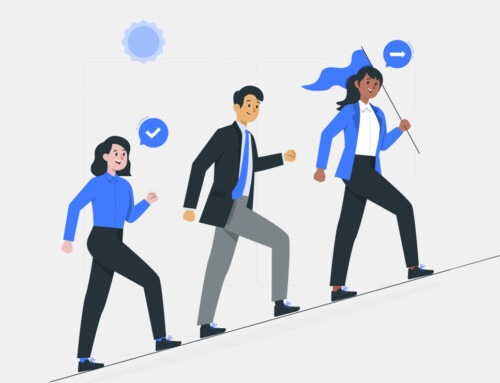Contents
Magnifying billable hours is a continuous challenge for attorneys, as dealing with administrative chores takes significant time of their time. These tasks include scheduling plans and document management. However, legal billing software offers a solution by automation of these chores and streamlining legal practice management. This can result in more time freed up for lawyers, so that they can focus on more important things like taking care of maximizing their income and also their clients.
The Challenge of Maximizing Billable Hours
A. Time-Consuming Administrative Tasks
One of the biggest challenges lawyers face is managing the administrative side of their practice while trying to maximize billable hours. Tasks like scheduling, document management, and data entry are critical to the smooth operation of any law firm, yet they detract from the time that could be spent working on client cases. Every minute spent on non-billable tasks reduces the firm’s overall productivity.
Implementing legal practice management software like RunSensible can help automate many of these administrative tasks, from client intake to document management. By using legal billing software to streamline invoicing and payment collection, legal professionals can reduce the time spent on manual tasks, freeing up more hours for client-related work.
For instance, RunSensible’s legal practice management platform offers tools for automating scheduling, reminders, and document retrieval. Instead of manually managing each aspect of the workflow, attorneys can focus on their clients and increase their billable hours. This automation helps law firms cut down on overhead, ensuring more time is dedicated to billable work.
B. Impact on Revenue
Each hour that legal professionals spend on non-billable activities is an hour of potential revenue lost. Tasks like time tracking, invoicing, and document organization may seem minor, but over time, they eat into the number of billable hours a firm can log. For example, even just a few unbilled hours per week can add up to significant revenue losses over a year.
Using legal billing software to automate invoicing and payment reminders can ensure that all billable hours are tracked and accounted for. Firms can then focus on increasing productivity, which directly translates into improved profitability. RunSensible offers integrated billing solutions, ensuring that every minute spent on client-related work is captured and billed accurately.
Moreover, RunSensible’s time-tracking features ensure that no billable hours are overlooked. The software automatically logs time spent on each case, helping to eliminate the risk of underbilling and ensuring that every client is billed fairly and accurately. This type of automation not only helps maximize revenue but also boosts the overall financial health of the firm.
C. Client Expectations
Today’s legal clients demand efficiency, transparency, and prompt communication from their lawyers. If a firm is bogged down by administrative inefficiencies, it risks not only reducing billable hours but also losing clients due to delays in case progress or communication. Meeting client expectations is essential to maintaining client relationships and securing long-term business.
RunSensible’s legal practice management system offers features such as client portals and automated notifications, ensuring that clients are always kept in the loop. By automating updates and reminders, lawyers can reduce the time spent on manual communication and focus more on billable hours. The software helps lawyers keep clients informed, improving client satisfaction while maximizing time spent on casework.
Incorporating a legal practice management platform like RunSensible can streamline client communication, making sure that legal professionals meet their clients’ needs without sacrificing billable hours. This balance between client satisfaction and efficiency can be key to growing a successful law firm.
How Legal Practice Management Software Saves Time
A. Automation of Routine Tasks
- Time Tracking
Manual time tracking is not only tedious but also prone to errors, which can lead to missed billable hours. By using a robust legal practice management system like RunSensible, law firms can automate their time-tracking process. The platform includes built-in timers that link directly to client matters, ensuring that every minute is recorded accurately.
Automated time tracking reduces the risk of underbilling while ensuring that lawyers can dedicate more time to client work rather than administrative tasks. Inaccurate time logs can lead to disputes with clients over billing, but RunSensible’s automated system ensures that all billable hours are transparent and well-documented.
- Billing and Invoicing
Invoicing is a time-consuming process that can often lead to delays or errors. By integrating legal billing software into a firm’s daily operations, lawyers can generate detailed, accurate invoices quickly and efficiently. RunSensible’s legal billing software automates the billing process, ensuring that all billable hours are captured and that invoices are sent to clients without delay.
RunSensible’s invoicing feature also integrates with its time-tracking tools, meaning that as soon as billable work is completed, it can be logged and invoiced automatically. This reduces the time spent on administrative tasks and ensures a steady cash flow for the firm. Additionally, automated payment reminders through RunSensible ensure that clients are prompted to pay their bills on time, reducing the chance of unpaid invoices.
By using legal billing software, law firms can improve the efficiency of their billing process, ensuring that all billable hours are accounted for while reducing administrative overhead.
B. Streamlined Document Management
- Centralized Storage
Managing legal documents is often one of the most time-consuming tasks for a law firm. Searching through physical files or navigating multiple digital systems can take up valuable time that could otherwise be spent on billable hours. By utilizing a legal practice management system like RunSensible, firms can store all documents in a centralized, secure location.
RunSensible offers centralized document storage that allows legal professionals to access case-related files from any location. This eliminates the inefficiency of switching between multiple systems to retrieve documents, freeing up more time for billable work. Additionally, the software’s secure cloud-based storage ensures that confidential client information is protected.
- Quick Retrieval
With advanced search capabilities, RunSensible’s legal practice management platform enables fast retrieval of documents, whether they are contracts, case briefs, or legal memos. Instead of wasting time sifting through emails or searching multiple folders, lawyers can quickly find what they need and return to their billable tasks.
This feature ensures that billable hours are maximized by minimizing the time spent on administrative searches. RunSensible’s document management tools make it easy to keep all files organized and accessible, helping to streamline the overall workflow of the firm.
C. Efficient Scheduling and Calendar Management
- Integrated Calendars
Legal professionals often manage multiple cases simultaneously, making it difficult to track deadlines, court dates, and client meetings. An integrated calendar system is essential for ensuring that all important events are synchronized across the firm. RunSensible’s legal practice management system offers integrated calendar features that keep everyone in the firm on the same page, reducing the risk of missed deadlines or scheduling conflicts.
By automating calendar management, RunSensible helps firms avoid costly mistakes, such as missed court appearances, which can negatively impact client satisfaction and reduce billable hours. With all appointments and deadlines synced across devices, lawyers can focus more on their client work, ultimately increasing productivity.
- Automated Reminders
In a busy law firm, deadlines are everything. Missing one can result in serious consequences, including client dissatisfaction and lost revenue. RunSensible’s legal practice management system includes automated reminders for important deadlines, meetings, and court dates, ensuring that nothing slips through the cracks.
By automating these reminders, lawyers can focus on their client work without constantly checking their calendars. This helps ensure that more time is dedicated to billable hours, improving the overall efficiency of the firm.
Enhanced Communication Tools
A. Client Portals
Effective communication is key to a successful attorney-client relationship, yet it can also be time-consuming. Emails, phone calls, and meetings often eat into a firm’s billable hours. RunSensible’s legal practice management platform includes client portals, which provide a secure and efficient way for clients to communicate with their legal representatives.
Client portals allow clients to access case updates, securely share documents, and directly communicate with their attorneys. This not only saves time but also improves the overall client experience. By streamlining communication, lawyers can focus on their billable work, increasing the number of billable hours logged each day.
B. Team Collaboration
In many law firms, collaboration among team members is essential for managing complex cases. However, coordinating between different team members often requires frequent meetings or status updates, which can be time-consuming. RunSensible’s legal practice management software offers real-time collaboration features, enabling team members to stay updated on case statuses and tasks without the need for redundant meetings.
By streamlining internal communication, firms can reduce the amount of time spent on administrative coordination and increase their focus on billable hours. The ability to collaborate effectively also helps ensure that cases move forward smoothly, improving client satisfaction and firm productivity.
Case Studies: Real-World Impact of Legal Practice Management Software
A. Thompsons Solicitors: Increased Billable Hours by 20%
Thompsons Solicitors, a prominent UK-based personal injury law firm, struggled with inefficiencies in time tracking and document management, which led to a significant amount of unbilled time. After implementing a legal practice management system, the firm saw a 20% increase in billable hours within the first year.
RunSensible’s automated time-tracking and centralized document storage features are designed to address these same challenges. By eliminating the manual processes that previously led to lost billable time, RunSensible can help law firms improve their overall productivity and profitability.
B. Bellwether Solicitors: Reduced Administrative Workload by 50%
Bellwether Solicitors, a small family law firm, found itself overwhelmed by administrative tasks, which drastically reduced the time available for billable work. After adopting legal practice management software, the firm cut its administrative workload in half, allowing attorneys to focus on their clients and increase billable hours.
RunSensible’s tools for automated scheduling, billing, and client communication helped Bellwether Solicitors reduce its reliance on manual processes. This enabled the firm to grow its client base while simultaneously increasing the time spent on revenue-generating activities.
Key Features to Look for in Legal Practice Management Software
A. User-Friendly Interface
A user-friendly interface is essential for any legal practice management platform. Legal professionals need to navigate their systems quickly to avoid wasting valuable time. RunSensible’s intuitive design allows lawyers and support staff to easily access tools like time tracking, document management, and invoicing without the need for extensive training. A streamlined interface helps ensure more time is spent on billable hours, rather than figuring out how to use the software.
B. Customizable Workflows
Each law firm operates differently, with its own unique processes and workflows. A good legal practice management system should be flexible enough to accommodate these variations. RunSensible offers customizable workflows, allowing firms to tailor the software to their specific needs, whether it’s adjusting how client intake is managed or how documents are stored. This customization ensures maximum efficiency, allowing firms to increase their billable hours without being constrained by rigid software processes.
C. Integration Capabilities
Many law firms rely on various tools such as email platforms, accounting software, and case management systems to manage their operations. A comprehensive legal practice management solution like RunSensible should integrate seamlessly with these existing tools, allowing data to flow smoothly between systems. By eliminating the need for duplicate data entry or manually syncing information, RunSensible ensures that lawyers spend more time on billable hours and less time on administrative work.
Steps to Implement Legal Practice Management Software
A. Assessing Firm Needs
Before selecting a legal practice management solution, it’s important for law firms to assess where they are losing the most time and revenue. Whether the problem lies in inefficient time tracking, disorganized document management, or delayed communication with clients, understanding these pain points will help identify the best software solution.
RunSensible’s legal practice management platform is designed to address these challenges directly, offering customizable features that can help firms reclaim lost billable hours and improve overall efficiency.
B. Training and Onboarding
Successful implementation of any legal practice management software depends on proper training and onboarding. RunSensible offers comprehensive training resources to help law firms get the most out of their software. From time tracking to document management and billing, the training ensures that staff are familiar with every aspect of the platform, reducing errors and increasing billable hours.
C. Measuring Success
Once a firm has implemented legal practice management software, it’s important to regularly evaluate its impact on key performance indicators (KPIs), such as the number of billable hours logged, administrative workload reductions, and improved client satisfaction. Regular assessments will ensure that the software continues to meet the firm’s needs and drives improvements in productivity over time.
Beyond Administrative Tasks: Unlocking More Billable Hours
Ultimately, the goal of any law firm is to maximize billable hours while maintaining client satisfaction and operational efficiency. By leveraging a comprehensive legal practice management solution like RunSensible, law firms can streamline their administrative processes, freeing up more time for client work. Whether it’s through automated time tracking, billing, document management, or client communication, RunSensible’s suite of tools can help firms increase their billable hours while improving the overall efficiency of their operations.
With its customizable workflows, seamless integrations, and user-friendly design, RunSensible provides a powerful solution for law firms looking to boost productivity and profitability. If your firm is ready to unlock more billable hours and streamline your operations, explore RunSensible’s legal practice management software today and see how its features can help you grow your business.
FAQs
1. How does legal practice management software help increase billable hours?
Legal practice management software automates routine administrative tasks like time tracking, billing, and document management. By reducing the time spent on these non-billable tasks, lawyers can dedicate more hours to client work, directly increasing billable hours.
2. Can small law firms benefit from legal practice management software?
Absolutely. Small law firms and solo practitioners often have limited administrative support, making it harder to manage day-to-day tasks. Legal practice management software streamlines these processes, allowing small firms to operate more efficiently and focus on growing their client base.
3. What key features should I look for in legal practice management software?
When choosing legal practice management software, look for a user-friendly interface, customizable workflows to fit your firm’s needs, and seamless integration with existing tools like email and accounting software. These features ensure smooth adoption and positively impact your firm’s efficiency.
Disclaimer: The content provided on this blog is for informational purposes only and does not constitute legal, financial, or professional advice.