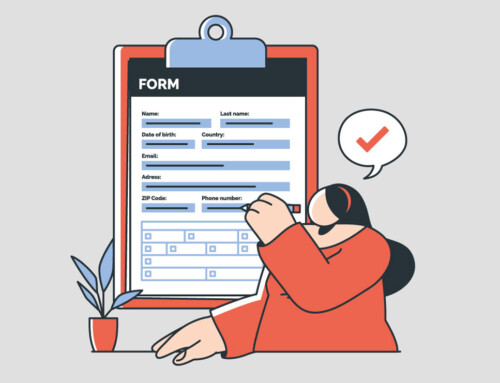Contents
5 Popular Tools for Automating Conflict Checks in 2024
In 2024, more law firms are turning to automated tools to handle conflict checks, making it easier to ensure compliance and reduce risk. These tools help streamline the process by quickly analyzing client information, case histories, and other data to flag potential conflicts of interest. With their speed and accuracy, automated conflict checks not only safeguard a firm’s reputation but also save time, allowing lawyers to focus on more important work. This guide takes a look at the best tools for automating conflict checks in 2024 and how they are changing the way legal practices operate.
Why Automating Conflict Checks is Essential for Law Firms
Automating conflict checks is essential for law firms because it significantly boosts efficiency, reduces risk, and ensures compliance with ethical obligations. Here are key reasons why automating conflict checks is crucial:
Increased Accuracy: Manual conflict checks can be subject to human error, resulted in overlooked conflicts of interest. Automation helps eliminate this risk by thoroughly searching databases, client histories, and other relevant records.
Time Savings: Traditional conflict checks can be time-consuming, especially for larger firms with extensive client databases. Automated systems quickly cross-reference data, enabling lawyers to focus on billable tasks rather than administrative duties.
Comprehensive Searches: Automated tools can perform more exhaustive searches across multiple data sources, such as previous cases, opposing parties, and third-party relationships, ensuring no potential conflict is missed.
Regulatory Compliance: Many jurisdictions have stringent ethical rules regarding conflicts of interest. Automation ensures that firms remain compliant with these regulations, reducing the risk of malpractice claims or sanctions.
Centralized Data Management: Automating conflict checks often involves integrating them into a firm’s case management system, providing a centralized hub for all client data. This makes it easier to update and maintain records.
Enhanced Client Trust: Demonstrating a thorough and reliable conflict-checking process establishes trust with clients, reassuring them that their interests are being fully protected and there are no competing loyalties.

Reduced Legal Liability: Overlooking a conflict of interest can lead to costly legal disputes or ethical violations. Automating conflict checks minimizes the firm’s exposure to these risks by ensuring a more reliable process.
Incorporating automation for conflict checks not only streamlines operations but also protects the integrity of legal practice.
Key Features to Look for in Conflict Check Automation Tools
When selecting a conflict check automation tool for your law firm, it is essential to consider critical features that ensure thoroughness, accuracy, and ease of use. Here are some critical features to look for:
Comprehensive Search Capabilities
The tool should allow searches across various data points, including client names, involved parties, case numbers, and related entities. It should also be able to cross-check with past cases, current clients, and even potential clients.
Customizable Conflict Rules
A good tool should let you customize conflict-checking rules to suit your jurisdiction’s specific regulations and the needs of your practice area. This ensures more precise conflict identification.
Real-Time Conflict Alerts
The ability to receive instant notifications or alerts when a potential conflict arises is critical. This helps prevent lawyers from proceeding with cases that could lead to conflicts of interest.
Integration with Case Management Systems
The tool should integrate seamlessly with your existing case management, billing, or CRM systems. This allows for automated data pulling and makes the conflict check process faster and more efficient.
Audit Trails and Reporting
Built-in audit trail features to track who conducted the search, the results, and what actions were taken. This is crucial for maintaining transparency and ensuring compliance with ethical requirements. Detailed reporting capabilities can also help in legal audits.
User-Friendly Interface
An intuitive, easy-to-navigate interface is essential for ensuring that all team members can quickly conduct conflict checks and minimize errors or delays.
Security and Data Protection
Given the sensitive nature of legal data, the tool must have strong encryption and security measures to protect client information and ensure compliance with privacy laws like GDPR, PIPEDA, and HIPAA (if applicable).
Global Database Access
If your practice operates across multiple jurisdictions, the tool should have access to a global database to detect conflicts across different regions and legal systems.
Scalability
The tool should be able to grow with your firm, whether you are a solo practice or a large multi-location firm. It should handle increasing volumes of data and conflict checks as your client base expands.
Mobile Access
Look for a tool that offers mobile compatibility. This will allow lawyers to perform conflict checks while on the go, enhancing flexibility and responsiveness.
These features ensure that the conflict check automation tool you choose is efficient but also reliable and secure, minimizing risks for your law firm.
5 Popular Tools for Conflict Check Automation in 2024
The following can help law firms streamline the process, ensuring compliance and minimizing the risk of legal conflicts:
RunSensible
Conducting legal conflict checks with RunSensible is an efficient and thorough process that helps law firms identify potential conflicts of interest early on. It starts with using the platform’s centralized search function to cross-reference new clients and matters against your existing database of clients, matters, and related parties. This global search capability ensures you can quickly identify direct or indirect conflicts. RunSensible’s detailed client records allow you to review associated individuals, companies, and opposing counsel, providing a comprehensive view of potential conflicts. If the automated conflict check module is enabled, it compares new clients or matters against your records and flags potential conflicts. At the same time, notifications can alert team members when a conflict is found.
The system’s integration with document management enables you to cross-check linked case files and correspondence for a more in-depth conflict review. Once the conflict check is complete, RunSensible logs the results and keeps an audit trail, documenting the process for future reference. If a conflict is identified, the system supports managing resolutions, such as declining the case or obtaining informed consent. This structured approach helps law firms maintain compliance and ethical standards.
Clio Manage
Clio Manage is a popular legal practice management software known for its powerful conflict check feature, which enables law firms to efficiently track clients, matters, and related parties. This functionality simplifies the process of searching for potential conflicts across a firm’s entire database. Key features of Clio Manage include comprehensive client and matter data, a built-in conflict check tool, and seamless integration with other legal tech solutions, making it a valuable resource for modern law practices.
MyCase
MyCase offers an all-in-one case management solution that includes automated conflict checks. It provides a detailed conflict search by reviewing contacts, clients, and past cases, helping law firms stay compliant and avoid conflicts of interest. Key features of MyCase include conflict detection across client and matter records, integration with email and calendar for quick lookups, and automatic notifications when potential conflicts are detected, ensuring streamlined case management and enhanced firm efficiency.
PracticePanther
PracticePanther is a legal practice management software that makes conflict checking an integral part of matter management. Its advanced search features help law firms easily identify and avoid conflicts when bringing on new clients. With robust search filters, a highly searchable client and matter database, and customizable workflows, PracticePanther streamlines the conflict-checking process, making it more efficient and reliable for firms.
CosmoLex
CosmoLex offers integrated conflict check functionality that connects with its client and matter management systems. It helps law firms maintain compliance by thoroughly searching all associated parties, clients, and matters before proceeding with new engagements.
In general, these tools provide essential automation for law firms in 2024, helping them stay compliant, avoid conflicts, and maintain ethical practices in an increasingly complex legal environment.
Final Thoughts
In 2024, automating conflict checks has become essential for law firms looking to stay ahead in a competitive and fast-paced industry. These tools take the guesswork and manual effort out of the process, ensuring that potential conflicts are identified quickly and accurately. By reducing human error and saving time, automation not only helps firms comply with ethical obligations but also strengthens their overall practice.
Adopting the right technology for conflict checks means less time spent on administrative tasks and more time for lawyers to focus on their clients and cases. Ultimately, this shift allows law firms to work more efficiently, protect their reputation, and minimize legal risks—making automation an investment in both productivity and peace of mind.
Disclaimer: The content provided on this blog is for informational purposes only and does not constitute legal, financial, or professional advice.