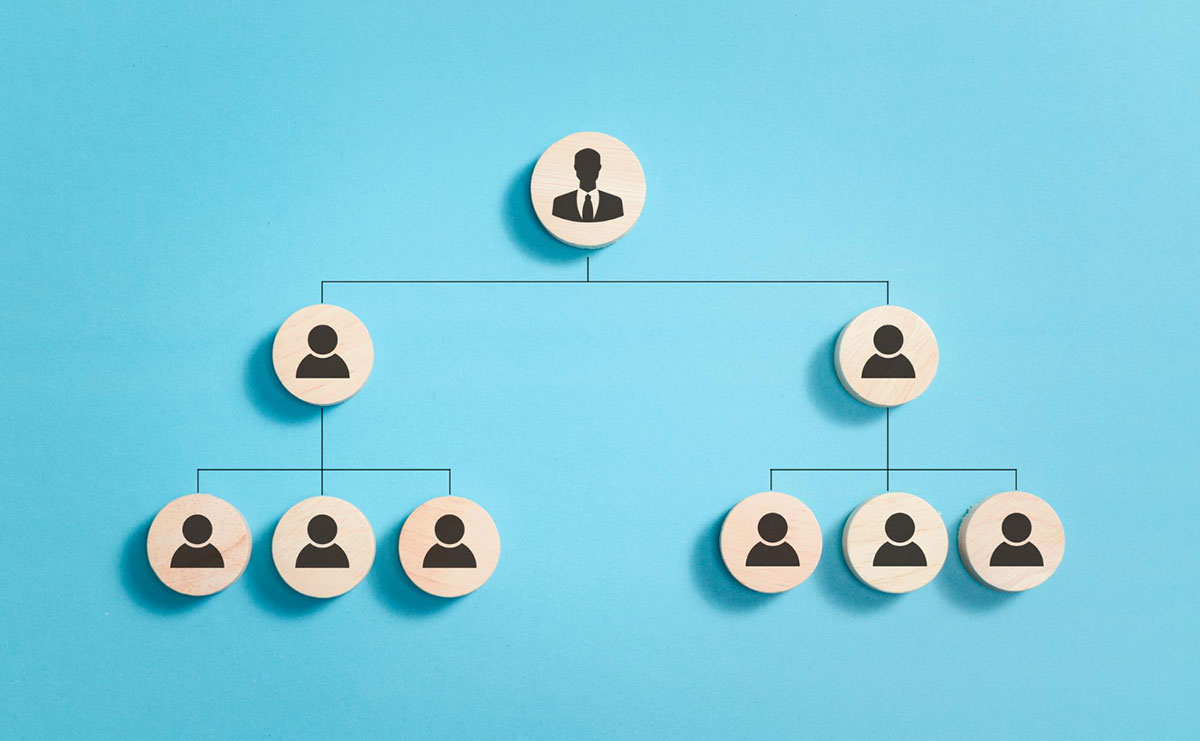Election of Income Replacement, Non-Earner or Caregiver Benefit (OCF-10) – SABS
The “Election of Income Replacement, Non-Earner or Caregiver Benefit (OCF-10)” form is used for selecting a specific type of benefit following an accident that occurred on or after November 1, 1996. This form, effective from September 1, 2010, is necessary for individuals who may be eligible for the Income Replacement Benefit, Non-Earner Benefit, or Caregiver Benefit, but can only choose one. The chosen benefit is irrevocable unless the injury is later determined to be catastrophic. This form is essential for processing benefits and ensures that the applicant’s choice is clearly documented and legally recognized.
Filling out OCF-10 form correctly is crucial to ensure that you receive the appropriate benefits following an accident. Here’s a step-by-step guide to help you complete the form:
Step-by-Step Instructions
Part 1: Applicant Information
-
- Last Name: Enter your last name in the provided field.
- First Name and Initial: Enter your first name and initial.
- Gender: Check the appropriate box for your gender (Male or Female).
- Address: Provide your complete address, including street number and name.
- City: Enter the city where you reside.
- Province: Indicate the province of your residence.
- Postal Code: Enter your postal code.
- Birth Date: Write your birth date in the format YYYY/MM/DD.
- Home Telephone: Provide your home telephone number.
- Work Telephone and Extension: Provide your work telephone number and the extension, if applicable.
Part 2: Benefit Election
-
- Selection of Benefit: Choose one of the following benefits by checking the appropriate box:
- Income Replacement Benefit: For individuals unable to work due to the accident.
- Non-Earner Benefit: For individuals who do not qualify for the Income Replacement Benefit or Caregiver Benefit.
- Caregiver Benefit: For individuals who are primary caregivers and are unable to continue their caregiving duties due to the accident.
- Selection of Benefit: Choose one of the following benefits by checking the appropriate box:
Part 3: Signature
-
- Name of Applicant or Substitute Decision Maker: Print your name or the name of the substitute decision-maker if applicable.
- Signature: Sign the form to certify that the information provided is true and correct.
- Date: Enter the date you signed the form in the format YYYY/MM/DD.
Important Considerations
- Choice of Benefit: Once you submit this form, you cannot change your selected benefit unless your injury is later determined to be catastrophic. Ensure that you understand the implications of each benefit before making your choice.
- Return the Form: Submit the completed form to your insurance company no later than 30 days from the day you received it.
- Make a Copy: Keep a copy of the completed form for your records.
- If you need assistance in choosing the benefit, contact your insurance company representative immediately.
Submission Information
- Claim Number: Enter your claim number.
- Policy Number: Enter your policy number.
- Date of Accident: Enter the date of the accident in the format YYYYMMDD.
By following these steps carefully, you can ensure that your form is completed accurately and submitted on time, facilitating a smooth process for receiving your benefits.
Disclaimer: This guide is provided for informational purposes only and is not intended as legal advice. You should consult the Residential Tenancies Act or a legal professional.