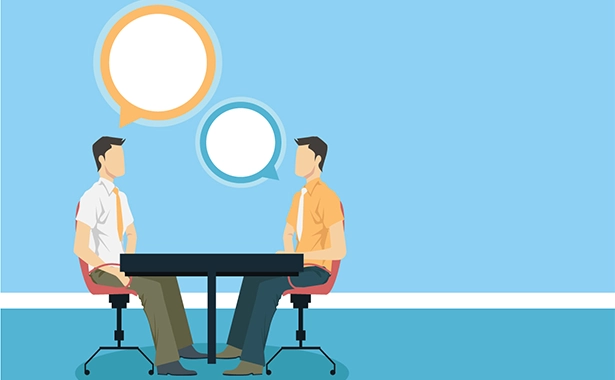RTDR13290 – Add/Change a Hearing Representative in Alberta
This form, titled “RTDR13290 – Add/Change a Hearing Representative in Alberta,” is designed for individuals who need to appoint or update the representative details for a party attending an RTDRS hearing. It collects necessary personal information to establish the identity of the new or updated representative in line with the RTDRS Rules of Practice and Procedure. The process is authorized under the Freedom of Information and Protection of Privacy Act. Complete instructions are provided for submission, including how to handle updates close to the hearing date. Options for delivery include online submission, mail, in-person, or fax, with detailed contact information for further assistance.
Filling out this form is a straightforward process if you follow these steps. The form is intended to update or appoint a representative who will attend the RTDRS hearing on your behalf. Here is a step-by-step guide:
- Completing the Form
- RTDRS Case Number: Enter the unique case number assigned to your dispute.
- Date of Hearing: Fill in the date of your hearing in the format yyyy-mm-dd.
- Name of Party Being Represented: Provide the full legal name of the party (individual or entity) being represented.
- Information of Hearing Representative
- Last Name and First Name: Enter the last and first name of the representative.
- Mailing Address: If the representative’s address is different from the party being represented, provide it here. Include City or Town, Province, and Postal Code.
- Direct Telephone Number: Give the phone number that will be used to contact the representative for the RTDRS hearing.
- Representation Preferences: Select whether the representative will just attend the RTDRS hearing, be granted access to your RTDRS e-Filing Service account, or both.
- Email Address: Provide the email address of the representative.
- Updating/Changing Representative Details
-
- If you need to update or change representative details fewer than 2 days prior to the hearing, call 403-297-8550 at least 24 hours before the hearing. Include all necessary details as indicated in the form.
- Delivering Your Request
-
- You can submit your completed form online via the RTDRS e-Filing Service. If online submission is not possible, you have the option to deliver it by mail, in- person, or by fax to the addresses or fax number provided on the form.
Make sure to review your entries for accuracy before submitting the form to ensure your representative’s details are correctly recorded for the RTDRS hearing.
Disclaimer: This guide is provided for informational purposes only and is not intended as legal advice. You should consult the Residential Tenancies Act or a legal professional.