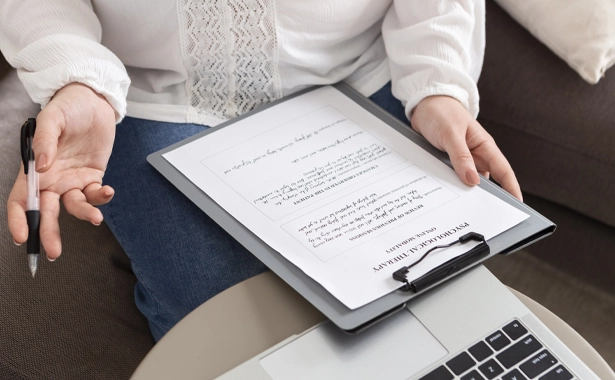Ontario Court | Legal Case – Default Judgment (Form 11B) – Rules of the Small Claims Court Forms
Default Judgment (Form 11B) – Rules of the Small Claims Court Forms – Ontario Court Services
Default Judgment (Form 11B) is used in the Ontario Superior Court of Justice, specifically within the Small Claims Court, to issue a default judgment against a defendant who has either failed to respond to a claim or defaulted on a payment. The form captures essential information about the plaintiffs and defendants, including names, addresses, and contact details. It outlines the specific sums to be paid by the defendant, including principal debt, pre-judgment interest, and costs, and provides instructions for obtaining a default judgment. There are steps to either request a court clerk to sign a default judgment for specified sums or ask a judge to assess damages. The form also includes instructions for filing necessary additional documents and explains the process for both written motions and assessment hearings.
Follow these steps to fill out this form:
Court Information
-
- Court Name: Ensure the form is for the Ontario Superior Court of Justice, Small Claims Court.
- Claim Number: Enter the claim number assigned to your case.
Plaintiff Information
-
- Primary Plaintiff: Fill in the last name or company name, first name, and any additional names or aliases.
- Address: Enter the full address, including street number, apartment/unit, city/town, province, postal code, and phone number.
- Email: Provide a valid email address.
- Representative: If you have a legal representative, include their name, Law Society of Ontario number, address, phone number, and email.
- If there are additional plaintiffs, check the box and attach Form 1A listing all additional plaintiffs.
Defendant Information
-
- Primary Defendant: Fill in the last name or company name, first name, and any additional names or aliases.
- Address: Enter the full address, including street number, apartment/unit, city/town, province, postal code, and phone number.
- Email: Provide a valid email address.
- Representative: If the defendant has a legal representative, include their name, Law Society of Ontario number, address, phone number, and email.
- If there are additional defendants, check the box and attach Form 1A listing all additional defendants.
Notice to Defendant(s)
-
- Check the appropriate box indicating whether the defendant has been noted in default according to Rule 11.01 or has defaulted in payment according to Rule 9.03(2)(b).
Default Judgment Details
-
- List each defendant by their last name or company name, first name, and any additional names or aliases.
- If there are additional defendants, attach an additional page listing them in the same format.
Payment Details
-
- Debt: Enter the principal amount claimed minus any payments received since the plaintiff’s claim was issued.
- Pre-Judgment Interest: Calculate and enter the pre-judgment interest on the principal amount at the specified rate from the start date to the end date.
- Costs to Date: Enter the costs incurred to date, including the cost of issuing the judgment.
- Total: Sum the amounts for debt, pre-judgment interest, and costs to date.
Post-Judgment Interest
-
- Enter the post-judgment interest rate per annum commencing from the date of judgment.
Signature
-
- Ensure the court clerk signs and dates the form.
Additional Instructions
- Noting the Defendant in Default
- If the defendant has not responded within 20 days, submit a completed Request to Clerk form (Form 9B) to the court office.
- Filing Additional Parties Form
- If there are multiple plaintiffs or defendants, complete an Additional Parties form (Form 1A) and attach it to the default judgment form.
- Requesting a Clerk-Signed Judgment
- For specified sums under an agreement, file the Default Judgment form for the court clerk to sign.
- Requesting a Judge-Assessed Judgment
- For damages not specified under an agreement, file a Notice of Motion and Supporting Affidavit form (Form 15A) or request an assessment hearing.
Important Notes
- Ensure all information is accurate and complete.
- Follow the specific procedures for filing and submitting the form.
- Pay attention to deadlines to avoid delays or dismissal of your case.
Disclaimer: This guide is provided for informational purposes only and is not intended as legal advice. You should consult the Residential Tenancies Act or a legal professional.