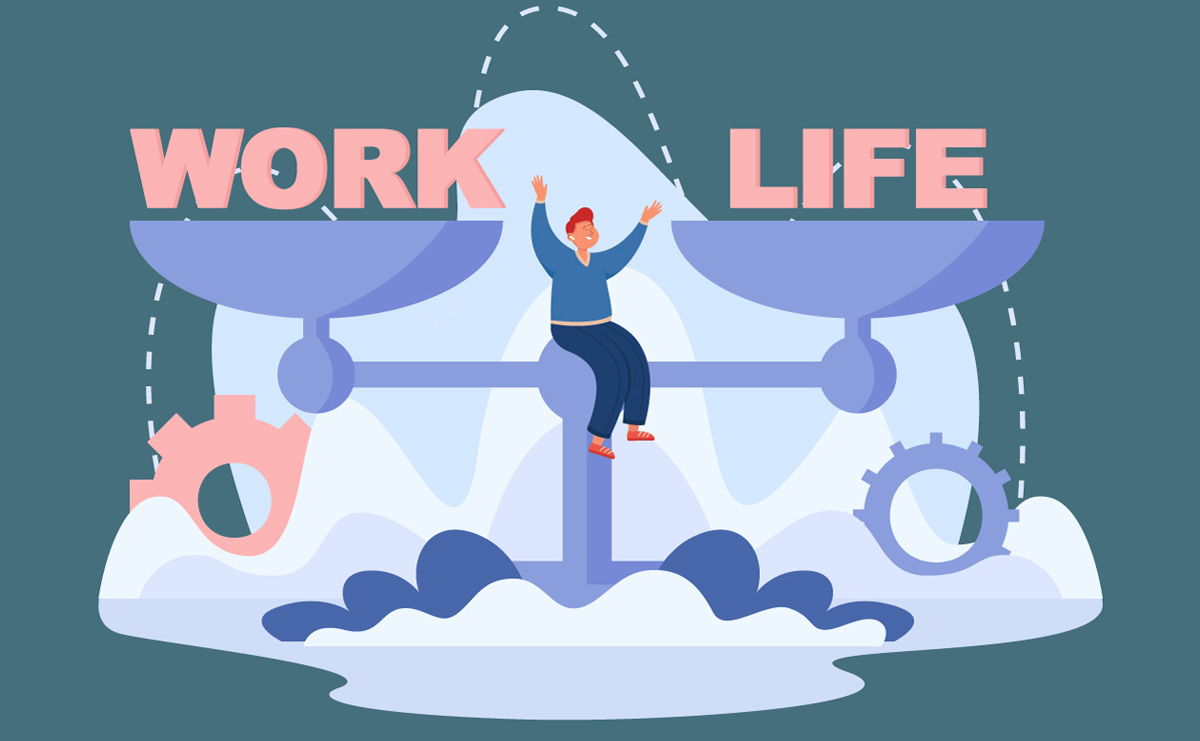Worker Request for Copy of Claim File (2144A) – WSIB in Ontario
Worker Request for Copy of Claim File (2144A) is used by workers in Ontario to request a copy of their claim file from the Workplace Safety and Insurance Board (WSIB). The form includes sections for personal information, claim details, and the option to send the file to a third party. The form should be submitted along with supporting documents via the WSIB website. Contact information for accessibility needs is also provided.
Filling this form out is straightforward if you follow these steps. Below is a detailed guide to help you complete the form accurately:
Section 1: Worker Information
- Last Name: Enter your last name as it appears on your WSIB records.
- First Name: Enter your first name.
- Claim File Number: Provide your WSIB claim file number.
- Address: Enter your complete address including street number, apartment or suite number, city/town, province, postal code, and country.
- Telephone: Enter a phone number where you can be contacted.
- Email Address: Provide an email address where you wish to receive your claim file electronically.
- Date of Birth: Enter your date of birth in the format (dd/mmm/yyyy).
- Date of Injury/Illness: Provide the date when your injury or illness occurred in the format (dd/mmm/yyyy).
Section 2: Request Options
Select One Option
-
- Request to Send to Self: Check this box if you want the claim file to be sent to your email address provided in the Worker Information section.
- Request to Send to Third Party: Check this box if you want the claim file to be sent to someone else. You will need to complete the Third-Party Information section.
Section 3: Third-Party Information (If Applicable)
- Name of Third Party: Enter the full name of the third party who will receive your claim file.
- Name of Organization/Firm: If the third party is part of an organization or firm, provide the name.
- Address of Organization/Firm: Enter the complete address of the third party, including street number, apartment or suite number, city/town, province, postal code, and country.
- Telephone of Organization/Firm: Provide the phone number of the third party.
- Email Address: Enter the email address of the third party.
Section 4: Acknowledgment and Signature
- Read the Consent: Carefully read the acknowledgment of consent to use email. Understand the risks associated with electronic communication, such as potential misdirection or interception of emails.
- Signature
- If you are submitting the form physically, sign and date the form.
- If you are submitting the form electronically, check the box to represent your signature and ensure your name and date are filled out above.
Submitting the Form
- Online Submission: Submit the completed form and any supporting documents at wsib.ca/submit.
- Alternative Format: If you require the communication in an alternative format, contact accessibility@wsib.on.ca.
Important Notes
- Separate Forms: Complete a separate form for each claim requested.
- Previous Requests: If you have previously received a copy of your claim file, you will receive updates from the date of your last request.
- Appeal Information: If you are considering objecting to a WSIB decision, contact your decision-maker first. If you proceed with an appeal, a copy of your claim file will be automatically provided.
Disclaimer: This guide is provided for informational purposes only and is not intended as legal advice. You should consult the Residential Tenancies Act or a legal professional.