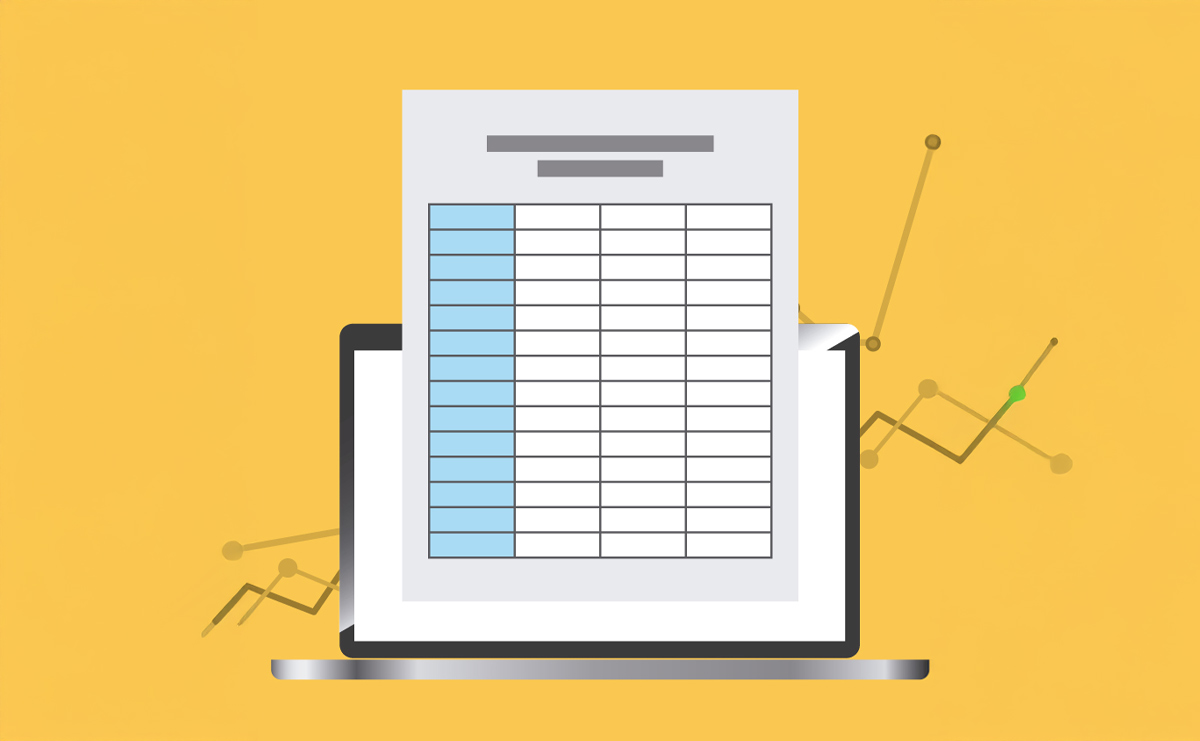Washington DC Courts | Legal Forms – Form 8
Protective Order Information Sheet (L & T Form 8)
The “Protective Order Information Sheet (L & T Form 8) ” is a form used by the Superior Court of the District of Columbia, Civil Division – Landlord and Tenant Branch. This document is designated as L & T Form 8 and provides details regarding protective orders issued by the court. This form must be brought each time an in-person payment is made. It ensures that defendants comply with the financial requirements set by the court during the case’s pendency.
This guide will help you complete this form as follows:
Step-by-Step Instructions
- Court Information
- This section is pre-filled with the court’s address, telephone number, and website. You do not need to fill out anything here.
- Case Information
- Plaintiff: Enter the name of the plaintiff (the person or entity bringing the case).
- Case No: Write the case number assigned to your case.
- Defendant: Enter the name of the defendant (the person or entity the case is against).
- Protective Order Details
- The Court entered a Protective Order on the record on: Write the date when the court issued the protective order.
- The Protective Order requires the Defendant to pay into the Court Registry the sum of $: Enter the amount the defendant is required to pay.
- by the day of: Specify the day by which the first payment must be made.
- and the sum of $ by the day of each month thereafter during the pendency of this case: Enter the recurring monthly payment amount and the day of each month by which this payment must be made.
- Payment Methods
- Review the acceptable forms of payment: CASH, MONEY ORDER, CASHIER’S CHECK, CERTIFIED CHECK, ATTORNEY’S ESCROW ACCOUNT CHECK, and PERSONAL CHECKS up to $5,000. Note that starter checks are not accepted.
- Payment Instructions
- Mailing a check or money order: Write the address where payments should be mailed.
- Depositing the check or money order: Indicate the drop box location for payments.
- Electronic Payment: Note that electronic payments can be made through the court’s portal if the total monthly payment does not exceed $1,000. Provide the link to the Clerk’s Office Operations for detailed instructions: Superior Court Clerk’s Offices Remote Operations.
- Court Proceedings
- This case has been continued to for trial at am/pm: Fill in the date and time for the next trial continuation.
- This case has been continued to for at am/pm: If there is another continuation, fill in the date, type of proceeding, and time.
- Judge and Date
- Leave this section blank. It will be completed by the judge and dated when the form is reviewed and signed.
Tips
- Ensure all information is accurate and clearly written.
- Double-check payment amounts and due dates to avoid errors.
- Keep a copy of the completed form for your records.
- Bring this form with you each time you make an in-person payment.
By following these steps, you can accurately complete this form and comply with the court’s requirements.
Disclaimer: This guide is provided for informational purposes only and is not intended as legal advice. You should consult the Residential Tenancies Act or a legal professional.