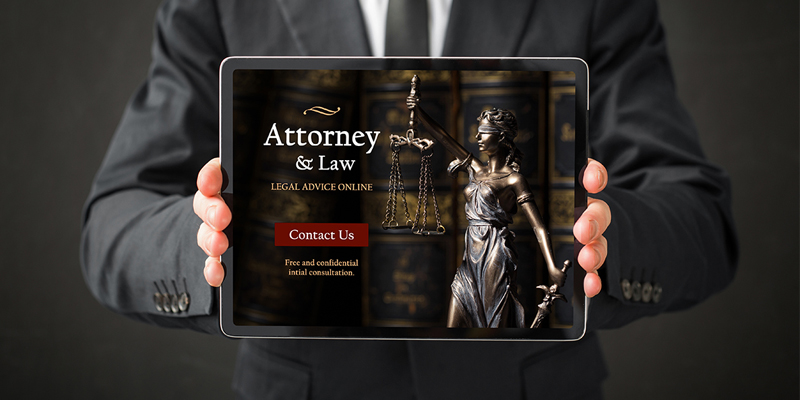Contents
Introduction
If you’re reading this, you’ve probably heard that one of the most important things a lawyer has to do is manage their contact with clients and prospects. But managing contacts doesn’t just mean writing to them or calling them on the phone — it also means keeping track of what they care about and what they need from you. It’s not enough to just send emails or leave voicemails; if you want to be an effective legal advocate for your clients, then it’s crucial that you take these steps:
1. Organize Your Contacts
The first step to managing your contacts effectively is to organize them in a way that makes sense for you. You can create folders based on client or project, or even use tags like “legal,” “finance,” and “HR.” The key is identifying what works best for you and then sticking with it so that everyone knows where to find the information they need.
2. Use A CRM
A good CRM (Client Relatioship Management) system can help you manage your workload and keep track of what’s most important.
One of the most important things to remember when using a CRM is that it’s not just about managing contacts, but also about managing priorities and workloads. A good CRM like RunSensibe will allow you to plan out each week in advance by giving you insight into who needs what from you at any given moment, as well as how much time they have available for meetings or phone calls. This allows you to focus on the tasks that really matter rather than getting bogged down with low-priority tasks that may not even need attention at all!
3. Learn to Use the CRM System in Your Firm
One of the most important things you can do to improve your legal contact management is to learn how to use the CRM system in your firm.
- Use it as a tool for finding out more about your clients and prospects.
- Use it as a tool for managing time, tasks, projects, and progress.
- Use it for communicating and Managing Your Team about client work (e.g. who’s doing what).
Be sure to have a system for tracking time spent on each contact and matter.
Once you’ve got your contact management system in place, be sure to have a system for tracking time spent on each contact and matter.
- Track time spent on each client or prospect – This will help you identify which clients are taking up the most of your time and resources, as well as what kinds of tasks they require from you (i.e. more research or follow-up calls).
- Track time spent on each matter – You might think that all matters are equal, but some may need more attention than others depending on their complexity or urgency level. Plus, having this information at hand will allow you to focus accordingly when prioritizing tasks within a given day or week.
- Track time spent on each case/project/issue – While not every legal professional needs this level of detail in their recordskeeping efforts (it depends largely on how complex your practice area is), if there are certain types of projects within your practice area that require frequent attention over long periods of time (i.e. real estate development deals), then keeping track of these details can become crucial later on.
4. Keep Track of Your Priorities and Goals
Make sure you have a clear understanding of your goals. Setting goals is important because it helps you stay focused on what’s most important to you and keeps you motivated to achieve those goals, but if they’re not clearly defined, then they can be difficult to measure progress towards.
Set SMART (specific, measurable, attainable, relevant and time-bound) objectives that will help guide your organization in achieving them. For example: “I want my team members to complete more than 250 hours of training by December 31st.”
5. Know What You’re Supposed to be Working On
It’s easy to get distracted by the next thing that comes up, and before you know it, hours have passed without any progress on your most important tasks. To avoid this issue, make sure everyone is clear on what they’re supposed to be working on at any given time. This can be as simple as making sure all project managers share their priorities with each other; or it could involve creating a system for tracking what each person does every day (e.g. using Trello).
If someone doesn’t know what their priorities are because they haven’t been communicated clearly enough by management or another party involved in setting those priorities–or if there’s no system in place for making sure people stay focused, this will cause problems down the road: You’ll waste time trying to figure out where best fits into the grand scheme of things when there was never anything more than just an assumption made about how much attention needed given each project or task!
6. Select the Right Technology
When it comes to selecting the right technology for your contact management needs, there are many factors to consider. The first thing you’ll want to do is research different solutions and find one that works best for your organization. You’ll soon realize that technology can be extremely helpful in areas like: Billing, Workflow Automation, Client Intake, etc.
Selecting Your Client Management Software Vendor: Choosing someone like RunSensible who understands legal practice requirements is essential when choosing which vendor should provide this service. Plus, RunSensible offers a Free Trial to all users; granting full access to every feature available on the software.
7. Communicate Effectively With Your Team
Use a CRM to manage your clients, but also use it to manage your team members.
Make sure everyone is on the same page at all times by using a CRM for both client and employee contact management.
A good contact management system helps you keep track of your clients and prospects, but it goes beyond that — it’s how you manage those relationships so they can grow in value over time.
A good CRM will help you:
- Manage your contacts (e.g. name, email address)
- Manage their roles and tasks related to their cases (e.g. client or prospect)
- Know what your contacts want from you (e.g. legal advice)
- Keep track of interactions with them (e.g. phone call, meeting notes)
- Prioritize tasks based on how important they are to each person’s needs
Conclusion
If you’re looking for a way to improve your legal contact management, there are lots of options out there. You can use software like Salesforce or RunSensible CRM, or even a simple Excel spreadsheet if that works best for you. The key is to find something that fits your needs and then learn how it works so that it becomes part of your daily routine!
FAQ
1. What is CRM software?
Client relationship management software are programs that help users (especially lawyers) manage their clients and staff to make sure everything goes according to plan.
2. How long does it take to learn a CRM?
The time needed to learn a CRM software varies depending on the vendor. However, a CRM software as intuitive as RunSensible needs about 2 hours to learn.
3. Can CRM software help with anything other than contact management?
Client Relationship Management software allow users to communicate, plan, track time, record necessary client information, and manage the workloads of their staff.
Disclaimer: The content provided on this blog is for informational purposes only and does not constitute legal, financial, or professional advice.