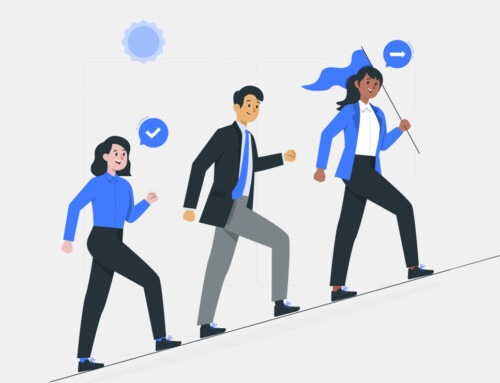Contents
Law Firm Automation: 8 Key Areas for Efficiency and Growth
Law firms need to work more efficiently these days as they are active in a more competitive market. In light of this, law firm automation is the key to success while competing with rivals. Moreover, legal workflow automation software comes in handy to help law firms deal with their clients and tasks in a better way.
1. Document Management Automation
Efficient document management is a cornerstone of law firm automation, helping legal teams save time and reduce errors in their daily operations. Traditional methods of handling documents, such as physical filing or manually organizing digital files, can lead to inefficiencies, misplaced records, and compliance risks. By automating this process, law firms can easily store, manage, and retrieve legal documents.
I. Benefits of Digital Document Storage
Automating document storage ensures that all files are systematically organized in a centralized location. Legal workflow automation software like RunSensible enables seamless access to case files, contracts, and legal research materials, eliminating the need to sift through endless paper or scattered digital folders. Automated document storage also facilitates version control, ensuring that attorneys always work on the most recent version of a document while maintaining access to previous drafts for reference. This system saves time and minimizes the risk of errors arising from handling outdated or incorrect information.
II. Tools for Collaborative Editing
Automation in law firms extends to collaborative editing, which is particularly valuable for teams working on complex cases or shared documents. Automated tools such as RunSensible Drive, Google Drive, or Dropbox allow multiple team members to edit and comment on documents in real time while tracking changes efficiently. Features like automatic updates and notifications ensure that all collaborators stay informed about revisions. This level of coordination enhances productivity and reduces communication gaps, ensuring that deadlines are met, and client expectations are fulfilled.
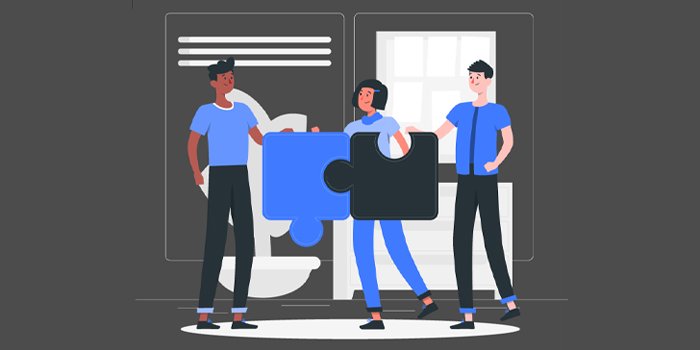
III. Ensuring Compliance with Security Standards
Document automation also plays a crucial role in maintaining compliance with legal and regulatory standards. Legal workflow automation software often includes built-in security features such as encryption, access controls, and audit trails. These features protect sensitive client information against unauthorized access while enabling firms to meet stringent data privacy requirements. Automating document security safeguards a firm’s reputation and provides clients with peace of mind, knowing their information is handled with the utmost care.
Incorporating document management automation into a law firm’s operations is a practical step toward improved efficiency and accuracy. By leveraging advanced software and tools, firms can ensure that document handling is no longer a bottleneck but a streamlined process that contributes to overall success.
2. Automating Client Intake
Automating the client intake process is one of the most impactful areas of law firm automation, helping legal professionals streamline their approach to acquiring and managing new clients. Traditional intake methods often involve time-consuming manual tasks, such as gathering information through phone calls or paper forms, which can delay onboarding and lead to errors. By integrating technology into this process, law firms can enhance client experience and ensure a seamless start to every case.
I. Automated Intake Forms and Questionnaires
Legal workflow automation software such as RunSensible enables the creation of digital intake forms and questionnaires that can be customized for each practice area. These forms allow potential clients to provide all necessary information online, significantly reducing the need for back-and-forth communication. Automation ensures that collected data is immediately categorized and securely stored in the firm’s database, ready for review by attorneys. This process saves time and minimizes the risk of incomplete or inaccurate information being captured during the initial interaction.
II. Real-Time Data Collection and Storage
Automation in law firms ensures that client intake data is collected and processed in real-time. Information entered into automated systems is instantly available to attorneys and support staff, allowing for quicker case evaluations and decision-making. This real-time accessibility also supports effective collaboration among team members, as everyone can access up-to-date client details. Additionally, automated tools can integrate with other software, such as case management platforms, ensuring no data duplication or manual transfer is required.
III. Faster Client Response Times
An automated client intake process significantly reduces response times, ensuring prospective clients receive timely follow-ups. Legal workflow automation software like RunSensible can generate automatic confirmations, email updates, and appointment scheduling options as soon as clients submit their information. This conveys professionalism and prevents potential clients from seeking services elsewhere due to delays. Quick responses facilitated by automation help build trust and establish a strong attorney-client relationship from the very beginning.
Automating client intake is critical to improving operational efficiency and client satisfaction. By leveraging advanced tools and software, law firms can optimize workflows, reduce administrative burdens, and provide a more professional and seamless onboarding experience. This strategic use of automation enhances the firm’s ability to scale its services and meet growing client demands.
3. Scheduling and Calendaring Tools
Effective time management is essential for any law firm, where missed deadlines or overlooked appointments can lead to costly consequences. Automating scheduling and calendaring is vital to law firm automation, enabling attorneys and staff to manage their time more efficiently while reducing the risk of errors. These tools ensure that legal teams remain organized, meet court deadlines, and handle client appointments without conflicts.
I. Integration with Legal Calendaring Software
Legal workflow automation software like RunSensible integrates seamlessly with calendaring systems to streamline scheduling tasks. These systems automatically sync deadlines, hearing dates, and client appointments, ensuring that attorneys have a comprehensive view of their commitments. Court-specific requirements, such as filing deadlines and procedural timelines, can also be automated, reducing the risk of non-compliance. This integration allows attorneys to focus on case preparation rather than worrying about manual updates or missed obligations.
II. Meeting Reminders and Deadlines
Automation in law firms enhances time management by providing automated reminders for critical dates and meetings. Calendaring tools like RunSensible can notify attorneys and staff, ensuring they are well-prepared for client consultations, court appearances, or case reviews. These reminders can be customized based on urgency or importance, helping prioritize tasks effectively. This feature boosts productivity and ensures that clients receive prompt and professional service.
III. Reducing Scheduling Conflicts
Manual scheduling often leads to double bookings or conflicts that disrupt operations. Automated scheduling systems eliminate these issues by cross-referencing availability across team calendars before confirming appointments. Additionally, these tools can allow clients to book consultations online, further streamlining the process. Automation ensures that all stakeholders, including clients, attorneys, and external collaborators, are on the same page, reducing confusion and ensuring smooth coordination.
By adopting RunSensible scheduling and calendaring automation, law firms can enhance operational efficiency and reduce administrative burdens. These tools free up valuable time for attorneys, enabling them to focus on billable work and client advocacy. Automation into time management ensures that law firms operate more effectively, meeting internal and external demands with precision and reliability.
4. Billing and Invoicing Automation
Managing billing and invoicing is a critical yet time-consuming aspect of running a law firm. Errors or delays in these processes can lead to client dissatisfaction and hinder cash flow. Billing and invoicing automation, a key feature of law firm automation, streamlines these tasks to ensure timely and accurate financial management. By integrating advanced tools, legal practices can reduce administrative burdens, increase transparency, and improve client satisfaction.
I. Generating Accurate Invoices
Legal workflow automation software such as RunSensible enables firms to generate detailed and accurate invoices quickly. Automated systems pull data from time tracking and case management tools, ensuring billing reflects the hours worked and expenses incurred. This eliminates the risk of human error that often arises with manual calculations. Furthermore, automated invoices can be customized to include specific details, such as task descriptions or case milestones, enhancing clarity and professionalism.
II. Automated Payment Reminders
Automation in law firms extends to payment collection by sending automated reminders to clients for pending invoices. These reminders can be scheduled at intervals, reducing the need for attorneys or staff to follow up manually. Computerized systems can notify clients of upcoming due dates or confirm received payments. This consistent communication fosters trust and ensures that payments are made promptly without additional administrative effort.
III. Simplifying Payment Collection
Automated billing systems often integrate with multiple payment platforms, simplifying the payment process for clients. Whether clients prefer to pay via credit card, bank transfer, or online payment gateways, automation ensures that all options are seamlessly available. Recurring billing for retainers or ongoing services can also be set up, providing the firm and its clients with time savings. These features enhance convenience and contribute to a positive client experience.
Billing and invoicing automation is an indispensable part of modern law firm operations. By leveraging RunSensible advanced tools, firms can reduce errors, improve efficiency, and foster better client relationships through transparent and timely billing processes. Incorporating automation into these workflows ensures that financial management is no longer tedious but a streamlined and effective process that contributes to the firm’s success.
5. Time Tracking for Billable Hours
Accurate tracking time is essential for law firms to ensure fair billing and client transparency. However, traditional methods of logging billable hours can be time-consuming and prone to errors, leading to disputes or lost revenue. Time tracking addresses these challenges as a key component of law firm automation by providing precise and efficient solutions to monitor and record work hours seamlessly.
I. Real-Time Activity Monitoring
Law firms can monitor real-time activities with legal workflow automation software integration. Automated time tracking tools record billable hours as attorneys work on cases, whether drafting documents, attending meetings, or corresponding with clients. This eliminates the need for manual logging, which can be tedious and inaccurate. Real-time monitoring ensures that every minute spent on client-related work is captured without omissions.
II. Reducing Billing Disputes
Automation in law firms is crucial in minimizing billing disputes with clients. Automated time tracking systems generate detailed logs that transparently break down billable hours, including timestamps and task descriptions. These comprehensive records offer clarity to clients and support the firm’s billing practices, reducing the likelihood of disagreements. Additionally, such transparency helps in building trust and long-term client relationships.
III. Integration with Billing Software
Time-tracking tools seamlessly integrate with billing and invoicing software, creating a unified system for managing legal workflows. Once billable hours are logged, they can be directly transferred to invoicing systems, ensuring accuracy and consistency. This integration eliminates the need for manual data entry, saving time and reducing errors. The automated workflow lets firms quickly generate invoices, improving cash flow and operational efficiency.
Automating time tracking is an indispensable strategy for modern law firms. By adopting RunSensible advanced tools, firms can improve the accuracy of their billing, reduce administrative workloads, and enhance client satisfaction. The integration of time tracking with other aspects of law firm automation ensures a streamlined and efficient approach to managing billable hours, ultimately contributing to the firm’s financial success and professional reputation.
6. Email Management Solutions
Email remains one of the primary communication channels for law firms but managing it efficiently can be a significant challenge. From sorting through hundreds of messages to responding promptly to client inquiries, the sheer volume of emails can overwhelm even the most organized professionals. As a vital part of law firm automation, email management streamlines communication processes, improves responsiveness, and reduces the risk of critical information being overlooked.
I. Automated Email Responses
Legal workflow automation software like RunSensible enables law firms to implement automated email responses, ensuring that clients and colleagues receive timely acknowledgments. For example, when a client sends an inquiry, the system can generate a confirmation email detailing when they can expect a response. This feature helps set expectations and conveys professionalism, even during busy periods. Automated responses ensure no message is left unanswered, maintaining strong client relationships.
II. Sorting and Tagging Features
Automation in law firms extends to organizing email inboxes through intelligent sorting and tagging tools. Emails can be automatically categorized based on predefined rules, such as sender, subject line, or keywords. For instance, messages from specific clients or related to ongoing cases can be flagged and routed to the appropriate folder. This eliminates manual sorting and allows attorneys to focus on high-priority tasks. Furthermore, these tools make it easier to locate archived messages when needed, saving valuable time.
III. Reducing Email Overload
Another significant benefit of automation is managing email overload. Advanced email management tools can prioritize messages based on urgency or importance, helping attorneys address critical issues first. Spam filtering and bulk-deletion options further declutter the inbox, ensuring that only relevant communication is visible. These features streamline workflows and reduce the cognitive load on legal professionals, enabling them to allocate their time more effectively.
Automating email management can enhance law firms’ operational efficiency and improve client satisfaction. Leveraging the capabilities of legal workflow automation software ensures that communication remains organized, prompt, and professional. As a result, attorneys can dedicate more attention to casework and strategic tasks while automated systems handle the complexities of email management.
7. Task Management Systems
Managing tasks effectively is a fundamental aspect of running a successful law firm. From tracking deadlines to assigning responsibilities within a legal team, staying organized is essential for ensuring that cases progress smoothly. Task management systems powered by law firm automation streamline these processes, allowing legal professionals to prioritize their work and meet client expectations without unnecessary delays.
I. Assigning and Tracking Tasks Automatically
Legal workflow automation software like RunSensible helps assign and track tasks automatically, reducing administrative burdens. Attorneys and staff can create task lists directly linked to case management systems, ensuring that every activity is aligned with ongoing legal matters. Automated notifications inform team members about new assignments, upcoming deadlines, or completed tasks, enhancing accountability and preventing important responsibilities from falling through the cracks.
II. Prioritization Based on Deadlines
Automation in law firms enables the prioritization of tasks based on urgency and deadlines. Task management tools can categorize activities into levels of importance, ensuring that high-priority assignments receive immediate attention. For instance, filing a motion before a court-imposed deadline would be flagged as critical, while drafting general correspondence could be scheduled for later. This prioritization helps legal teams allocate their time efficiently and focus on the most pressing matters.
III. Visual Workflow Tools
Modern task management systems often include visual workflow tools, such as Kanban boards or Gantt charts, to provide a clear overview of tasks and their statuses. These tools help teams visualize progress, identify bottlenecks, and make informed decisions about reallocating resources. For example, if a case is behind schedule, additional team members can be assigned specific tasks to expedite completion. Visual tools also foster better collaboration and communication among team members.
Implementing task management systems as part of law firm automation can significantly enhance productivity and organization. These systems eliminate the inefficiencies of manual task tracking, allowing legal professionals to concentrate on delivering quality services to clients. Legal workflow automation software optimizes task allocation and provides a structured framework for achieving operational excellence in every aspect of a firm’s work.
8. Client Relationship Management (CRM)
Strong client relationships are the foundation of a successful law firm. Effective communication, personalized services, and efficient case management build trust and ensure client satisfaction. With law firm automation, client relationship management (CRM) processes are streamlined, enabling legal professionals to focus on nurturing relationships. At the same time, automated systems handle the complexities of managing client data and interactions.
I. Centralized Client Communication Records
Legal workflow automation software like RunSensible consolidates all client communications into a centralized database, making it easy for attorneys to access relevant information. Emails, phone call logs, case notes, and even billing details are organized in one place, providing a complete overview of each client’s history. This centralization ensures that attorneys are well-informed before engaging with clients, enhancing the quality of communication and reducing redundancies. It also allows team members to collaborate more effectively; everyone can access the duplicate comprehensive records.
II. Personalization at Scale
Automation in law firms allows for personalized client interactions on a large scale. CRM systems can use client data to generate tailored emails, updates, or case progress reports. For example, an automated system can send birthday greetings, reminders about important deadlines, or updates on case developments, all personalized to the individual client. This level of customization fosters a sense of care and attention, reinforcing client loyalty while requiring minimal effort from the legal team.
III. Boosting Client Retention and Referrals
Satisfied clients are more likely to return for future legal services and recommend the firm to others. Automated CRM systems are critical in enhancing client retention by ensuring timely follow-ups and consistent communication. Additionally, these systems can track client feedback and satisfaction, enabling firms to identify areas for improvement. By using automation to provide exceptional service, law firms can retain existing clients and generate referrals, expanding their client base over time.
Incorporating CRM systems into law firm automation strategies is a powerful way to strengthen client relationships and improve service delivery. By leveraging the capabilities of legal workflow automation software, firms can ensure that every client receives personalized attention and efficient communication. This approach not only enhances client satisfaction but also contributes to the firm’s long-term growth and reputation.
Transforming Legal Practice Through Automation
Law firm automation is no longer just an option; it is necessary for firms seeking to optimize their operations and remain competitive in a demanding industry. By integrating legal workflow automation software into daily practices, firms can streamline essential processes such as document management, client intake, billing, and scheduling. Automation in law firms saves time, enhances accuracy, and reduces administrative burdens, allowing legal professionals to focus on delivering high-quality legal services.
Beyond operational efficiency, automation empowers firms to deliver a superior client experience through improved communication, personalized interactions, and prompt service delivery. Whether managing tasks, tracking billable hours, or maintaining strong client relationships, the strategic use of automation creates a foundation for sustainable growth. As the legal landscape evolves, embracing automation ensures that law firms are well-equipped to meet challenges and seize opportunities effectively.
Take Your Law Firm to the Next Level with RunSensible
RunSensible is your ultimate solution for seamless law firm automation. Designed with legal professionals in mind, it offers an all-in-one platform to streamline your operations and boost efficiency. Simplify your document management with secure cloud storage and real-time collaboration tools. Automate client intake with customizable digital forms and instant data syncing, ensuring a smooth onboarding process.
Stay organized with RunSensible’s calendaring and scheduling features, which sync critical deadlines and send automated reminders. Effortlessly track billable hours and generate accurate invoices with integrated time tracking and billing systems. Manage your emails and tasks through computerized workflows, prioritizing communication and ensuring nothing is missed. RunSensible’s robust CRM tools also help you build lasting client relationships by offering personalized updates and a centralized client database.
Explore how RunSensible’s all-in-one platform can revolutionize your legal department today and keep your organization ahead in a competitive legal landscape. Request a demo now and see how RunSensible can transform your team’s efficiency!
FAQs
1. What is law firm automation, and how can it benefit my firm?
Law firm automation uses technology to streamline administrative and operational tasks like client intake, billing, document management, and scheduling. By automating repetitive processes, your firm saves time, reduces errors, and enhances efficiency, allowing attorneys to focus on billable work and client advocacy.
2. Is law firm automation expensive to implement?
The cost of implementing automation depends on the tools and software chosen. Many legal automation platforms offer scalable pricing models to suit your firm’s size and needs. Over time, the savings from improved efficiency and reduced administrative overhead often outweigh the initial investment.
3. How does automation impact client satisfaction?
Automation enhances client satisfaction by ensuring faster response times, accurate billing, and better organization of case-related information. Tools like automated reminders, personalized communication, and online client portals make interactions more seamless and professional.
4. Are there any risks associated with law firm automation?
As with any technology, automation comes with some risks, such as data security concerns or initial learning curves for staff. However, choosing reputable software providers with robust security measures and providing proper training can mitigate these risks effectively.
5. Can small law firms benefit from automation?
Absolutely. Small law firms often need more resources, and automation helps them maximize efficiency with limited staff. Small firms can improve productivity, reduce costs, and compete more effectively in the legal marketplace by automating routine tasks.
Disclaimer: The content provided on this blog is for informational purposes only and does not constitute legal, financial, or professional advice.