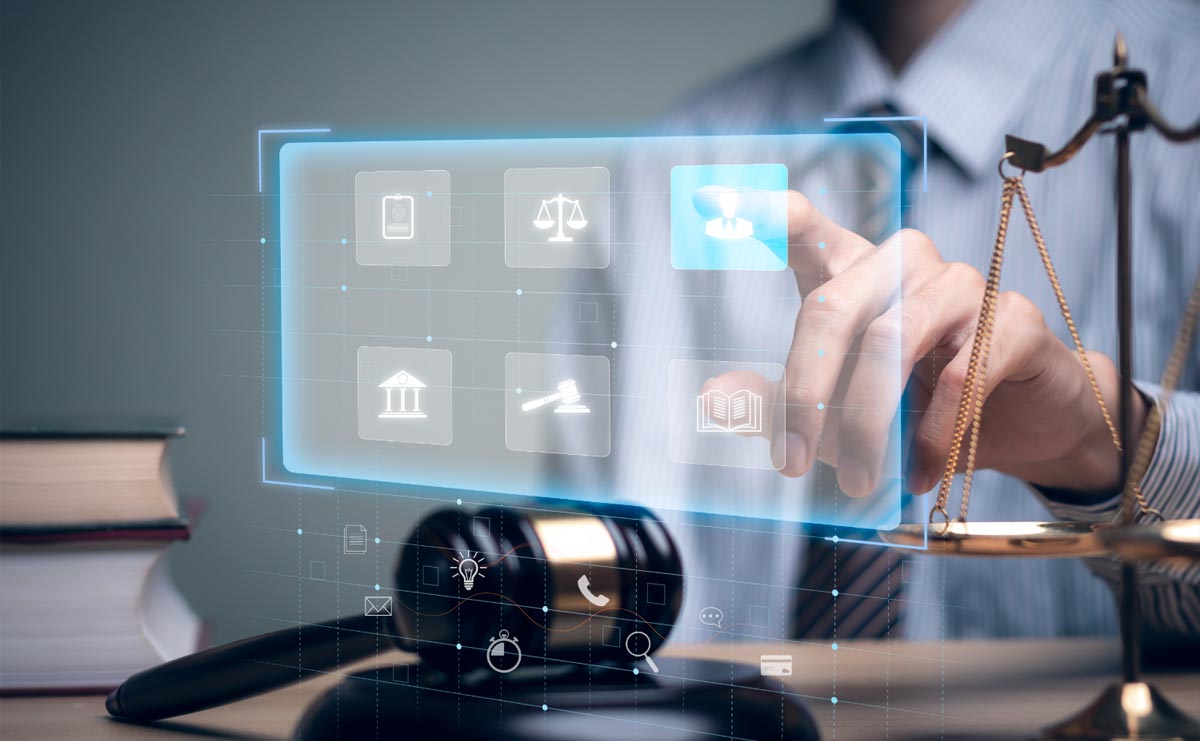Contents
Boost Productivity: Top Law Firm Processes to Automate First
To elaborate on the efficiency and improving the workflow of law firms, incorporating legal automation is a must. In other words, law firm automation would be beneficial in terms of using better tools to deal with tasks and reduce the manmade mistakes. Automation in law firms will change the way people manage their business and will take it to another level.
Why Automation Matters for Law Firms
Efficiency is crucial for law firms balancing administrative duties and client-focused tasks. Automation offers solutions that address some of the most pressing challenges in the legal industry. Here’s why automation is a game-changer:
I. Reduced Administrative Overhead
One of the primary benefits of automation is the reduced time spent on repetitive administrative tasks. Manual processes, such as data entry, filing, and scheduling, consume valuable hours that could be better allocated to client matters. Automation simplifies these processes, allowing legal teams to focus on their core responsibilities.
II. Increased Efficiency and Productivity
With automated systems, law firms can streamline workflows, leading to faster task completion and improved productivity. Automating processes ensure consistency and minimizes delays caused by human errors. This improved efficiency can significantly enhance a firm’s capacity to handle larger caseloads without compromising quality.

III. Enhancing Client Satisfaction
Clients expect timely and professional service. By incorporating automation, firms can more effectively meet these expectations. Automated systems help ensure that deadlines are met, communications are consistent, and client information is easily accessible, improving the overall experience for clients. This level of service fosters trust and strengthens client relationships.
Investing in automation empowers law firms to operate more strategically and maintain a competitive advantage in a fast-paced legal environment.
Identifying Processes Suitable for Automation
The first step in leveraging automation is identifying the processes that can benefit most from technological integration. Only some tasks within a law firm are ideal for automation, but specific workflows, especially those that are repetitive or time-consuming, are well-suited for transformation. Below are key categories of processes that should be prioritized.
I. Repetitive Administrative Tasks
Repetitive administrative tasks are among the most common areas to automate legal operations. These tasks include document filing, data entry, and updating client records, which are prone to human error when performed manually. Automating these processes improves accuracy and ensures consistent execution, reducing the need for constant oversight. This is a critical step for law firm automation as it eliminates bottlenecks caused by manual errors or delays.
II. Data-Intensive Processes
Law firms manage vast amounts of data, including client information, case files, and billing records. Processes that involve data collection, organization, and retrieval are ideal for automation. Legal automation tools can centralize and streamline access to this data, enabling staff to locate and process information efficiently. By automating data management, firms can minimize errors, ensure compliance with regulations, and optimize decision-making based on accurate and readily available data.
III. Time-Consuming Client Interactions
Client interactions, such as initial intake and follow-ups, can consume significant time, primarily when handled manually. Automation in law firms can enhance these processes by using online client intake forms, automated follow-up emails, and even chatbots for basic client inquiries. These tools allow firms to maintain high-quality client communication without overburdening staff, ensuring prompt responses while freeing resources for more complex client needs.
By carefully selecting repetitive, data-driven, or time-intensive processes, law firms can maximize the benefits of automation. Strategically using legal automation ensures that the firm operates more efficiently, reduces costs, and provides better service to clients.
Key Areas to Automate in Your Law Firm
Successful automation implementation begins with identifying specific areas within the firm that will benefit most from technology. Firms can streamline workflows, reduce errors, and deliver better client outcomes by focusing on key operational areas. Here are the primary areas to prioritize for automation.
I. Client Intake and Onboarding
The client intake process is one of the most time-intensive activities for law firms. It involves collecting essential information, performing conflict checks, and setting up new client files. Law firm automation can simplify this process with online intake forms, integrated conflict-check systems, and automated follow-ups. These tools ensure data accuracy, improve the speed of onboarding, and create a seamless experience for clients.
Automating onboarding also allows firms to maintain consistency, reducing the likelihood of missing necessary steps or overlooking critical information. This ensures compliance with internal policies and legal regulations.
II. Document Drafting and Management
Legal document drafting is a cornerstone of most firms’ operations, but it is often labor-intensive and prone to errors. Legal automation tools like document assembly software enable firms to generate accurate, standardized documents in minutes. These systems use templates and pre-approved clauses to ensure that contracts, pleadings, and other legal documents meet the required standards.
Document management is another area where automation in law firms has a significant impact. Automated filing systems can organize documents by client, case, or matter, making retrieval easy and efficient. These systems enhance security, including access controls and audit trails to track document usage.
III. Billing and Invoicing Automation
Billing and invoicing are essential yet time-consuming tasks for law firms. Automating these processes eliminates manual entry errors, ensures timely billing, and enhances client transparency. Features like time-tracking integrations, automated invoice generation, and online payment options make the process more efficient and client-friendly.
Law firm automation in billing also reduces the risk of disputes by providing detailed, itemized invoices that clearly explain charges. Firms can also use automated reminders to follow up on overdue payments, improving cash flow without requiring additional administrative effort.
Focusing on these key areas can help firms experience significant gains in efficiency, accuracy, and client satisfaction. Strategic legal automation enables firms to manage increasing workloads without compromising quality or compliance.
Tools and Technologies for Legal Automation
To fully realize the benefits of automation, law firms must adopt the right tools and technologies tailored to their needs. These solutions address different aspects of a firm’s operations, streamlining workflows and enabling better task management. Below are some essential tools to consider when implementing automation.
I. Case Management Software
Case management software like RunSensible is a cornerstone of automation in law firms. These platforms consolidate all case-related information into one centralized system, making tracking deadlines, managing tasks, and storing documents easier. Features such as automated reminders, integrated calendaring, and task assignments ensure critical responsibilities are noticed.
Firms can reduce manual effort and improve team collaboration by integrating case management software. Many of these tools also provide analytics and reporting capabilities, allowing firms to monitor productivity and identify areas for improvement.
II. Calendar and Scheduling Tools
Managing calendars and schedules can be tedious and error-prone, especially for firms handling numerous clients and court dates. Calendar automation tools such RunSensible calendaring simplify this process by providing synchronized scheduling, automated reminders, and conflict detection. These systems can integrate with email and case management platforms, ensuring that appointments, deadlines, and court appearances are seamlessly coordinated.
Automated calendaring reduces the risk of missed deadlines or scheduling conflicts, enhancing reliability and professionalism. This ensures that legal teams can focus on case preparation rather than administrative tasks.
III. Document Assembly Solutions
Drafting legal documents is one of the most repetitive tasks in legal practice. Document assembly tools enable firms to automate the creation of contracts, agreements, and pleadings by using standardized templates and pre-approved content. These tools reduce drafting time and ensure that documents are error-free and compliant with legal standards.
Document automation includes drafting, filing, and retrieval systems that organize files logically and securely. Advanced tools may offer collaboration features, allowing multiple team members to work on documents simultaneously without risking version control issues.
By adopting these tools, firms can enhance the effectiveness of their legal automation strategy. Investing in technology improves internal efficiency and the quality of service provided to clients. The right tools are essential for scaling operations and staying competitive in the evolving legal landscape.
Best Practices for Implementing Automation
Implementing automation requires careful planning and execution to ensure a seamless transition and long-term success. By following best practices, law firms can minimize disruption and maximize the benefits of automation. Here is how to approach the process effectively.
I. Assessing Current Workflows
Before adopting automation, it is critical to evaluate existing workflows. Understanding tasks’ performance helps identify inefficiencies and areas where automation can have the most impact. This assessment should include input from all stakeholders, including attorneys, paralegals, and administrative staff, to ensure that no key processes are overlooked.
Mapping workflows also allows firms to prioritize tasks for automation based on factors such as complexity, frequency, and potential for error reduction. A clear understanding of current operations forms the foundation for a successful automation strategy.
II. Choosing the Right Tools
Selecting the appropriate tools is vital in implementing automation in law firms. With numerous options available, evaluating each solution’s features, compatibility with existing systems, and ease of use is essential. The chosen tools should align with the firm’s specific needs: case management, document assembly, or billing automation.
When evaluating tools for legal automation, consider scalability and vendor support. Ensure that the platform can grow with the firm and that the provider offers robust training and customer service. This reduces the risk of implementation issues and ensures ongoing success.
III. Training Your Team for Transition
Introducing new technology requires proper training to ensure staff members can effectively use the tools. Comprehensive training sessions and accessible resources help ease the transition and address any resistance to change. Encourage open communication so team members can voice concerns and provide feedback during implementation.
Designating a point person or team responsible for overseeing the automation rollout is also helpful. These individuals can provide additional support, troubleshoot issues, and ensure the adoption process stays on track.
By following these best practices, law firms can ensure a smooth transition to automation. Careful planning, thoughtful tool selection, and team engagement are essential for effectively leveraging law firm automation. Automation enhances efficiency and positions the firm for sustained growth in an increasingly competitive legal market when done correctly.
Challenges and Solutions in Automation
While automation offers significant benefits, implementing it is challenging. Law firms must anticipate and address potential obstacles to ensure a smooth transition and long-term success. Below are some common challenges and their corresponding solutions.
I. Overcoming Resistance to Change
One of the primary challenges in adopting automation in law firms is resistance from staff. Attorneys and support teams accustomed to traditional workflows may hesitate to adopt new technologies. This reluctance often stems from concerns about job security, unfamiliarity with technology, or doubts about effectiveness.
To avoid this, clear communication and training are critical to overcoming resistance. Firms should explain the benefits of law firm automation, such as reduced workload and improved accuracy. Providing hands-on training and resources helps staff feel more comfortable with the tools. Involving team members in the decision-making process can also foster a sense of ownership and acceptance.
II. Managing Data Security and Privacy
Automation often involves handling sensitive client data, which raises concerns about security and privacy. Improperly implemented systems or inadequate safeguards can expose firms to data breaches, compliance violations, or reputational damage.
To address these concerns, law firms must choose automation tools with robust security features, such as encryption, access controls, and regular updates. Thorough due diligence on vendors and ensuring compliance with data protection regulations are essential. Additionally, implementing internal policies for data handling and training staff on security best practices can minimize risks.
III. Maintaining a Human Touch
While efficient, automation can sometimes lead to concerns about depersonalization in client interactions. Clients value personal attention, and an over-reliance on technology may make interactions feel less authentic.
Legal automation should enhance, not replace, human interaction. Automating routine tasks frees up time for attorneys to focus on client relationships and complex legal work. For instance, while an automated system can handle client intake, a staff member can personalize follow-ups to maintain rapport. Balancing technology and human effort ensure that client trust and satisfaction remain intact.
Law firms can proactively implement automation with minimal disruption by addressing these challenges. Careful planning, robust security measures, and a focus on preserving personal connections ensure that the benefits of automation outweigh any potential drawbacks. This approach positions firms to thrive in a rapidly evolving legal landscape.
The Future of Efficiency in Law Firms
Law firm automation is no longer a luxury but necessary for firms aiming to thrive in an increasingly competitive environment. By automating repetitive tasks, managing data more effectively, and streamlining client interactions, legal professionals can allocate their time to higher-value work. The right tools and strategies reduce administrative burdens and improve client satisfaction and operational accuracy, ensuring that firms remain agile and efficient.
Despite the challenges, legal automation offers transformative potential when implemented thoughtfully. Addressing resistance to change, ensuring data security, and maintaining a balance between technology and human interaction is critical to success. Automation in law firms is a pathway to achieving sustainable growth, enhancing productivity, and staying ahead in a rapidly evolving legal landscape.
Take the Next Step with RunSensible Legal Automation
RunSensible offers a comprehensive suite of tools to revolutionize how law firms handle their workflows. With features like automated client intake forms, advanced document management, and integrated scheduling tools, RunSensible streamlines repetitive tasks and enhances operational efficiency. Its case management system centralizes your files and deadlines, while the billing automation ensures accurate invoicing and faster payment processing.
Empower your law firm with legal automation solutions that save time, reduce errors, and improve client satisfaction. Discover how RunSensible’s innovative features can help your firm focus on what matters most—delivering exceptional legal services.
FAQs
1. What types of tasks can be automated in a law firm?
Law firms can automate tasks, including client intake, document drafting, billing and invoicing, appointment scheduling, and case management. Automation is particularly effective for repetitive, time-consuming, and data-driven processes, allowing legal professionals to focus on strategic tasks.
2. Is legal automation suitable for small law firms?
Yes, legal automation is beneficial for law firms of all sizes. Small firms often struggle with limited resources, and automation can help by reducing administrative burdens, improving efficiency, and allowing staff to handle more cases without additional hires. Automation tools are often scalable, making them accessible and cost-effective for smaller practices.
3. How does legal automation improve client satisfaction?
Automation ensures timely and accurate communication, reduces errors, and speeds up case updates and billing processes. Clients benefit from faster responses, transparent processes, and seamless experiences, contributing to higher levels of satisfaction and trust.
4. Are there risks associated with implementing automation in law firms?
While automation offers many advantages, it also has potential risks, such as data security breaches, compliance challenges, and staff resistance to change. These risks can be mitigated by selecting secure, compliant tools, providing proper training, and balancing technology and personal client interactions.
Disclaimer: The content provided on this blog is for informational purposes only and does not constitute legal, financial, or professional advice.