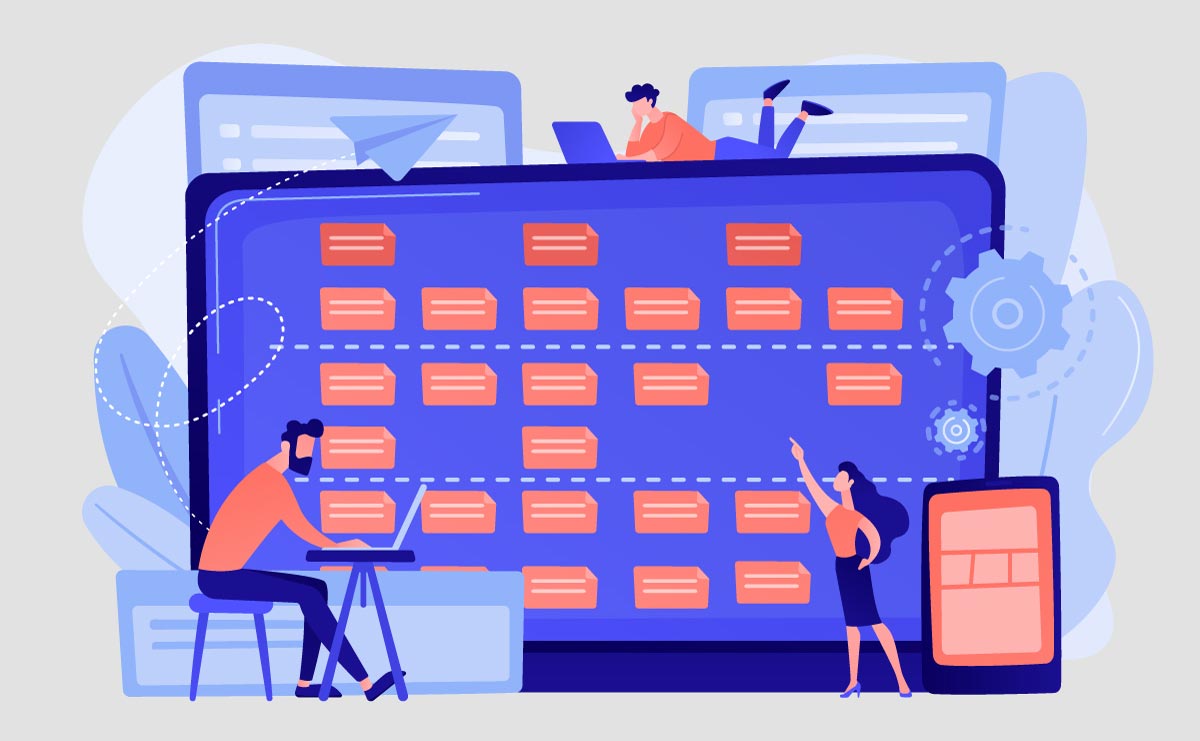Contents
Legal Document Automation: A Comprehensive Guide for Modern Law Firms
In the fast-moving world of law, every minute counts, and legal document automation is changing the game for law firms. With an automated legal document system, lawyers can generate accurate and compliant documents in minutes, improving efficiency across the firm. Instead of manually drafting contracts, pleadings, or other essential documents, lawyers can now rely on legal document automation software that automates the process using customizable templates. This means less time spent on repetitive tasks and more time for focusing on complex legal work that truly matters. Not only does automation save time, but it also minimizes human error, ensuring that documents are consistent and accurate every time. As cloud-based solutions and automated workflows become more common, document automation for law firms improves productivity, scales efficiently, and stays compliant with ever-changing regulations. From contracts to court filings, automating legal documents is transforming how law firms operate, making processes faster, smoother, and more reliable.
What is Legal Document Automation?
Legal document automation refers to the use of software to generate legal documents based on pre-existing templates. These templates are designed to be flexible, allowing lawyers to input relevant data and customize the document for specific clients or cases. Document automation for lawyers eliminates the need for manual drafting, saving time and minimizing the risk of human error.
Traditionally, creating legal documents—such as contracts, wills, NDAs, or court filings—required lawyers to spend significant time drafting and reviewing. With document automation, firms can produce these documents in minutes instead of hours, freeing up lawyers to focus on higher-level legal tasks.
Difference Between Document Management and Document Automation
Document management focuses on the organization, storage, and retrieval of documents throughout their lifecycle. It provides a centralized system where users can securely store and access files, track document versions, and collaborate with others. Its primary purpose is to ensure that documents are easy to locate, secure, and compliant with data protection regulations. Features like advanced search, access control, and version tracking allow firms to efficiently manage large volumes of documents while maintaining security and compliance. Essentially, document management handles everything related to managing documents after they are created, ensuring they are stored and accessed in an organized and secure way.
Document automation, on the other hand, is designed to streamline document creation using predefined templates and automated workflows. It eliminates repetitive manual tasks by automatically generating documents with standardized content and filling in client-specific information from integrated systems like CRMs or case management software. This ensures accuracy, consistency, and speed in document creation, reducing the risk of errors. While document management handles what happens to documents after they exist, document automation focuses on efficiently creating them, minimizing manual drafting efforts through automation.
The Technology Behind Legal Document Automation
Legal document automation for lawyers relies on a combination of technologies, including:
Template-Based Systems: These systems create documents using predefined templates. Templates are typically created using software that allows lawyers to customize fields and clauses based on the needs of individual cases.
Conditional Logic: Some document automation tools integrate conditional logic, which means the software can automatically adapt the document’s content based on the data entered. For example, if a client’s jurisdiction is Texas, the software will insert Texas-specific legal language.
Cloud-Based Solutions: Many document automation tools are cloud-based, allowing legal teams to access and collaborate on documents from anywhere. This is particularly useful for law firms with multiple offices or remote employees.
Integration with Legal Document Automation Software: Advanced legal document automation software often integrates with practice management, billing, and case management software, creating a seamless flow between document creation, client management, and billing.

Benefits of Legal Document Automation
Legal document automation for lawyers offers several benefits that can significantly improve the efficiency and accuracy of legal processes. The use of automated legal document tools allows legal teams to customize templates based on specific cases, streamlining the document creation process. Here are the key advantages:
Time Savings
Automating repetitive tasks such as drafting contracts, pleadings, and agreements can save considerable time. This allows legal professionals to focus on more complex, value-added tasks like client advising and case strategy.
Increased Accuracy
By implementing an automated legal document workflow, law firms can minimize human error and ensure consistency in their legal filings. Using templates with pre-filled data reduces the risk of omissions, inconsistencies, or incorrect details, leading to more accurate and reliable legal documents.
Cost Efficiency
Document automation for law firms reduces the time lawyers and legal staff spend drafting, lowering client billable hours. It also reduces administrative overhead, making it a cost-effective solution for law firms.
Improved Client Satisfaction
With faster document turnaround times and fewer mistakes, clients benefit from quicker legal services and greater peace of mind. This can lead to stronger client relationships and increased referrals.
Scalability
As law firms grow, legal document automation for lawyers enables them to handle higher caseloads without needing to increase staff proportionally. Automating workflows allows firms to scale their operations efficiently.
Enhanced Compliance
Legal document automation systems can include compliance checks to ensure all documents meet regulatory requirements. This helps law firms comply with changing laws and regulations without manual monitoring.
Consistency and Standardization
Automating legal documents ensures that all documents adhere to the firm’s branding and formatting standards. This ensures consistency across client files and improves professionalism.
Easier Collaboration
Legal document automation tools often include collaboration features, allowing multiple legal professionals to work on a document simultaneously. This improves workflow, particularly for large or complex legal cases.
Security and Confidentiality
Automated document platforms often have built-in security features such as encryption and access control, which protect sensitive client information throughout the document’s lifecycle.
Eco-Friendly
Automation contributes to a greener, paperless office environment by reducing the need for physical paperwork and streamlining electronic document storage.
How Law Firms Can Implement Legal Document Automation
Implementing legal document automation for lawyers might feel overwhelming at first, but with the right strategy, law firms can simplify the process and start reaping the benefits in no time.
Identify Repetitive Documents
The first step is identifying the documents your firm frequently drafts. These may include contracts, client letters, wills, affidavits, or discovery requests. These documents are ideal for automation because they follow a standard format and require minimal customization between cases.
Select the Right Legal Document Automation Software
Choosing the right software is crucial for successful automation, and a popular option is RunSensible. When selecting legal document automation software, it is essential to consider how well it integrates with your existing legal tech stack, primarily if your firm uses legal practice management software or a CRM. Key factors to evaluate include ease of use, ensuring the platform is user-friendly even for those who are not tech-savvy; customization options, allowing you to tailor templates with conditional logic and variable data fields; integration capabilities with other legal document automation tools like billing, case management, or e-signature solutions; and security, ensuring the software offers robust protection, such as encryption and compliance with data privacy laws, to safeguard sensitive legal documents.
Create and Test Templates
Once you have selected your legal document automation software, work with your legal team to create templates for frequently used documents. These templates should be as comprehensive as possible while allowing necessary customization. After creating templates, it is crucial to test them. Make sure they generate accurate and complete documents across a range of different scenarios. Testing helps ensure that the automation system functions correctly and catches any potential issues before full implementation.
Train Your Team
To fully benefit from legal document automation, your staff must be trained to use the new system effectively. Offer training sessions or resources to help your team understand the software and how to create or modify templates. The goal is to make automation a tool that improves their work rather than a barrier to adoption.
Monitor and Optimize the Process
After implementing legal document automation, monitor how well the system works and gather user feedback. Are documents being generated accurately? Is the system saving time? Are clients happy with the speed of document delivery?
Use this feedback to optimize your templates and automation processes. Over time, you may find ways to improve efficiency even further, such as adding more complex conditional logic or integrating automation into other areas of your firm’s operations.
Challenges and Considerations
While legal document automation for lawyers offers many benefits, such as increased efficiency and accuracy, it also comes with specific challenges and considerations. Law firms should be aware of these factors to ensure a smooth transition and long-term success.
Initial Setup and Customization
Setting up a document automation system requires significant time and effort to create or adapt templates, integrate data, and ensure compliance. Firms must allocate time for the initial setup, which includes creating comprehensive, legally sound templates, ensuring customization for different practice areas, and thoroughly testing the system before widespread use.
Template Complexity and Flexibility
Legal documents are often complex, requiring specific language tailored to the client’s needs, which makes creating templates that accommodate this complexity challenging. To address this, templates should be flexible enough to handle different scenarios, allow easy adjustments without requiring significant manual editing, and include conditional clauses to adapt to varying situations.
Maintaining Compliance with Legal Standards
Laws and regulations change frequently, and automated templates must remain up-to-date to ensure compliance. To manage this, firms must establish processes to review and update templates regularly in accordance with evolving laws, ensure that all templates meet jurisdictional requirements, and avoid outdated clauses or provisions that could result in legal liability.
Data Integration and Management
Document automation for law firms requires seamless integration with existing systems, such as CRM, case management, or billing software, to pull accurate data into documents. Integration must ensure data accuracy and consistency across systems, allow real-time updates when client information changes, and handle confidential client data securely to maintain both efficiency and security throughout the automation process.
Training and Change Management
Implementing new technology often meets resistance from staff, particularly those accustomed to manual processes. To overcome this, a robust training and change management plan should include clear communication about the benefits of automation, hands-on training sessions to ensure all users are comfortable with the new system, and ongoing support and troubleshooting to address any issues that arise.
Cost and Resource Allocation
High-quality document automation platforms often incur significant upfront costs, including software licenses, implementation fees, and ongoing maintenance. Firms should assess the return on investment (ROI) by calculating potential savings in time and labor, comparing initial costs with long-term benefits such as fewer errors and faster turnaround times, and considering the platform’s scalability as the firm grows.
Data Security and Confidentiality
Legal documents contain susceptible client information, which must be protected during both automation and storage. To ensure this, security protocols must include data storage and transfer encryption, compliance with data protection laws such as GDPR, PIPEDA, and HIPAA, and regular security audits and system updates to maintain the highest levels of data protection.
Customizing for Practice-Specific Needs
Different areas of law, such as real estate, litigation, and corporate, have unique document requirements that generic templates may not cover. To address this, firms should invest in industry-specific solutions or customization options, work closely with software providers to ensure that templates meet their specialized needs, and allow lawyers to review and refine templates for accuracy.
User Adoption and Efficiency
Even with automation, staff may revert to manual methods if they find the system cumbersome or unintuitive. To ensure high user adoption, firms should implement user-friendly software with intuitive interfaces, provide continuous training and updates based on user feedback, and monitor usage to identify and address workflow bottlenecks or inefficiencies.
Limiting Over-Automation
Over-automating legal documents can reduce the ability to offer personalized, client-focused services, resulting in a generic or cookie-cutter approach. To strike a balance, firms should allow customization within templates to maintain a personalized client experience and ensure that automation enhances, rather than diminishes, the quality of legal services.
What Legal Documents Should Be Automated First?
When setting up legal document automation, it is important to focus on the documents that are used often, take up a lot of time, and are key to keeping daily operations running smoothly. Start by automating these types of legal documents:
Contracts
Contracts are foundational to most legal work and often follow similar structures. Automating contract generation allows firms to standardize the process while ensuring consistency. Types of contracts to automate include:
- Non-disclosure agreements (NDAs)
- Employment contracts
- Service agreements
- Sales contracts
- Vendor agreements
Client Intake Forms
Automating client intake forms streamlines the process of gathering initial information from clients. It collects the necessary data accurately and quickly, improving the client onboarding process.
Engagement Letters
Engagement letters set the terms for the attorney-client relationship. Automating these letters allows law firms to quickly tailor the document to each client while ensuring that all essential terms are included.
Pleadings
Pleadings like complaints, motions, and answers are highly repetitive and ideal for automation. Standard templates can be used to generate these documents quickly, saving time on routine drafting.
Legal Correspondence
Common legal communications, such as follow-up emails, status updates, or legal notices, can be standardized and automated, freeing up time for legal professionals to focus on more complex tasks.
Wills and Trusts
Estate planning documents, such as wills and trusts, are often formulaic but require high accuracy. Automating the generation of these documents ensures consistency and reduces the time it takes to prepare them.
Real Estate Documents
Real estate transactions involve numerous standardized forms that are perfect candidates for automation, including:
- Purchase and sale agreements
- Lease agreements
- Deeds
- Mortgage agreements
Compliance and Regulatory Filings
Automating routine filings with government bodies or regulators can significantly reduce the time spent preparing and reviewing these documents. Examples include annual reports, regulatory filings, and other compliance documentation.
Power of Attorney (POA) Forms
POA forms are frequently requested and need to be accurate and legally sound. Automating these forms can streamline granting authority while ensuring that crucial legal requirements are met.
Settlement Agreements
Settlement agreements often follow a standard structure with variable terms. Automating these documents makes it easier to generate settlement agreements quickly and precisely, especially in personal injury or dispute resolution cases.
Billing and Invoicing
While not traditionally considered legal documents, billing statements and invoices are critical to law firm operations. Automating billing helps ensure accurate, timely invoicing and improves the firm’s cash flow.
Board Resolutions and Minutes
For corporate clients, board resolutions and meeting minutes are regularly needed documents. Automating their creation ensures they are consistently formatted and include all necessary information.
Court Filings and Notices
Automating repetitive court filings, such as notices of appearance, can save time and ensure that documents are filed according to court rules and deadlines.
Discovery Requests and Responses
Documents related to discovery, including requests for production, interrogatories, and responses, are ideal candidates for automation. These forms typically follow standardized formats that can be adapted based on the case.
Retainer Agreements
Standardizing and automating retainer agreements allows law firms to quickly engage clients and outline the terms of service, making it easier to formalize the attorney-client relationship.
By automating these key documents, law firms can improve efficiency, reduce the likelihood of errors, and free up valuable time for more complex legal tasks.
The Future of Legal Document Automation
As artificial intelligence (AI) continues to evolve, the future of legal document automation looks promising. AI could enhance automation by enabling systems to learn from past documents and suggest improvements or automatically flag inconsistencies. Predictive analytics could also play a role, helping lawyers draft documents based on the likelihood of certain legal outcomes.
Cloud-based solutions and mobile-friendly document automation platforms are also becoming more popular, allowing legal teams to work from anywhere, collaborate in real-time, and offer even more flexible services to clients.
How to Choose the Right Software for Your Firm Document Automation?
Choosing the right software for document automation in your law firm involves several key considerations to ensure the solution meets your firm’s unique needs. Here is a guide to help:
Assess Your Firm’s Needs
When choosing document automation software for law firms, you need first to assess how many documents your firm handles daily, weekly, and monthly. If your firm manages a high volume of documents, selecting a solution that can scale to your needs is critical. Identify the documents you need to automate, such as contracts, agreements, legal memos, pleadings, or client communications. It is also important to consider the complexity of these documents, including whether they require intricate logic, multiple templates, or variables that need to be customized for different cases or clients.
Integration with Existing Systems
Ensure the legal document automation software for law firms integrates seamlessly with your existing case management, client relationship management (CRM), and billing systems. Integration helps streamline workflows without duplicating data.
Ease of Use
Look for a solution with an intuitive interface that requires minimal training for your team. The software should offer drag-and-drop features, automated workflows, and easy template creation.
Automation Capabilities
Ensure the software can handle complex workflows, such as automatic document generation based on client data or triggers, and the ability to automate repetitive tasks like contract renewals or filings.
Collaboration & E-signatures
Opt for solutions that support collaboration within teams and between clients and lawyers. E-signature functionality is essential for streamlining document approval processes.
Cost-Effectiveness
Consider your firm’s budget and compare costs, including licensing fees, support, and training expenses—factor in the software’s potential time and cost savings by reducing manual tasks.
Client Support
Evaluate the vendor’s customer support options and training resources. Good support and continuous updates are vital to address issues quickly and ensure your firm adapts to new features.
Free Trial Period & Reviews
Test the software with a free trial or demo version. Check user reviews or ask peers in the legal industry about their experiences to gain insights into the tool’s reliability and functionality.
Using RunSensible for your law firm’s document automation can streamline your practice by saving time, reducing errors, and enhancing efficiency. Customizable templates allow quick generation of documents like contracts and court filings, ensuring consistency and reducing manual mistakes. Automated workflows increase productivity by freeing up your legal team to focus on higher-value tasks. RunSensible’s cloud-based platform facilitates seamless collaboration, while its secure system ensures compliance and confidentiality. Integrated with case management, it connects client data, case details, and documents, making it a powerful tool for optimizing document creation and reducing administrative burdens.
Final Thoughts
Legal document automation is not just a technological upgrade—it is a strategic move that allows law firms to operate more efficiently, reduce errors, and provide better service to clients. By freeing legal professionals from the repetitive task of manual document drafting, automation enables them to focus on higher-value work, such as case strategy and client advising. As the legal landscape becomes increasingly competitive, law firms that embrace document automation will be better equipped to scale their operations, maintain compliance, and deliver results faster. With the right legal document automation tools, such as RunSensible, law firms can enhance productivity, improve accuracy, and, ultimately, set themselves apart in an evolving industry. The future of legal practice lies in leveraging automation to streamline processes, save time, and offer clients more consistent, high-quality services.
Disclaimer: The content provided on this blog is for informational purposes only and does not constitute legal, financial, or professional advice.