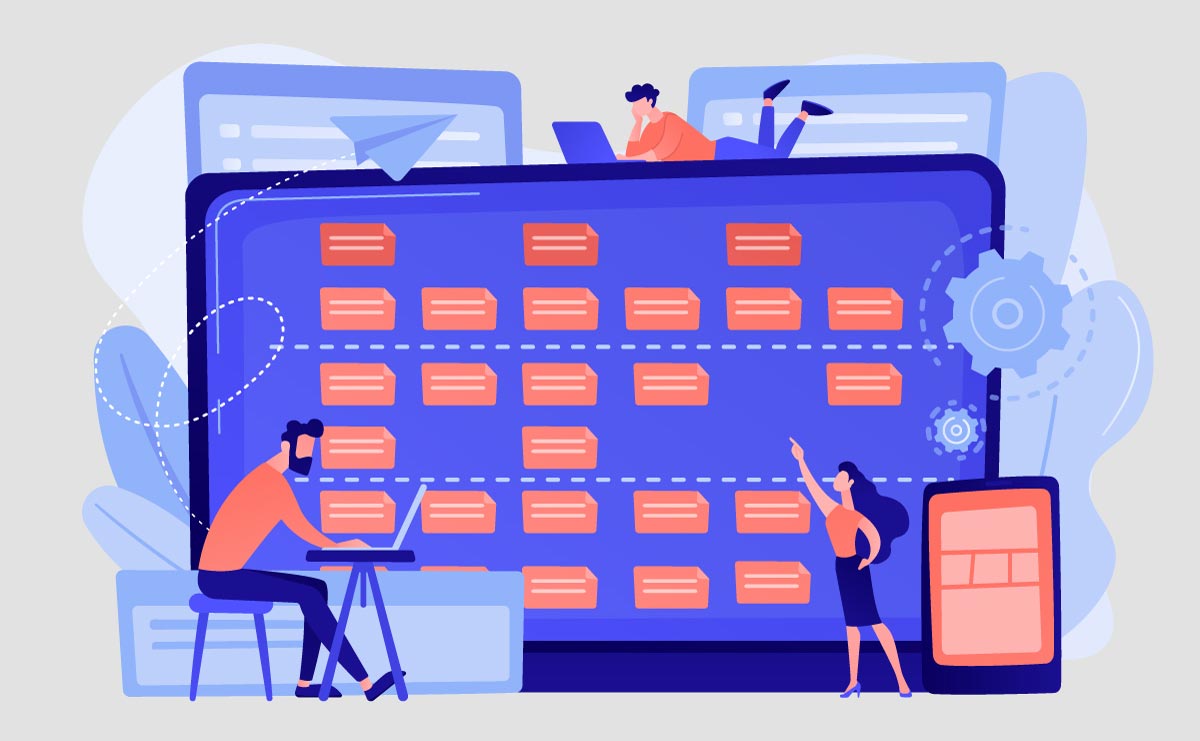Contents
What to Look for in Practice Management Software for Law Firms
In competitive legal environment, staying organized and efficient is key to running a successful law firm. One tool that can make a big difference is practice management software. It helps streamline workflows, manage cases, and improve overall operations. But with so many choices out there, picking the right one for your firm can feel overwhelming. Legal software features like automated billing, document generation, and case management tools enhance law firm efficiency by reducing manual tasks and improving overall workflow. This article breaks down the must-have features to look for when choosing the best practice management software for your law firm. With attorney software programs, law firms can automate repetitive processes, freeing up more time for attorneys to focus on case strategy and client relations.
Case and Matter Management
Case and matter management is the backbone of a well-organized law practice, allowing attorneys and legal staff to efficiently handle every aspect of their work in one centralized platform. With the right software, firms can streamline workflows, improve collaboration, and ensure no critical detail slips through the cracks. These systems offer comprehensive solutions, from managing client intake, document storage, and task assignments to tracking deadlines, billing, and client communication. Document storage and retrieval, one of the key legal software features, ensures that important case files are organized and easily accessible at all times.
One key advantage of a robust case and matter management system is the ability to monitor case progress in real-time. Task management features allow lawyers to assign responsibilities, set deadlines, and track task completion, ensuring the entire team is in sync. Also, the software helps manage critical dates such as court appearances, filing deadlines, and other essential milestones, minimizing the risk of errors that could negatively impact a case.
Compelling case and matter management software enhances communication both internally among team members and externally with clients. By providing clear communication channels and ensuring that everyone is informed and up to date, these tools help legal teams stay connected and clients feel well-served throughout the legal process.
Document Management and Automation
Efficient document management is essential for law firms handling large volumes of contracts, pleadings, motions, and correspondence. Practice management software should facilitate document creation and storage, allowing easy retrieval and integration with tools like Microsoft Word to streamline drafting. It should also include version control to ensure you work on the latest document and track changes over time. Using templates and workflows, document automation reduces time spent on repetitive tasks and enhances consistency. With robust document management tools, your firm can reduce administrative overhead and minimize the risk of errors.
Client Relationship Management (CRM)
Strong client relationships are crucial to a successful law firm, making your practice management software essential to include client relationship management (CRM) features that enhance communication. Look for software that offers custom client intake forms to streamline onboarding, tracks all communications, including emails, phone calls, and meetings, provides a complete client history, and offers secure client portals for case updates, document uploads, and communication. A CRM tool ensures no detail is overlooked, helping your firm deliver a professional and responsive client experience.

Client Intake
Client intake in a legal software streamlines the gathering of essential information from potential clients. This feature allows law firms to efficiently manage new client inquiries, capture important case details, and automate the initial communication process. Customizable intake forms, automated follow-ups, and seamless integration with other systems simplify onboarding, reduce administrative burden, and ensure accurate data collection. By leveraging client intake as part of legal software, firms can enhance client experience, save time, and focus more on delivering quality legal services.
Document Template Building
Document template building is a powerful feature in legal software that enables law firms to create, customize, and manage reusable document templates. It allows users to standardize legal documents such as contracts, agreements, pleadings, and more, ensuring consistency and accuracy across cases. With this feature, firms can quickly generate new documents by simply populating predefined templates with client-specific data, reducing repetitive manual work and minimizing errors. Document template building enhances efficiency, improves workflow, and saves time, allowing legal professionals to focus on higher-value tasks while ensuring compliance with legal standards.
E-signature
E-signature allows law firms and their clients to sign documents electronically, eliminating the need for physical signatures. This feature ensures secure, fast, and legally binding document signing from any location, systematizing the approval process. With e-signature, firms can reduce paperwork, accelerate transactions, and improve client convenience. It integrates seamlessly with document management systems, automating the workflow from document creation to execution while ensuring compliance with legal and security standards. E-signature enhances efficiency, reduces delays, and helps law firms operate more smoothly in a digital environment.
Billing and Invoicing
Managing billing and invoicing is crucial to keeping your law firm financially healthy, so it is important to choose practice management software that covers all the bases. Look for software with time tracking that lets you easily capture billable hours, whether you’re at your desk or out in the field, and ties directly into the billing process to cut down on admin tasks. Automated billing can simplify things by generating invoices from the time and expenses you have tracked, and it should offer features like custom invoicing and recurring billing to keep everything running smoothly.
Accounting
Accounting is a vital feature for any law firm management software, as it seamlessly and efficiently connects your legal operations with your financial processes. By integrating with popular accounting tools like QuickBooks, Xero, or other financial software, law firms can streamline their billing, invoicing, and financial reporting, ensuring that all financial data is accurate, up-to-date, and compliant with regulatory requirements.
One of the critical benefits of accounting is real-time financial tracking. With all financial data centralized and connected, law firms can access up-to-the-minute reports on revenue, expenses, outstanding invoices, and profitability. This allows for better financial planning and decision-making, as you have a clear picture of your firm’s financial health at any moment. Automated tracking of income and expenses also ensures that your financial records are always accurate and ready for audits or tax preparation, helping to maintain compliance with financial regulations.
Accounting also simplifies the process of managing client trust accounts. Compliance with trust accounting regulations is critical for law firms that handle client funds in trust. Indeed, the system can automatically track trust account balances, manage disbursements, and ensure that all transactions are accurately recorded in compliance with legal and ethical standards. This reduces the risk of errors and ensures client funds are handled appropriately.
Another essential aspect of accounting is the ability to automate financial reporting. Law firms can generate detailed financial reports directly from the system, including profit and loss statements, balance sheets, and cash flow reports. These reports provide valuable insights into the firm’s financial performance, helping to identify trends, track growth, and make data-driven decisions about resource allocation and budgeting.
Ultimately, by choosing software with strong accounting integration, law firms can improve the efficiency of their financial operations, reduce administrative burdens, and ensure compliance with legal and financial regulations. This leads to better financial management, healthier cash flow, and a more streamlined, productive law firm overall.
Time and Expense Tracking
Time and expense tracking is vital for law firms to optimize revenue and ensure accurate client billing, especially in firms operating on a billable hour structure. Practical tracking tools help capture all billable work, preventing revenue leakage and allowing lawyers to focus on legal tasks rather than administrative duties.
For time tracking, legal software should offer easy-to-use tools like start-and-stop timers and the ability to link time entries directly to specific clients or cases. This ensures accurate billing and simplifies the invoicing process. Mobile time tracking is crucial, enabling lawyers to log hours on the go, whether in court or traveling. Some systems even integrate with calendars or email platforms, automatically generating time entries based on meetings or communications.
Expense tracking is equally essential, allowing law firms to accurately record case-related costs like filing fees and travel expenses. Advanced systems should enable quick expense input, categorize expenses by client, and support receipt uploads for easy access and auditing. Automated categorization reduces errors, while features for setting hourly rates or flat fees ensure accurate billing. Additionally, tracking non-billable hours helps firms understand time allocation and identify areas for improved efficiency.
Calendar and Task Management
Managing deadlines, meetings, and tasks is essential to running a law firm, and the right practice management software should offer a calendar and task management system to streamline these processes. It should allow you to schedule meetings and deadlines with integration to calendars like Google Calendar or Outlook, assign tasks to individual team members or departments for accountability, and set reminders and alerts to stay ahead of deadlines. A strong calendar and task management system helps keep your team organized and guarantees that no important deadlines slip through the cracks. Attorney software programs with built-in calendar management and deadline reminders help prevent missed appointments and ensure timely case progress.
Workflow Automation
Workflow automation enhances efficiency in legal practices by streamlining routine tasks such as task scheduling, reminders, billing, and document generation. It reduces manual labor, minimizes errors, and allows law firms to focus on more strategic activities. Key features include customizable workflow templates, automated administrative processes, and integration with other software. This helps law firms scale, handle more cases, and provide better client service.
Data Security and Compliance
Law firms handle sensitive and confidential client data daily, prioritizing data security when selecting practice management software. Essential security features include data encryption in transit and at rest to protect against unauthorized access, role-based access to ensure only authorized individuals can view specific data, and compliance with legal and regulatory standards like PIPEDA, HIPAA, or GDPR. Strong security measures protect your law firm from breaches and ensure client data remains confidential. By using attorney software programs, firms can ensure compliance with legal regulations while maintaining secure and organized client data.
Cloud-Based Access and Mobility
Modern law firms need the flexibility to work from anywhere, whether in the office, in court, or remotely, and cloud-based practice management software provides access to case files, documents, and calendars from any internet-connected device. Key benefits include remote access to critical case information from any location, automatic data backups to reduce the risk of data loss, and real-time collaboration with team members and clients from different locations. Cloud-based mobility enhances your law firm’s efficiency and agility in a fast-paced legal environment.
Integrations with Other Tools
Your practice management software should integrate seamlessly with the tools your law firm uses daily, such as email platforms like Microsoft Outlook or Gmail to streamline communication, cloud storage solutions like Google Drive or Dropbox for easy document storage, and e-signature tools to allow clients and team members to sign documents electronically. The more integrations your software offers, the more efficiently it will function within your existing technology stack.
User-Friendly Interface and Customization
No matter how powerful the software is, it is crucial that your team can use it effectively. Choose a solution with a user-friendly interface that offers customization, enabling your firm to tailor workflows, dashboards, and reports to meet specific needs, and provides thorough onboarding and ongoing customer support.
A user-friendly interface not only reduces the time spent on training but also minimizes the risk of errors, leading to smoother day-to-day operations. Look for intuitive features like drag-and-drop functionality, customizable dashboards, and straightforward navigation that allow users to perform tasks without unnecessary complexity.
Reporting and Analytics
Customizable reporting and analytics are must-have features in legal software that give you a clear view of your firm’s performance and client patterns. The best tools will let you tailor reports to track important metrics like billable hours, client acquisition, and case results. You will also want financial reports to keep an eye on profitability and cash flow, along with analytics dashboards that help you visualize data, spot trends, and identify areas for growth. With detailed reporting, you can make smarter decisions that drive your firm’s success.
Online Payment
Online Payment is a valuable feature in legal software that enables law firms to securely process and accept payments from clients through digital channels. This feature simplifies the payment process by allowing clients to pay invoices using credit cards, debit cards, or other online methods, directly through a secure portal. With automated payment reminders and real-time tracking, it improves cash flow, reduces late payments, and enhances client convenience. Online Payment integration ensures accurate record-keeping, seamless reconciliation, and compliance with financial regulations, ultimately improving the overall financial management and client experience for law firms.
Contact Management
Contact Management is a fundamental feature in legal software that helps law firms organize and track client and contact information efficiently. It allows firms to store detailed contact records, including client names, addresses, phone numbers, email addresses, and case-related information, all in one centralized location. This feature facilitates quick access to important client details, streamlines communication, and ensures that no critical information is missed. With advanced search and filtering options, law firms can easily categorize contacts, track interactions, and maintain strong client relationships. Contact Management enhances client relationship management, boosts productivity, and helps law firms stay organized.
Client Communication and CRM Integration
Built-in communication tools, such as secure text messaging and client portals allow you to communicate with clients and colleagues securely and efficiently. Your clients can access relevant case information, review documents, and make payments directly through the portal. This self-service option saves time for your staff and provides clients with immediate access to the information they need.
Cloud Phone System
Make and receive calls directly within the platform, track communication histories, ensuring all client interactions are automatically logged and organized and no important details are overlooked. The cloud phone system keeps your team connected and accessible from anywhere, supporting features like call forwarding, voicemail, call recording, and converting phone calls to texts. These capabilities not only enhance client service but also improve team collaboration and overall efficiency.
Mobile Access
Mobile accessibility is essential for lawyers who need to access case information, track time, or communicate with clients while on the go. Ensure the legal software you choose offers a fully responsive mobile app or interface that mirrors the functionality of the desktop version. This includes being able to view case files, manage documents, review calendars, and update tasks seamlessly from any device. Additionally, the mobile platform should support secure communication, allowing lawyers to send messages, share files, and collaborate with team members without compromising data security.
Look for features like offline access, which enables users to work even when internet connectivity is limited, and real-time synchronization, ensuring that any updates made on mobile devices are instantly reflected in the system. A well-designed mobile app should also offer an intuitive interface, allowing lawyers to quickly navigate between tasks with minimal effort. Whether it is tracking billable time while waiting for a court session to start or reviewing critical case documents in transit, mobile access helps lawyers stay connected, efficient, and responsive no matter where they are.
Client Portal
A client portal enhances the legal experience by providing clients with secure, easy access to case information, fostering transparency and trust. Clients can view updates, share and receive documents, and communicate directly with their legal team in a protected environment. This convenience reduces back-and-forth communication, improving overall satisfaction.
For lawyers, a client portal streamlines information sharing, allowing for document uploads, secure messaging, and updates without relying on phone calls or emails. This centralized platform helps reduce miscommunication and ensures clients have access to the latest information. Features like secure e-signatures and payment options further enhance firm efficiency and workflow.
A user-friendly portal with real-time notifications and case tracking empowers clients, making them feel more involved in their legal matters. It also reduces the need for lawyers to answer routine questions or send reminders.
Security is paramount; ensure the portal uses encryption and secure login credentials, complying with regulations like PIPEDA, HIPAA, or GDPR. By adopting a client portal, law firms improve communication, client satisfaction, and maintain a professional, transparent relationship, making it essential for delivering superior client service in modern law practices.
Training and Support
Comprehensive training and support from the provider are vital for a successful implementation. Ensure that the software vendor offers detailed onboarding sessions, user guides, and ongoing technical support to help your team maximize the software’s potential. Some providers may offer tutorials, webinars, and dedicated support representatives to assist in the learning process. It is also beneficial if the software has an accessible help center or community forum where users can find answers to common questions. By prioritizing ease of use and vital training resources, your team will be better equipped to integrate the software into their daily workflows with minimal disruption.
Streamline and Organize Your Law Firm with RunSensible
RunSensible offers a comprehensive legal case management system that centralizes all case-related information, including client details, court dates, deadlines, and communication records. It streamlines document management with secure cloud storage, automates routine tasks such as time and expense tracking, and facilitates efficient billing and payment processes. The system’s automation tools, such as document templates and e-signatures, save time and enhance consistency across legal documentation. RunSensible also improves workflow management by offering customizable forms for client intake, automated emails, and task management features to keep cases on track.
The platform integrates with popular tools like QuickBooks, Gmail, and Twilio to further streamline legal operations. Its reporting and analytics capabilities help firms track performance and make informed decisions, while the built-in calendar and scheduling tools simplify appointment management. Additionally, RunSensible enhances client communication with a cloud phone system and CRM integration, ensuring seamless interaction across multiple channels. With an emphasis on data privacy and compliance, the system supports secure storage and processing, making it an all-in-one solution for legal professionals looking to boost efficiency and client satisfaction.
Final Thoughts
Choosing the right practice management software for your law firm is critical to streamlining operations, enhancing efficiency, and ensuring smooth client interactions. The right solution will help you manage case and document workflows, automate repetitive tasks, and maintain financial accuracy—all while keeping your firm compliant with legal standards. Whether through client relationship management, document automation, or billing systems, the features you select should align with your firm’s needs.
Investing in comprehensive, user-friendly, and secure software like RunSensible can help your firm achieve greater productivity, reduce administrative overhead, and provide a superior client experience. With the right tools, your law firm can focus on what truly matters: delivering quality legal services and growing your practice in a competitive legal landscape.
Book a personalized demo to discover how RunSensible can help you reduce your administrative work hours and improve your work-life balance.
Disclaimer: The content provided on this blog is for informational purposes only and does not constitute legal, financial, or professional advice.