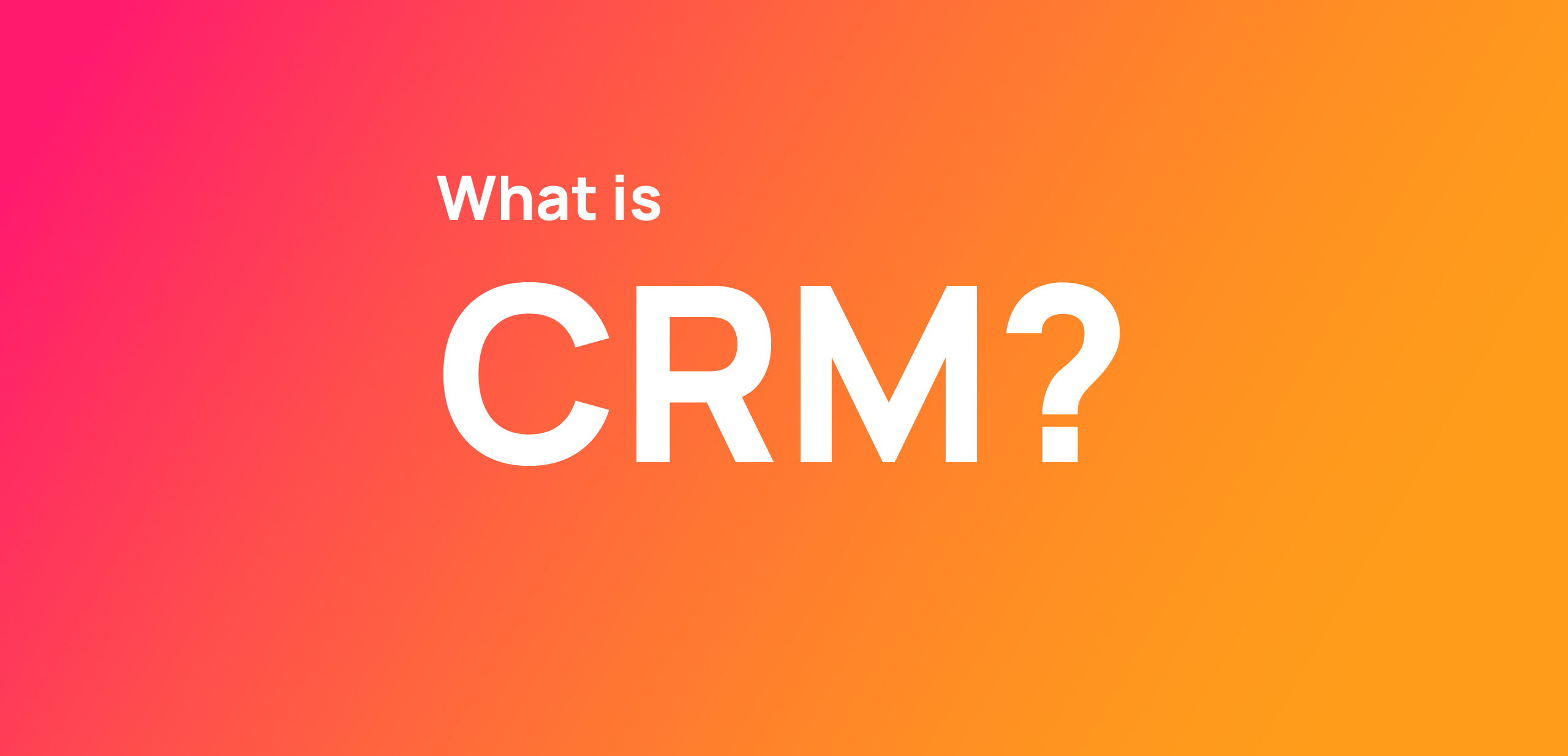Contents
The Only Guide You’ll Need to Understand CRM
You don’t have a business without your customers, and keeping track of their information is critical to your sales. Without the right tools, however, managing your customers won’t be exactly easy. That’s where CRM comes in.
CRM stands for Customer Relationship Management, and it does just what it sounds like. It helps you manage your customers and your relationship with them. When people use the term, they’re usually talking about CRM software. However, CRM can technically include specific strategies and perspectives too. There are different ways you can use CRM applications to make and retain customers. Depending on your business, some of these will be more useful than others. You’ll be able to tell which ones are important for you by going through this article.
But what does CRM actually do? And what type of software will best suit your business? You’ll find the answers to these and other vital information in this article, so make sure to stick around to the end, where I discuss how to choose a CRM application.
What is CRM? Your Intro to Customer Relationship Management
What is CRM?
Real-Life CRM Examples
-
- Enterprise-Grade Companies
- Coca-Cola
- Activision
- Small Businesses
- An SEO Company
- A Real Estate Agency
- An Online Crafts Store
- Enterprise-Grade Companies
What Does CRM System Do?CRM for Small Businesses: Pros and Cons
- Advantages
- Collaboration Made Easy
- Higher Productivity
- More Conversions
- Disadvantages
- Implementation
- Training
How Customer Relationship Management can Help your BusinessTypes of CRM Software
- Cloud-Based CRM (SaaS)
- On-Prem
- Mobile CRM
The Best CRM Applications for Small Businesses
- Salesforce
- Oracle
- RunSensible
- Zoho
How to Choose the Right CRM Software for your Business
FAQ
- What does CRM stand for?
- What is the meaning of Customer Relationship Management?
- What is CRM in marketing?
What is CRM?
As I said before, CRM stands for Customer Relationship Management — but what does that mean? Many blogs and websites make CRM sound complicated or use a lot of buzzwords and jargon that don’t mean much. The fact is that CRM is an application that can keep all your customer info, sales data, and lots of vital tools organized in one accessible dashboard. Of course, some CRM systems go above and beyond, with built-in marketing and big-data analytics. Still, they’re only helpful for enterprise-grade companies with hundreds of employees and millions of customers. So, while Salesforce is the name that immediately pops into mind when thinking about CRM, it’s usually not the right answer.
More than everything, Customer Relationship Management means a better way to find and retain customers by learning what they need and what they like. CRM also lets you organize your sales team and other employees, making sure you have complete oversight without having to micromanage everything.
Real-life examples can go a long way in clearing up any vague areas, helping you get a better sense of CRM. Let’s look at a few cases. They may even inspire you to look at your own business from a fresh perspective.
Real-Life CRM Examples
Enterprise-Grade Companies
Coca-Cola
Activision
Small Businesses
There may be no famous small business examples to draw from, here are some common scenarios:
An SEO Company
They need a way to monitor the status and progress of all their clients’ websites. They also need to submit invoices, assign tasks to team members, and stay in contact with different people from each client. Even if they only have 4 or 5 SEO experts working for them, the daily grind of handling everything by hand will wear everyone down. Manually entering data into sheets, tracking task status, and other attempts at organizing the workflow means much less time spent on the actual work, and so, less income for you and your company.
A Real Estate Agency
A Real Estate agency is one of the most typical examples of a small business needing CRM. They need to keep up with real estate information, like which houses are on the market in the neighborhood. They’ll also try to retain customers who rent a place, making sure they come back each year. More importantly, need all that information must be accessible to all agents at any time. Ideally, an agent will keep handling the same customers or neighborhoods, but you can’t count on that. They need records on each customer or property that an agent can understand at one glance. That way, they can have a meaningful conversation with their customers or clients.
An Online Crafts Store
Whether on Etsy, Shopify, or its own website, an online store will always need a better way to manage its customer relations. Happy customers are returning customers, and using even small gestures, like appreciation emails or a personalized campaign, will do wonders. The right CRM system will keep all the tools you need for that in one place, giving you your customer data in one view.
What Does CRM System Do?
As I said earlier, there are many CRM platforms for companies of different types and sizes. All of them, however, have some features in common. Almost all CRM applications will help you manage your contacts, keep track of your sales, reach out to customers by email or phone, and so on. You can expect high-end CRM systems like Salesforce or Oracle to manage your projects, automate processes, and help with your marketing as well.
CRM for Small Businesses: Pros and Cons
Advantages
The reason the CRM industry has grown so dramatically over the last 15 years is due to one reason above all others. It brings value to the organizations and businesses using it. Without some serious advantages, CRM systems wouldn’t be nearly as popular and prevalent as they are today. So, let’s take a look at the most vital advantages the right CRM system can give you.
Collaboration Made Easy
You may think you have too few employees to even consider “collaboration” as something that needs its own tools. But the fact is that things have changed since the pandemic. People don’t want to leave their home to work anymore, preferring to work remotely. There’s also the increasing employee turnover figures to consider. Employees are taking and leaving jobs much more quickly, and you have to protect your business from any fallout this may have. That means having the right tools to keep customer and sales info automatically updated and available in one place. It makes handoffs much easier and whether it’s just an employee covering for another for a day or a new hire, they will be able to understand everything they need about the customer in a glance.
Higher Productivity
CRM Tools like calendar organization and project management can boost your company’s productivity by leaps and bounds. The right CRM system will help you define the most efficient task pipelines and workflows using just a few easy-to-use tools and organizers. A SaaS CRM is perfect for this role since it automatically keeps everyone updated on what they need to do and what has just been done.
More Conversions
Even if you don’t need a CRM platform with built-in marketing tools, you can still improve your conversion rates. Getting and organizing the information on leads and potential clients can help you get a better picture of your customers. That will let you focus your marketing efforts that the customer will appreciate. So, not only will you have converted more leads into paying customers, you’ll also be able to keep them coming back, reducing the “churn rate” and keeping customer loyalty as high as possible.
Disadvantages
Implementation
Most CRM platforms aren’t functional right out of the box. That means you’ll have to pay a developer or expert to set up your CRM and connect them to your other tools (like your calendar or emailing system). Overcoming this initial cost can be challenging to many small businesses. Thankfully, there are alternatives. Some CRM platforms are cloud-based applications that don’t need implementation or even installation. RunSensible, for example, is a cloud-based software-as-a-service that you can access on any device, from any location.
Training
Some CRM systems are so advanced that you and your employees will need to spend time and effort learning how to use their tools. That time and budget can be much better spent improving your business in different ways. Still, that’s only true for enterprise CRM solutions like Salesforce or Microsoft’s Dynamics. The CRM systems that best fit SMBs (Small and Medium Businesses) are much more intuitive, meaning you don’t need special training to use them effectively. RunSensible, for example, features a user-friendly UI design that is easy to understand and use.
How Customer Relationship Management can Help your Business
Types of CRM Software
Cloud-Based CRM (SaaS)
With cloud computing continuing to change how we run our business, it’s no wonder cloud-based applications have become the number one solution in many fields. Software-as-a-Service (SaaS) is the name for this type of cloud technology, where you just need to log in to the website to use your CRM tools. That means no installation, no database maintenance, no hassle. As I mentioned earlier, SaaS CRM products can help reduce the initial cost. They also do away with data security and backup concerns since all your data is kept safe and secure on powerful cloud computers.
SaaS CRM systems like RunSensible are also popular because they’re always available, wherever you or your employees may be. Your entire CRM system will be just a simple browser away, which means you can even use your smartphone to get the job done. Since cloud computing is scalable, it can grow to keep up with your company as you get things rolling.
On-Prem
On-Prem stands On-Premises, meaning the software is installed on computers you have right in your office or store. With on-prem CRM applications, you’ll be in charge of everything, including implementation, updates, and maybe even maintenance. On-prem systems are popular with some organizations for allowing them to on to their own data. That may seem a good idea, privacy-wise, but it’s usually more trouble than it may be worth. Making sure your data is backed up and secure from attacks is not easy, especially for small businesses that don’t want to spend a fortune on safe data storage solutions.
Another major problem with on-prem CRM applications is that you can’t access them remotely. You and your employees will have to be physically present at the office to use the software. Not only is that a bother, but with many employees now preferring to work from home, it can even become a problem.
Mobile CRM
A relatively new type of CRM solution, mobile CRM systems are geared for smartphones and mobile devices. They’re targeted to businesses with many employees on the go, like salespeople traveling to showcase specific products. Mobile CRM applications try to integrate some unique features like GPS and high availability to carve a market niche for themselves.
Of course, accessing your CRM tools on your smartphone is also possible with cloud-based SaaS CRMs. So, you don’t have to get a Mobile CRM just because you want it to be accessible on your phone. It is details like these that can make a CRM system more or less suited for your business. That’s why I’ll use the following sections to discuss some of the best CRM applications and how to choose the best one for your business.
The Best CRM Applications for Small Businesses
Salesforce
The most popular CRM platform around, Salesforce offers an all-in-one Customer Relationship Management solution that can streamline everything from making calls to marketing to project management. It’s the first choice of a lot of large corporations and enterprise-grade companies. It definitely has the price tag to go with its features, however — making it a luxorious overkill, as far as small businesses are concerned.
Oracle
Oracle is another long-standing name in the CRM industry. Unlike Salesforce, Oracle only exists as an on-prem CRM solution, meaning you can’t expect cloud capabilities. As on-prem platform, Oracle also needs considerable implementatoin, and what all of that costs is much more than any SMB can afford.
RunSensible
At RunSensible, we offer the vital CRM tools that your business really needs. Our CRM solution is ideal for small businesses as it comes without unnecessary bloatware that just costs more. RunSensible is cloud-based, meaning you won’t have to worry about installation, implementation, data storage, or anything else. Just point your mobile or PC browser to your RunSensible dashboard and you’re set.
Zoho
An almost perfect CRM platform, Zoho is another successful enterprise-grade CRM software suite. It provides over 40 different tools and applications as part of its CRM system, and some of them are unique to Zoho itself. Needless to say, Zoho is also unsuitable for small businesses, and even though it has started a more basic version of its CRM hoping to attract SMBs. Still the fact is that even the slimmer Bigin platform is not a good fit for small business, being more tuned to mid-sized companies of more than 30 employees.
How to Choose the Right CRM Software for your Business
Knowing what to look for when you go looking for the perfect CRM system is vital to making the correct choice. For small business owners, the main criteria usually involve the price, and then the features a CRM has to offer. Of course, with more features, the prices is bound to be higher and vice-versa, so the first step is to decide which tools and features your business actually needs. Once you have a clear understanding of what you need your ideal CRM solution to include, it’s time to go bargain-hunting. Of course, some CRM systems are not just affordable, but “cheap,” and the reason they cost so very little is because they cheap out on everything, especially their quality of service. So, in the end, finding the right balance between affordable prices and good quality becomes as crucial as anywhere else.
FAQ
What does CRM stand for?
CRM is an abbreviation, the complete form of which is Customer Relationship Management.
What is the meaning of Customer Relationship Management?
CRM, or Customer Relationship Management, refers to a type of software (and sometimes strategies) that businesses use to keep track of their customers and improve their sales.
What is CRM in marketing?
The information CRM can provide on your customers is an invaluable part of any marketing campaign. It can help you build your buyer’s persona and their needs.
Disclaimer: The content provided on this blog is for informational purposes only and does not constitute legal, financial, or professional advice.