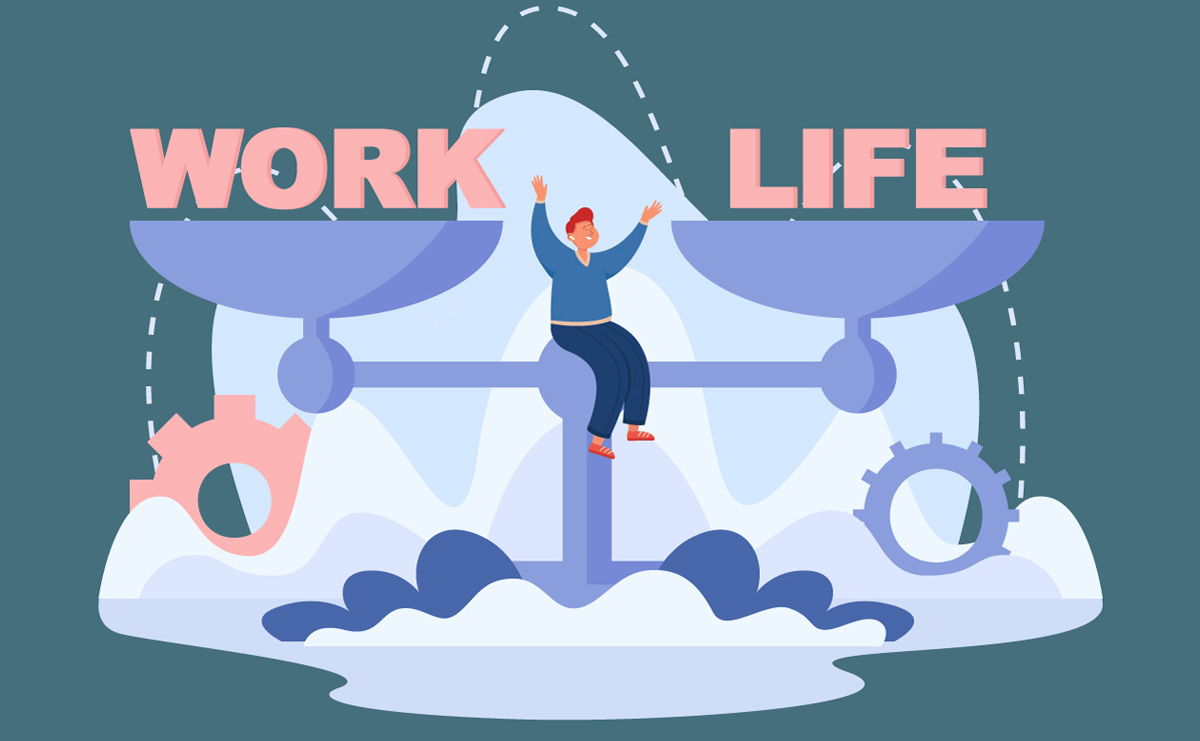UD-110 – Judgment – Unlawful Detainer – California Courts
The “UD-110 Judgment – Unlawful Detainer” form is a legal document used by the Judicial Council of California. It is specifically designed for cases involving unlawful detainer, typically related to disputes over possession of property. This form, updated as of January 1, 2003, serves to formalize the judgment of a court regarding disputes between landlords and tenants, where landlords seek to regain possession of their property.
The unlawful detainer judgement form outlines various sections for completion, including details about the court, case number, involved parties (plaintiffs and defendants), and attorneys if applicable. It captures the essence of the court’s decision, detailing whether the judgment was made by the clerk or the court, and if it was due to a default or following a court trial. Crucial aspects such as proof of defendant’s notification, appearances made by each party, and decisions regarding possession of the premises, financial obligations, and legal costs are meticulously outlined.
Judgments can be entered against defendants for failing to respond to the summons and complaint, or after a trial where the court has assessed the evidence presented. The document also allows for the specification of any settlements regarding past due rent, damages, attorney fees, and other costs, culminating in a total judgment amount. This form is an essential tool for ensuring legal procedures are followed in property possession disputes in the state of California.
Filling out the UD 110 form can be a crucial step in resolving a legal matter related to property possession. Here is a step-by-step guide to help you complete the form accurately:
Court Information
- Superior Court of California, County of: Enter the name of the county where the court handling the case is located.
- Street Address: Provide the street address of the court.
- Mailing Address: If different from the street address, provide the mailing address of the court.
- City and Zip Code: Fill in the city and zip code for the court.
- Branch Name: Specify the branch of the court, if applicable.
Case Information
- Case Number: Enter the case number as provided by the court.
Party Information
- Plaintiff: Enter the name of the plaintiff (the landlord or property owner).
- Defendant: Enter the name of the defendant (the tenant or occupant).
Attorney Information
- Attorney or Party Without Attorney: If an attorney represents you, enter their name, state bar number, and address. If you are representing yourself, provide your own information.
- Telephone No.: Provide a contact number.
- Fax No. (Optional): Provide a fax number if available.
- E-mail Address (Optional): Provide an email address for contact.
Judgment Type
- Judgment By: Indicate whether the judgment is by the Clerk or Court and whether it was by default, after a court trial, or if the defendant did not appear at trial.
Judgment Details
- For possession only: Check this box if the judgment includes possession of the property only.
- Details of judgment: Fill in the details regarding how the defendant was served, the evidence considered by the court, and any declarations made.
Financial Judgments
- Amounts owed: Detail any financial judgments including past-due rent, holdover damages, attorney fees, costs, and other specified amounts.
Additional Information
- Conditional judgment: If applicable, mention any conditions related to the judgment.
- Other specifications: Include any additional relevant information or stipulations that are part of the judgment.
Signatures
- Judicial Officer: The form must be signed by the judge or court official presiding over the case.
- Date: The date the judgment is signed.
- Clerk’s Certificate (Optional): If a certified copy of the judgment is required, the court clerk must sign and date this section.
Tips for Completing the Form
- Accuracy is crucial: Ensure all information is correct and matches the details in the court records.
- Review legal terms: Understand the legal implications of the terms used in the form.
- Consult an attorney: If you are unsure about any part of the form, consider consulting with an attorney, especially if the case involves significant legal or financial consequences.
This form is an official legal document, and attention to detail is important to ensure that the judgment is processed correctly and effectively.
Disclaimer: This guide is provided for informational purposes only and is not intended as legal advice. You should consult the Residential Tenancies Act or a legal professional.