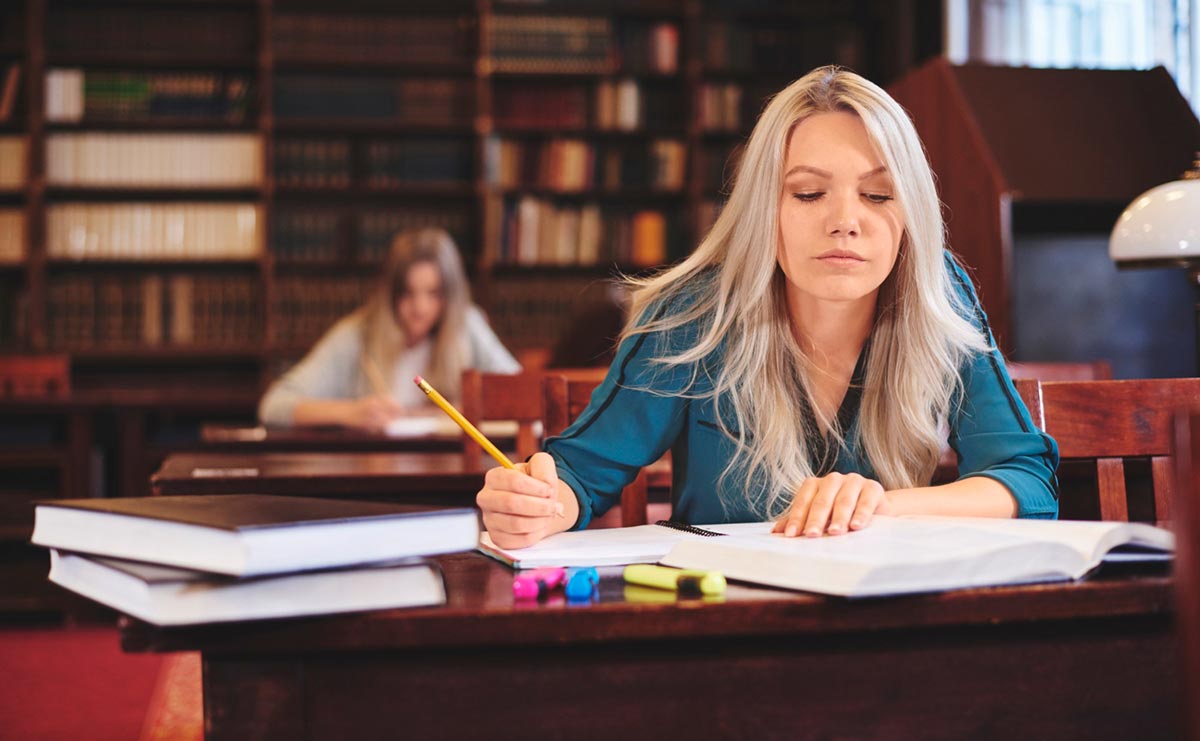Affidavit and Request for Default Judgment – Georgia Court
The “Affidavit and Request for Default Judgment” form is a legal document used in the Magistrate Court of Fulton County, Georgia. This form is filed by the plaintiff when the defendant has failed to respond to a legal action within the required timeframe, typically seven days after being served. The “Affidavit and Request for Default Judgment” form is essential for plaintiffs seeking a court-ordered judgment due to the defendant’s non-response in cases of dispossessory or foreclosures.
Filling out this form correctly is crucial for the process of obtaining a default judgment. Follow these steps to ensure all necessary information is included:
Plaintiff and Defendant Information
-
- In the spaces provided at the top of the form, enter the full names of the plaintiff(s) and defendant(s).
- Write the case number in the designated space.
Declaration of Default
-
- Indicate that seven days have passed since the defendant(s) were served with the action and that they have failed to respond.
- Select the appropriate method of service:
- Check the box for “personally/notoriously” if the defendant was served in person and fill in the date.
- Check the box for “tack and mail” if the defendant was served by attaching the notice to their door and mailing it and fill in the date.
- Enter the date when proof of service was filed with the Magistrate Court.
Military Affidavit Requirement
-
- Determine if the defendant is an individual subject to the Servicemembers Civil Relief Act.
- If yes, check the box indicating a military affidavit is attached.
- If no, check the box indicating a military affidavit is unnecessary.
- Determine if the defendant is an individual subject to the Servicemembers Civil Relief Act.
Request for Default Judgment
-
- Specify the total amount requested for the default judgment.
- Itemize the total amount as follows:
- Enter the amount for past due rent.
- Enter the amount for late fees.
- Enter the amount for court costs.
- Enter any other amounts and provide a description for each.
Affidavit and Signature
-
- Fill in the date at the bottom of this section.
- Sign your name as the affiant.
- Print or type your name below your signature.
Order Granting Default Judgment
-
- This section will be completed by the judge. Ensure you do not fill this part out.
- The judge will enter the total judgment amount and itemize it, along with the date and their signature.
Notary Public/Clerk Certification
-
- Ensure that the affidavit is subscribed and sworn before a notary public, clerk, or deputy clerk.
- The notary public/clerk will fill in the date and provide their signature.
Important Tips
- Accuracy: Double-check all information for accuracy before submitting the form.
- Attachments: Ensure all necessary attachments, such as the military affidavit if required, are included with the form.
- Proof of Service: Have proof of service filed with the Magistrate Court as mentioned in the form.
- Copies: Make copies of the completed form and any attachments for your records before submission.
Submission
- Submit the completed form and any required attachments to the Magistrate Court of Fulton County.
- Keep a copy of the submission receipt or any proof of filing for your records.
By following these steps, you can accurately complete The “Affidavit and Request for Default Judgment” form and proceed with your request for a default judgment.
Disclaimer: This guide is provided for informational purposes only and is not intended as legal advice. You should consult the Residential Tenancies Act or a legal professional.