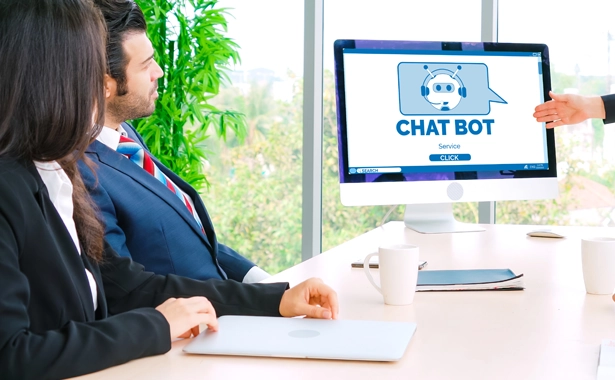Consent to Service by Email in Ontario
The form titled “Consent to Service by Email” is one of Ontario landlord forms which is a document designed for both landlords and tenants to agree on receiving various notices and documents related to their tenancy via email. It includes sections for the names and email addresses of both parties, a list of documents that can be served via email (such as a Notice of Rent Increase and Landlord Notice of Entry, and Notice of Entry from Ontario), and important information regarding the consent process, revocation, and requirements for serving documents by email. Additionally, it requires signatures from both the tenant and landlord, along with their names, last names, and the date. The document references the Residential Tenancies Act 2006 and the Landlord and Tenant Board’s Rules of Procedure, offering guidance on legal compliance.
To properly fill out this form, follow these steps:
- Name of Tenant and Landlord: Enter the full legal names of both the tenant and the landlord in their respective fields.
- Address of Rental Unit: Provide the complete address of the rental property involved in the agreement.
- Email Addresses: Both parties must enter their preferred email addresses. These addresses will be used for sending and receiving the specified documents.
- Agreement on Notices and Documents: Read through the list of notices and documents that will be served via email, such as Notice of Rent Increase, Landlord Notice of Entry, and any communications related to the tenancy.
- Signatures: Both the tenant and the landlord must sign the form to validate the agreement. Ensure you also print your first and last names beside your signatures.
- Date: Fill in the date of signing in the format (dd/mm/yyyy).
Remember, this consent can be revoked at any time by written notice. It is advisable to keep a copy of the signed form for your records. For more details on serving LTB notice of entry form by email, refer to the Residential Tenancies Act 2006 and the Landlord and Tenant Board’s Rules of Procedure
Disclaimer: This guide is provided for informational purposes only and is not intended as legal advice. You should consult the Residential Tenancies Act or a legal professional.